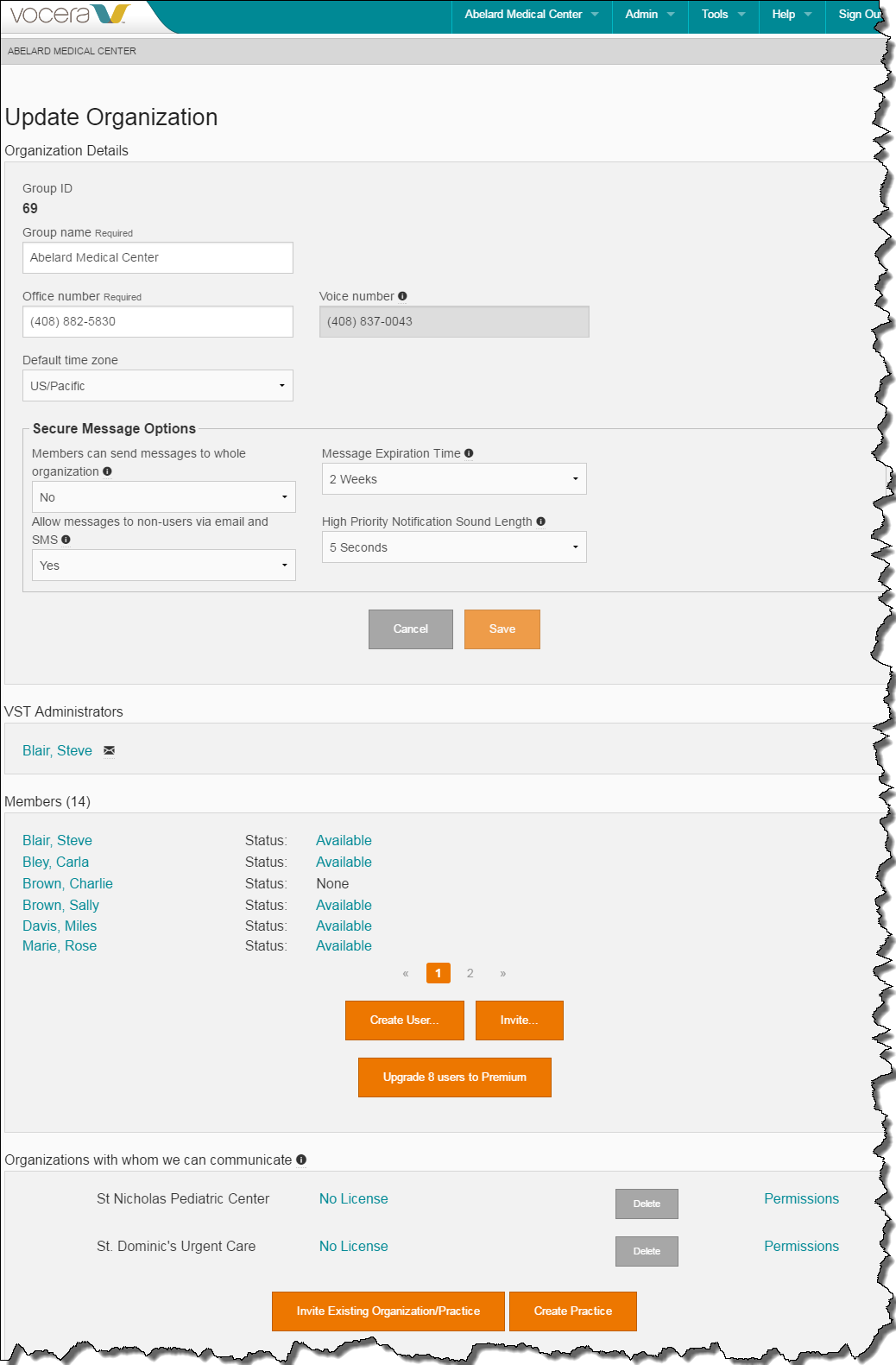If any of your affiliated organizations are not using VST, you can create the organization as a practice, designate a new user as its administrator, and invite the administrator to join.
To create a new practice:
After you create the practice, the person you designated as its administrator automatically receives
an email invitation to join VST
and become the administrator of the practice. The administration account is not associated with the practice until
the user registers by accepting the invitation. After accepting the invitation, the administrator
can update basic information about the practice, add other users to the practice, and limit the groups of users
who can communicate. See How to Update your Own Organization.