Edit a unit at any time to update its definition. After saving, you must restart the Vocera Vocera Care Team Sync service to allow changes to take effect.
To update the definition of a unit:
-
In the CTS Console,
click the Tools icon
(
 )
in the navigation bar on the left.
)
in the navigation bar on the left.
The Tools page appears.
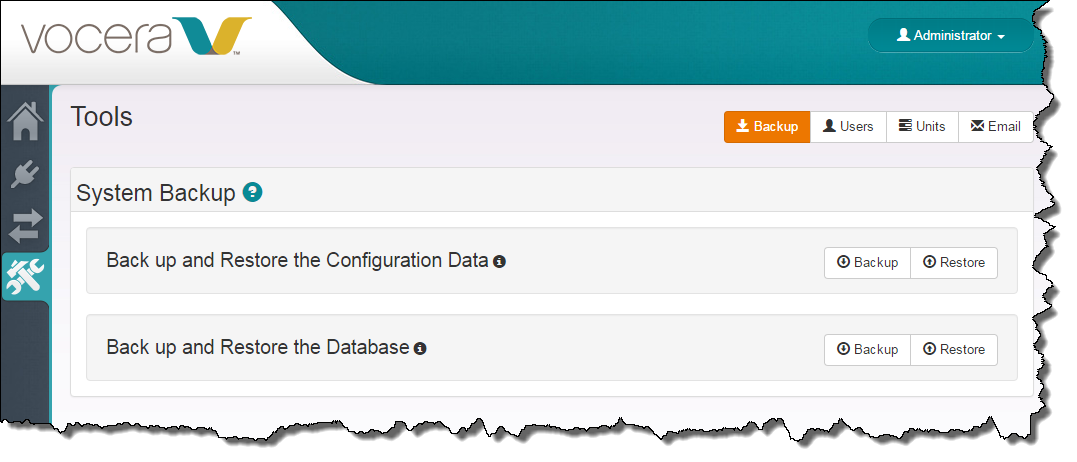
-
Click the Units button on the top right of the page.
The Units page appears.
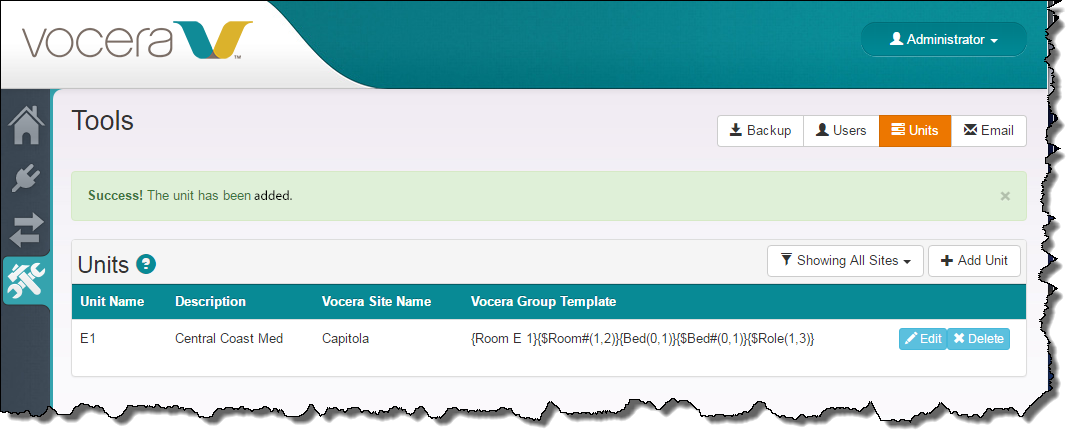
-
Click the Edit button to the right of the unit that you want to edit.
The Edit Unit dialog box appears.
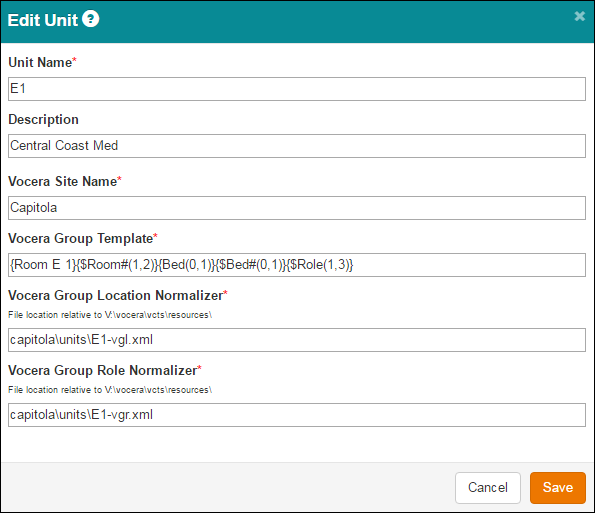
-
Edit any fields that need to be updated.
See the descriptions of the fields in How to Create a Unit.
-
Click Save to record your changes.
The Edit Unit dialog box closes, and the changes are saved to the database.
-
Restart the Vocera CTS service.
Open the Windows Services Control Panel, navigate to the Vocera CTS service, right-click it, and choose Restart.
The system reads the connection parameters and related information into memory, and any changes that you have made take effect.
