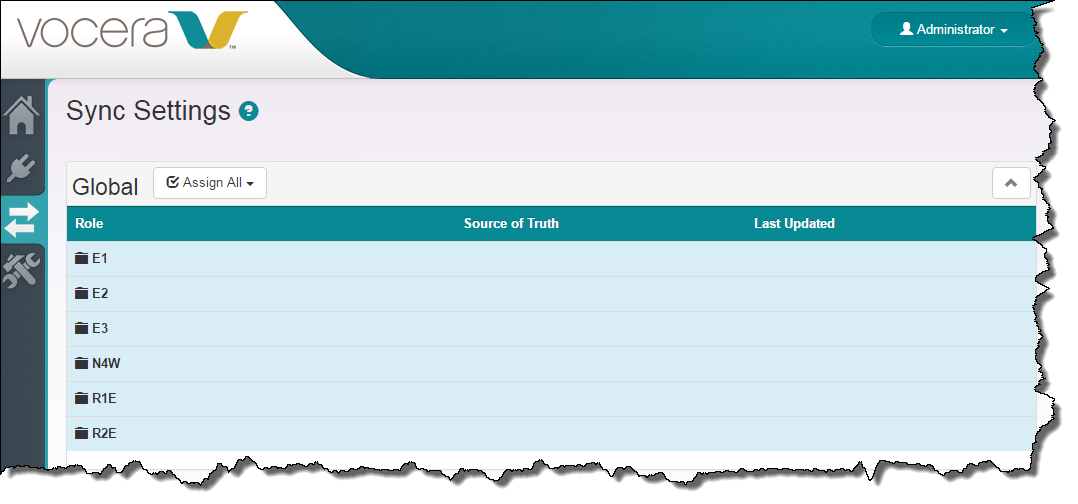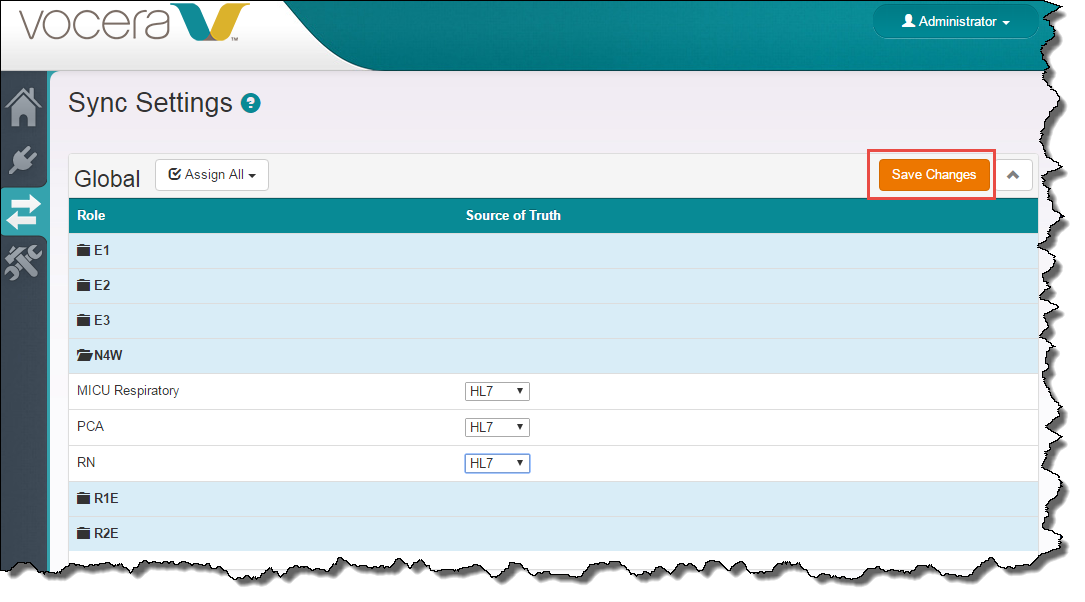When you stop synchronizing data, the source of truth no longer sends care team personnel updates to
the subscribing system. If you need to stop synchronizing data for any reason, set the Source of Truth
to None and restart the Vocera
CTS service. This technique is useful when you
temporarily want to prevent updates from occurring without affecting configuration parameters.
To stop synchronizing data:
-
In the CTS Console,
click the Sync Settings icon
(
 )
in the navigation bar on the left.
)
in the navigation bar on the left.
The Sync Settings page appears.
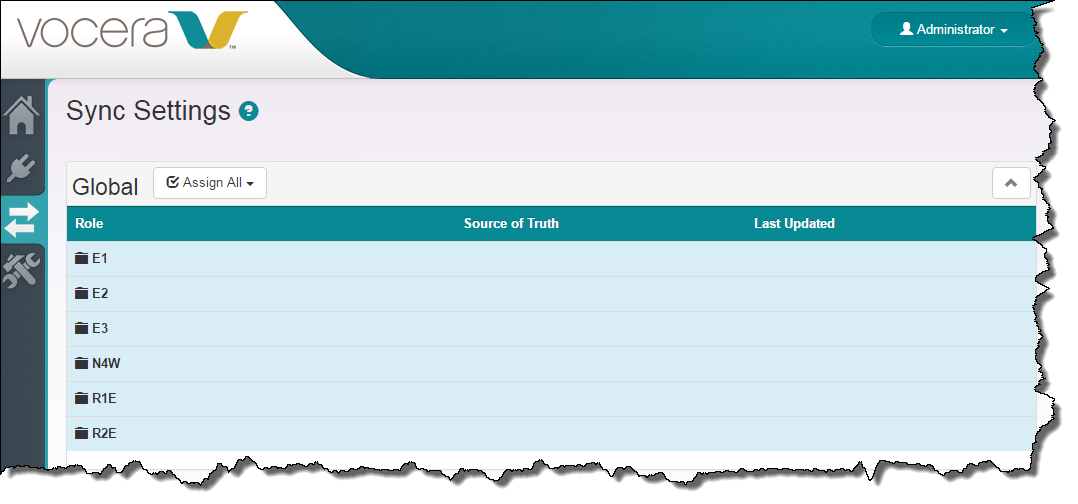
-
Do either of the following:
-
Click the folder icon
(  )
next to the appropriate unit to display its roles, and then set the Source of Truth
for the appropriate role to None.
)
next to the appropriate unit to display its roles, and then set the Source of Truth
for the appropriate role to None.
Perform this action for other unit and role combinations, if necessary.
-
Use the Assign All list that appears next to the site name and
set the Source of Truth to None.
This action sets the Source of Truth for each unit and role
combination in the site to None.
The Save Changes button appears.
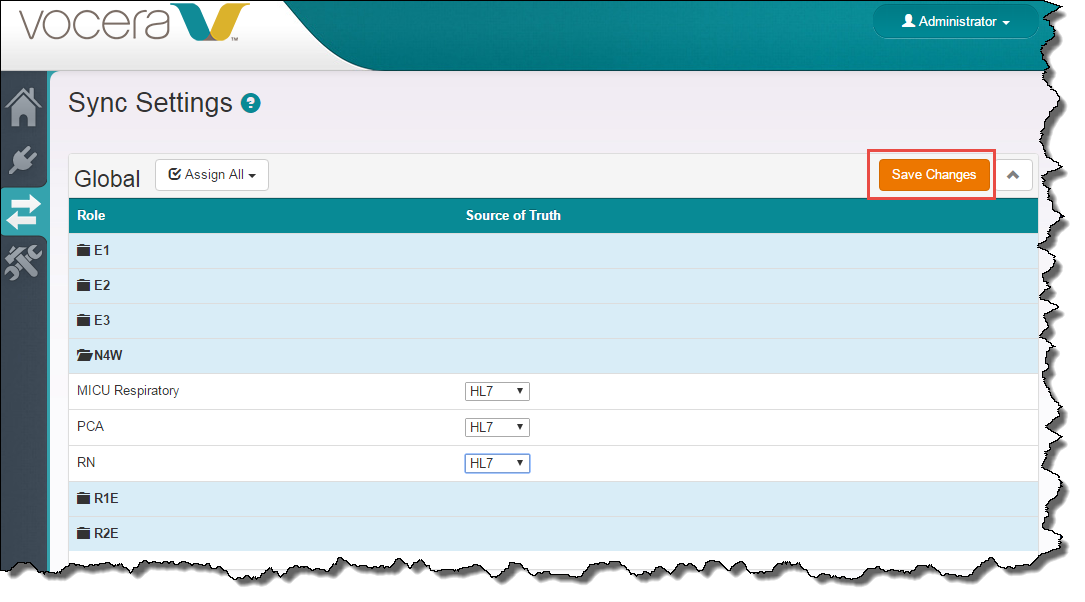
-
Click the Save Changes button.
The changes are saved in the database, but assignment synchronization does not take place
until you restart the Vocera
CTSservice.
-
Restart the Vocera CTS service.
Open the Windows Services Control Panel, navigate to the Vocera
CTS service, right-click it,
and choose Restart.
The system reads the connection parameters and related information into
memory, and any changes that you have made take effect.