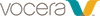The Call module includes the Genie, which is the voice interface to the Vocera system.
The Genie recognizes simple commands in verb-noun format. For example:
- “Call Charles Jones.”
- “Record a message for Tech Support.”
- “Block all calls.”
-
In the navigation bar at the bottom of the screen, tap
 Call Log.
Call Log.
-
In the Call Log screen, tap
 Call.
Call.
-
From the Call screen, tap
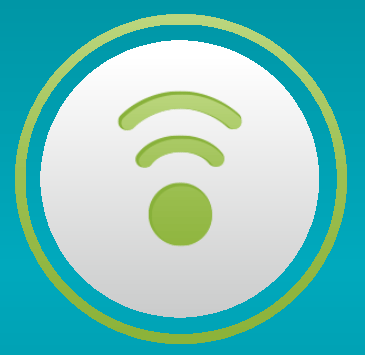 Call and wait for the Genie to answer.
Call and wait for the Genie to answer.
- To end communication with the Genie, tap End.
Note:
You can train the Genie to recognize your voice. For details, see Training the Genie.