From any module in VCE you can navigate to facilities and units you need to access, using the Locations menu, the Locations field in a module's toolbar, or breadcrumbs in the module.
Upon signin, the VCE application displays the Locations menu where you must choose the facility, health system, or campus, and then the unit that you want to work with.
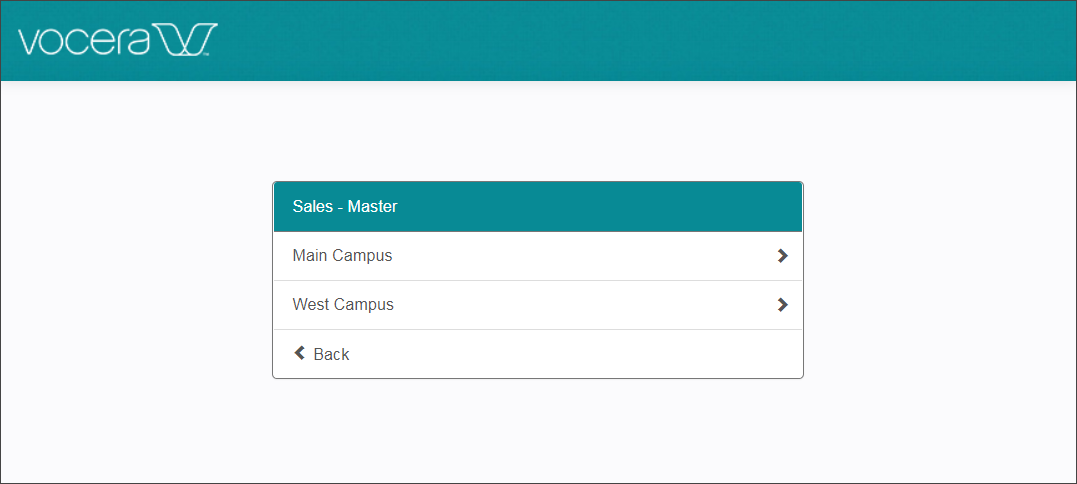
The facilities and units which display in the Locations menu will depend upon your access permissions. Refer to Choosing a Facility Unit for more information.
You can select the Back arrow to display the Health System menu. In this example, the Health System is Sales - Master. Otherwise, you can select a facility arrow, such as the Main Campus facility, to navigate to the units in that facility.
Once you have accessed the unit you need, the Home page displays as shown below. In this example, the toolbar shows that you are viewing the Main Campus - Emergency Medicine unit. Using the Location toolbar on this page you can navigate back to the Locations menu.
![]()
On this Home page you can select a module to work with by clicking the icon, such as the Patient Search module.
Once you have accessed a module, you can use the breadcrumbs to navigate back through your path to the Home page. For example, you can navigate back to Patient Search from the Patient Details page shown here,
![]()
