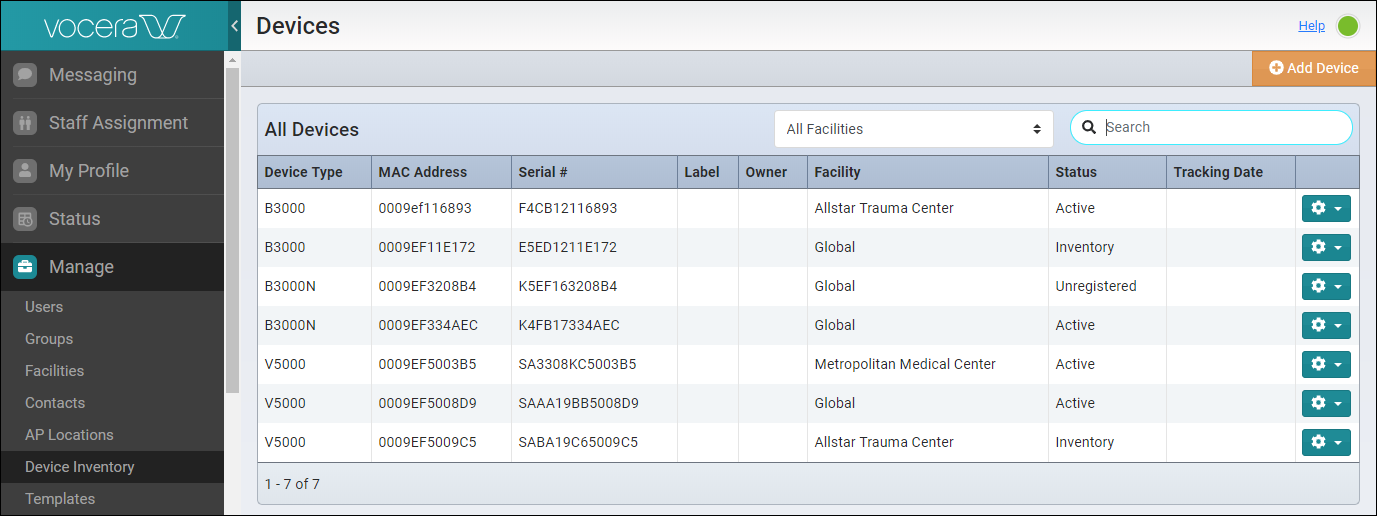Device Inventory provides a way to manage, track, and maintain the hardware devices that connect to the Vocera Platform.
You can use the device inventory information to perform the following tasks:
-
Maintain an inventory of Vocera devices
-
Increase accountability of organizations that use Vocera devices
-
Track Vocera devices through their life cycle
-
Prevent loss and control damage to Vocera devices
-
Report on the status and usage patterns of Vocera devices
The Device Inventory in the Manage section of the Vocera Platform Web Console lets you view and manage the devices that are in use on your system.
You can add, edit, or delete a device from the Devices Inventory section in the Web Console. By default, the Devices page displays all devices currently in the Vocera system.