You can use the Home screen to filter alerts events. The Alerts screen displays an integrated alert event list. Events are sorted in chronological order.
In 5.0.x firmware, when you select the Alerts option, on the Home screen filters, it is indicated by a tick mark in the circle to the right of the title as shown in the following screenshot.
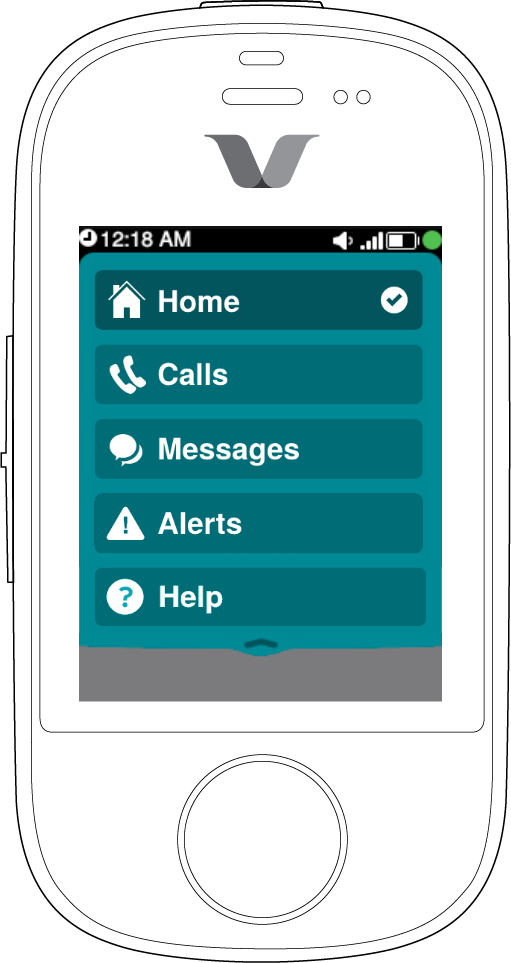
In this example, Hannah Smith receives an alert from RM-104 to provide oxygen.


In 5.1.0 firmware, when you select the Alerts option on the Home screen filters, it is indicated by a tick mark in the circle to the right of the title as shown in the following screenshot.
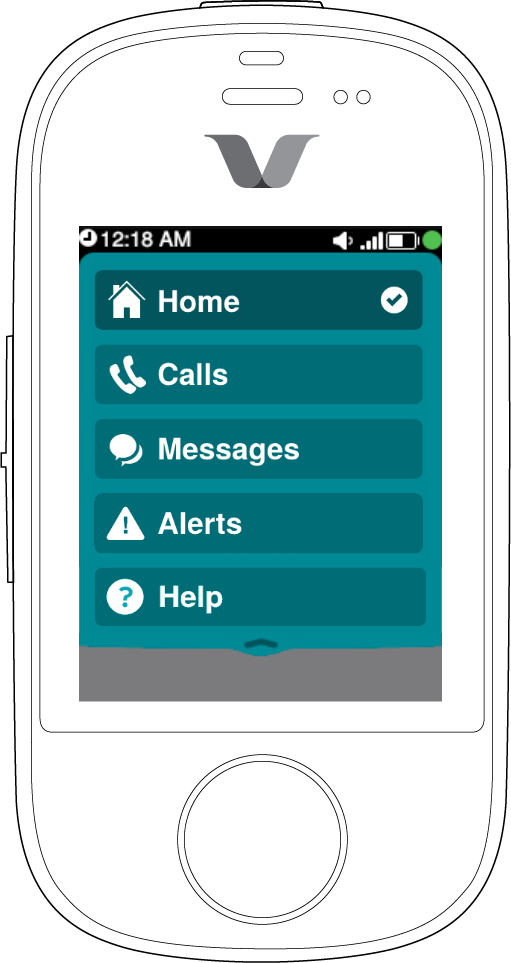
In this example, Carol Wilson receives an alert from RM-104 requesting assistance.


The detailed alert screen also provides additional information. Tap the chevron to access the additional information.

- Details—Provides details of the alert received.
- Chats—Provides details of the chats had about the patient.
- Participants—Provides details of the participants involved in the patient conversation.
- Call—Provides details of the calls had with the Care team working with the patient.
