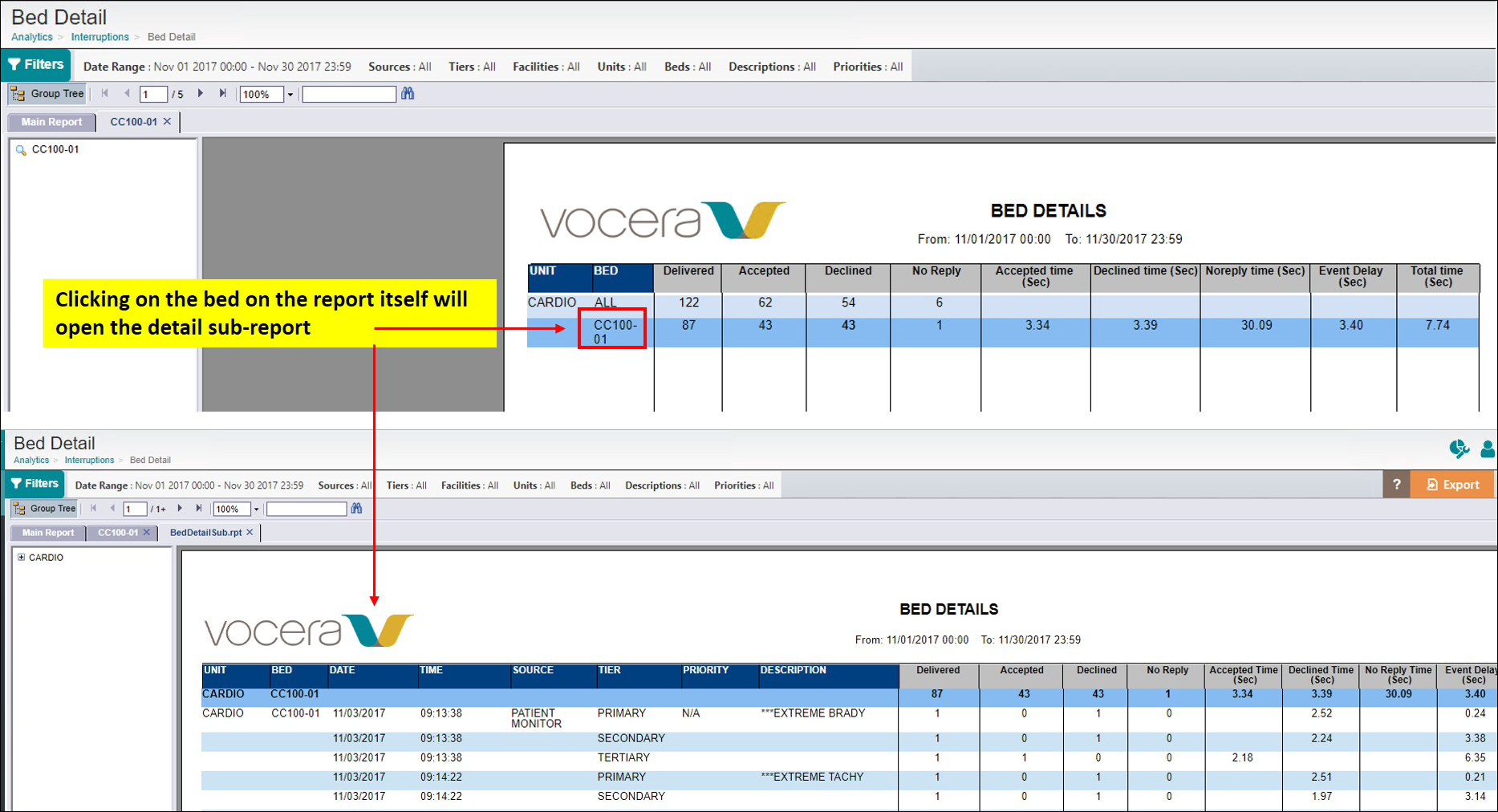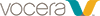This section describes how you can navigate to sub-reports in the Interruptions folder.
You cannot navigate to a sub-report within the reports in the Interruptions folder using the left-hand navigation. To navigate to the first sub-report, you must click the main report directly.
In this example, let us consider the Bed Details report. The main report page is displayed as shown in the following screenshot.
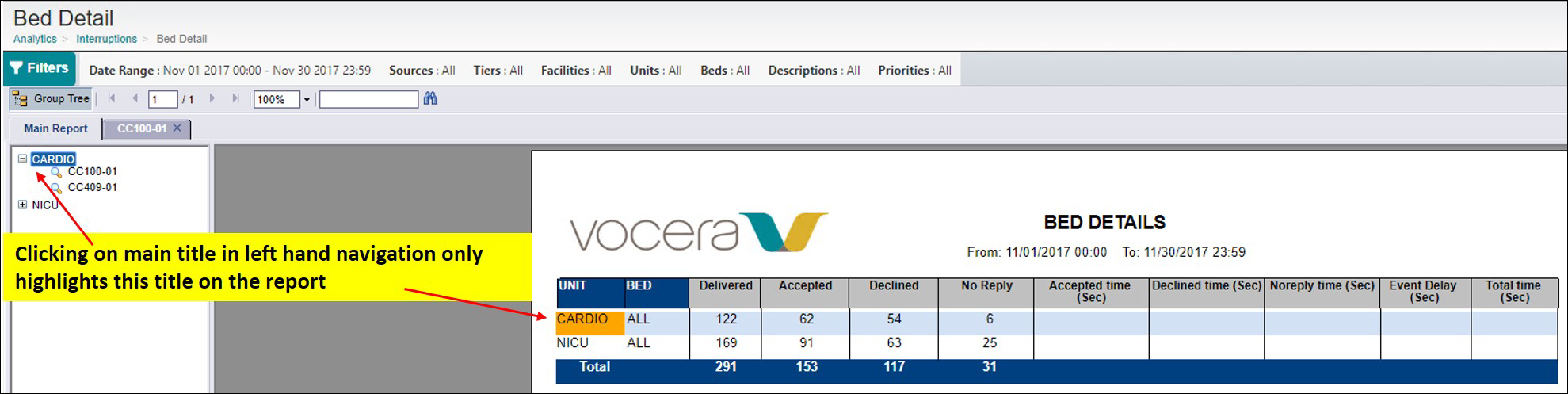
On the main report, the left hand navigation displays Units. Clicking on a unit will only highlight the unit on the report. It does not open the unit sub-report.
Click the plus (+) sign next to the main title to expand the left hand navigation.
Click on one of the expanded selections to open the relevant sub-report at the summary level as shown in the following example.
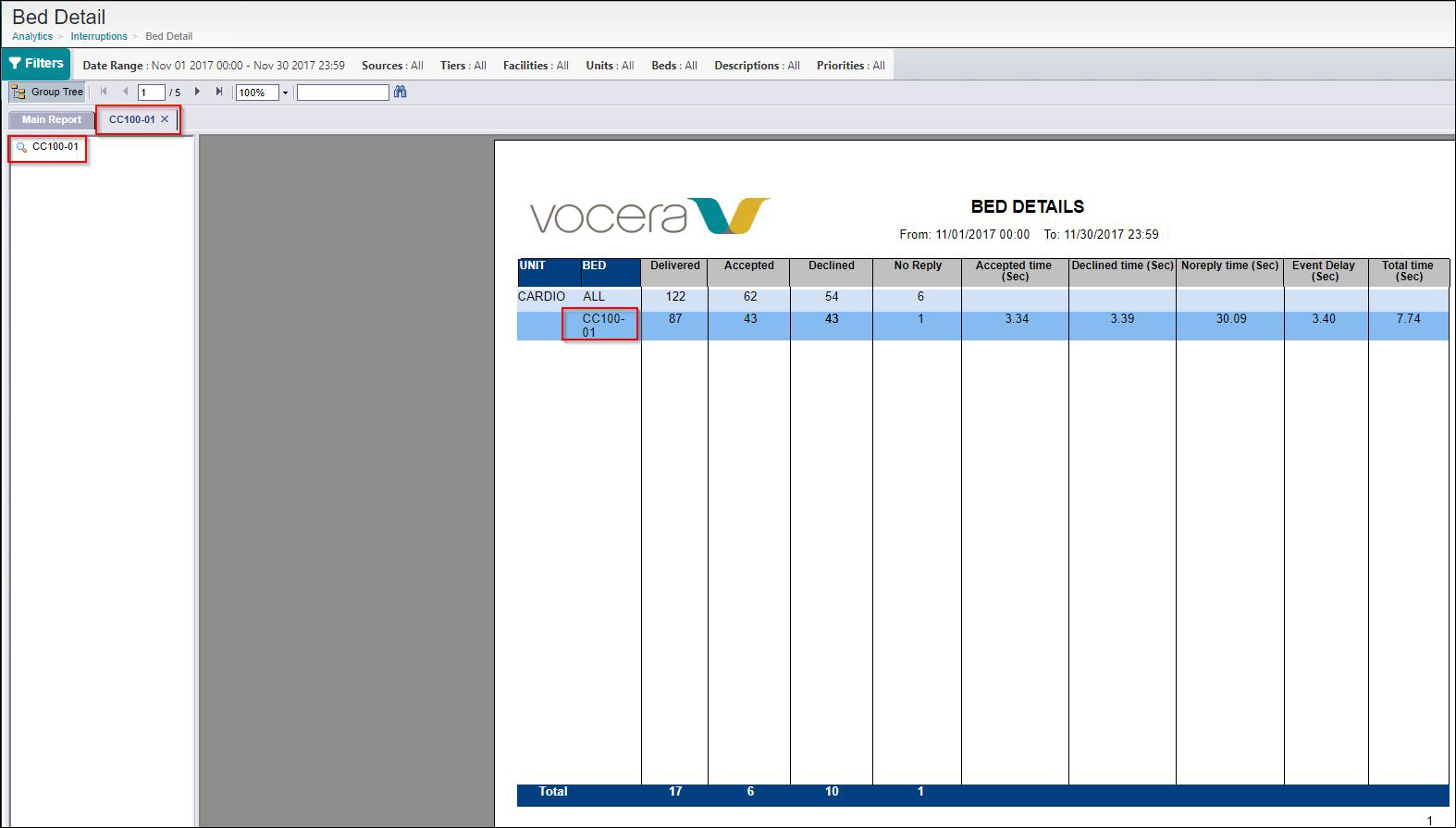
To navigate to the detail level sub-report, interact with the main report screen. Click the respective bed name on the summary level sub-report to open the detail level sub-report as shown in the below example.