[Data Source: Voice Server] Displays access points that do not have corresponding locations assigned in Voice Server Administration Console.
The information displayed on the screen is determined based on the filters that you apply. The available filters are:
| Filter Name | Filter Description |
|---|---|
| Date Range | The date range to include in the results. By default, the value is the current date; however, you can select from a list of options. For example, you can select the option "Last 7 days" or "Last 30 days." |
The Unassigned Access Points (AP) report shows access points that do not have corresponding Vocera locations. Users must have had a Genie interaction within the specified date range while connected to an unassigned AP for the AP to appear in this report. MAC address sorts the unassigned access points.
The following figure shows a page from an Unassigned Access Points report.
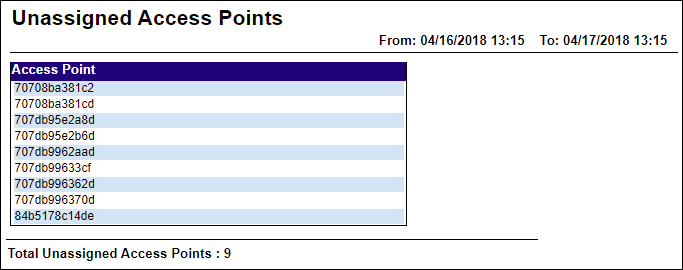
The best practice is to filter this report by a small date range (one or two weeks) to identify unassigned APs. It is possible that an unassigned AP is a rogue AP that may be active on your network for a short time and for which you would not want to assign a corresponding Vocera location. Consequently, a rogue AP may appear on the report for a particular date range and then drop off when you run the report for a later date range even though you did not assign the AP to a Vocera location.
Unassigned access points can cause Vocera devices to roam from their current site to the Global site incorrectly. This can result in speech recognition problems because of the difference in site grammars. Each site has its dynamic grammar that includes the names of users, groups, sites, locations, address book entries, and all their possible alternates.
Access points without location names also affect the location-related voice commands: Locate, Where Is?, and Where Am I?. These commands allow users to find the physical location of a particular user or member of a group. If an access point is not assigned a location name, the Genie will respond with the MAC address of the access point instead, which is not useful to most Vocera users.
