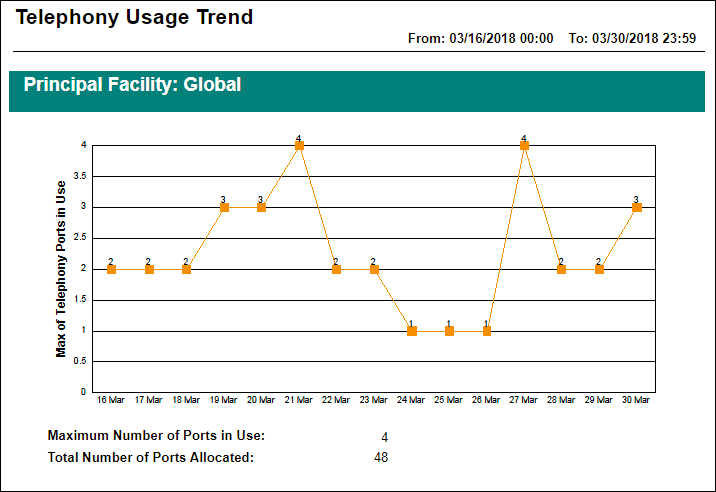[Data Source: Voice Server] Provides data about telephony port usage for each principal facility. You can generate hourly, daily, monthly or yearly depending on the date range selected.
The information displayed on the screen is determined based on the filters that you apply. The available filters are:
| Filter Name | Filter Description |
|---|---|
| Date Range | The date range to include in the results. By default, the value is the current date; however, you can select from a list of options. For example, you can select the option "Last 7 days" or "Last 30 days." |
A principal facility may share its telephony server with other facilities. The Telephony Usage Trend report lists only principal facility, but it shows the cumulative port usage of all facilities that share a particular telephony server.
This report can help you determine if the number of licensed telephony ports available is sufficient to meet peak demand. During peak usage periods, calls can be delayed or dropped if the number of calls exceeds the number of ports available. If the number of ports is insufficient to meet your needs, you may want to consider licensing more ports.
The report charts usage based on the maximum number of telephony ports in use on a given date. It also provides the maximum number of ports in use during a specified date range and the total number of ports allocated for each principal facility.
Following is a sample Telephony Usage Trend report: