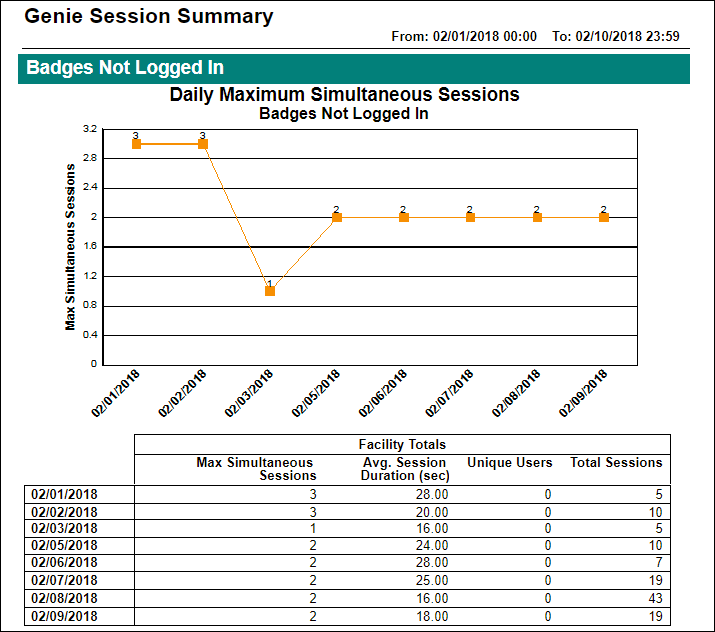[Data Source: Voice Server] Lists the daily maximum simultaneous sessions for the selected facility.
The Genie Session Summary report summarizes Genie interaction data for each day in the specified date range. Data includes maximum simultaneous sessions, average session duration, number of unique users, and total sessions.
The information displayed on the screen is determined based on the filters that you apply. The available filters are:
| Filter Name | Filter Description |
|---|---|
| Date Range | The date range to include in the results. By default, the value is the current date; however, you can select from a list of options. For example, you can select the option "Last 7 days" or "Last 30 days." |
| Facilities | Used to filter data based on user facilities (common facility name) specified while mapping Vocera Voice Server User Site and Engage Facility. |
The Genie Session Summary report summarizes Genie interaction data for each day in the specified date range. The first part of the report plots the data in a graph, and the subsequent part shows detailed data in a table. Data includes maximum simultaneous sessions, average session duration, number of unique users, and total sessions.
The following figure shows a graph from a sample Genie Session Summary report.