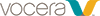You can view details about the date and time each stage in a message's life cycle occurred, such as when it was sent, delivered, and read. These details provide a concise audit trail for each message.
To view message details:
- From either the Home page or the Secure Texts page, navigate to the most recent message in a conversation.
-
Tap the message to display the full conversation.
The Handheld Client displays the conversation with that user or group.
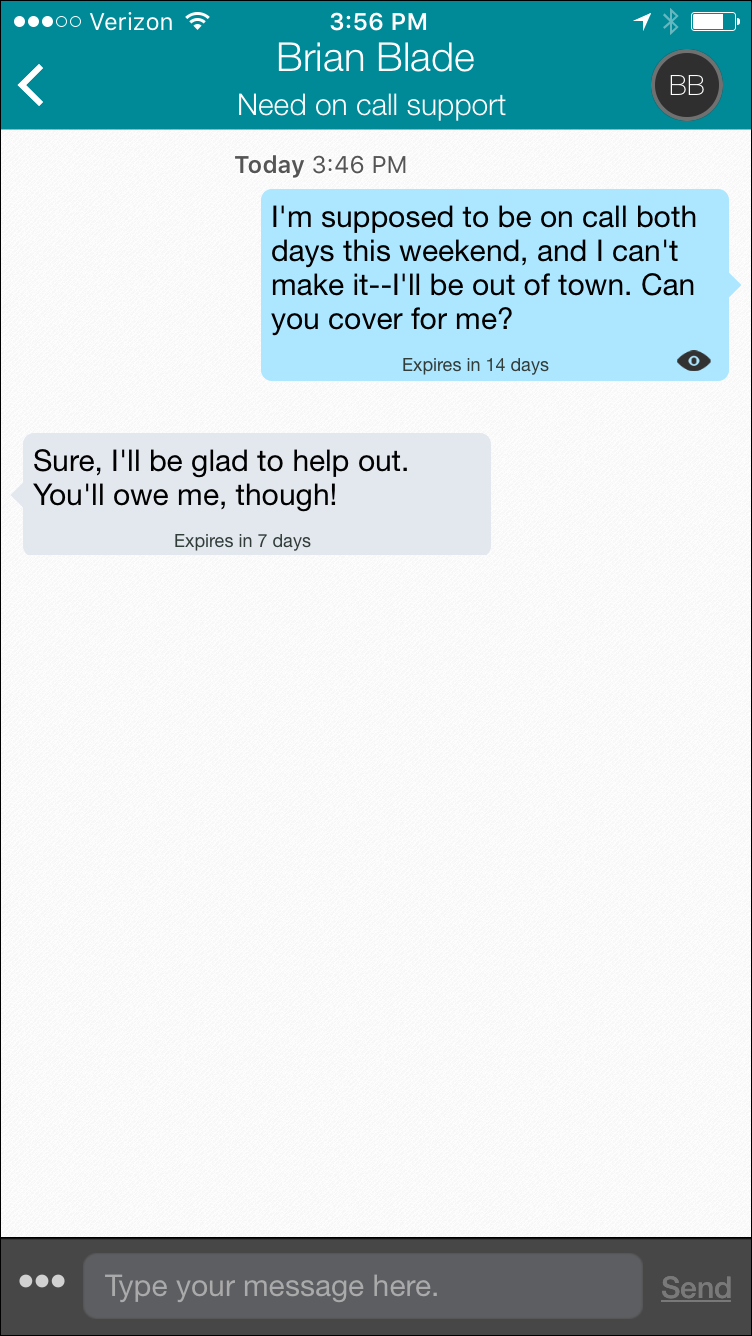
-
Tap one of the messages in the conversation.
A scrolling list of details about the message, including the date and time of significant events in the message's life cycle, appears.
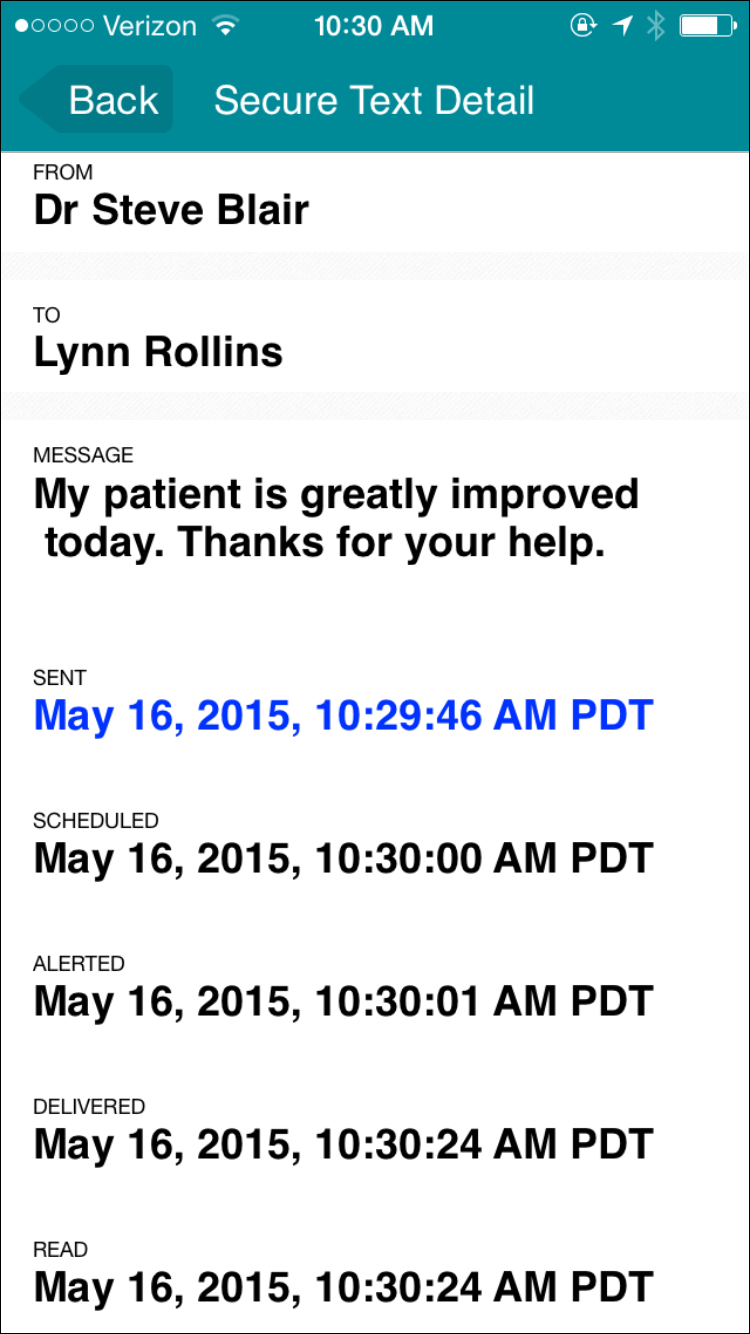 Note: You cannot view details about a system message, which is a system-generated notification to members of the conversation.
Note: You cannot view details about a system message, which is a system-generated notification to members of the conversation.Following are the specific definitions of each stage in the events view:
- Sent is the date and time the VST server accepted the message from your client.
- Scheduled is the date and time the VST server was scheduled to send the message.
-
Alerted is the date and time the
VST server
sent the message to the recipient via APNS, GCM, SMS, or email. A "Triangle" icon
(
 )
in the conversation visually indicates this status.
)
in the conversation visually indicates this status.
-
Delivered is the date and time the
recipient's device downloads the message and acknowledges receipt. A "Check mark" icon
(
 )
in the conversation visually indicates this status.
)
in the conversation visually indicates this status.
-
Read is the date and time the
recipient's device opens the message. An "Eye" icon
(
 )
in the conversation visually indicates this status.
)
in the conversation visually indicates this status.
- Expiration is the date and time the message expires and is removed from the VST app.
-
Tap one of the images in the conversation.
The image will open and enlarge. You can rotate the image by tapping the square with the arrow in the upper left corner.