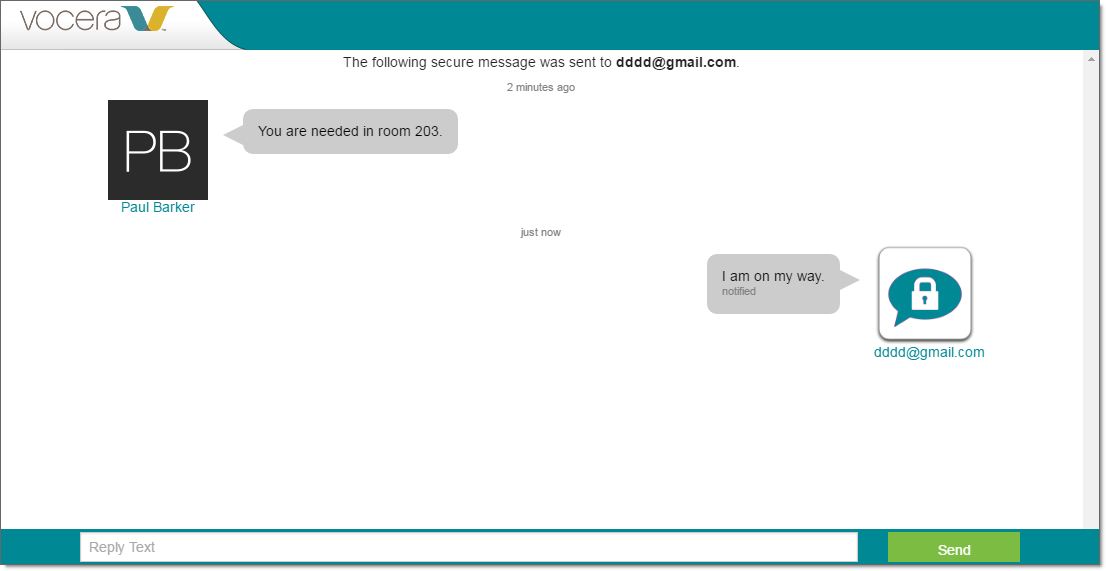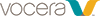If you are not a VST user, you may receive email messages from VST users.
When you receive an email message from a VST user, the notification that appears in your email message list looks like this:
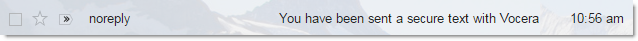
Note: If you are expecting an email message from a VST user
and have not received it, check your spam folder.
The body of the message looks like this:
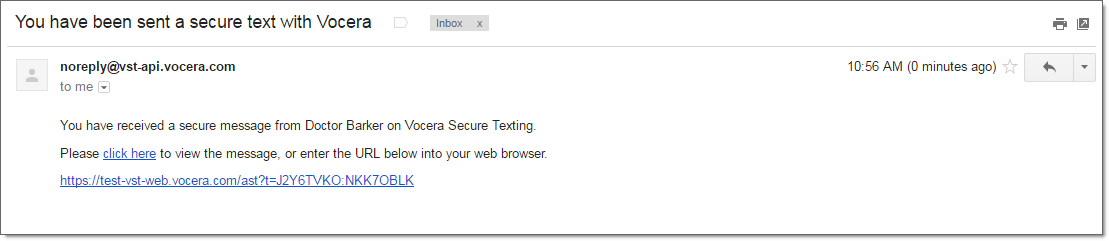
Click on the link to view the message in your web browser:
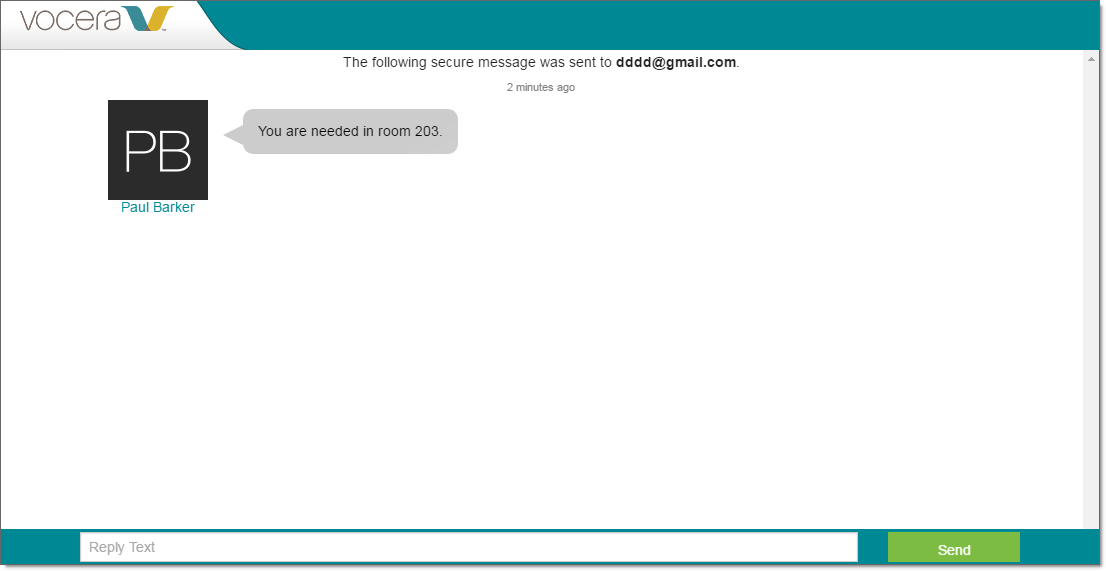
To respond to this message, type in the Reply Text window and click Send. Your text appears on the screen and is sent to the VST user.