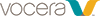You can filter messages by their status or by the organization of the sender or recipient to help you view only the content you are interested in.
Tap the "Inbox" icon
( ![]() )
at the top left of the Secure Texts page to filter messages.
)
at the top left of the Secure Texts page to filter messages.

You can filter the view by message status, showing only unread messages, unsent messages, or all messages.
Filtering by organization displays all messages to or from contacts in that organization.