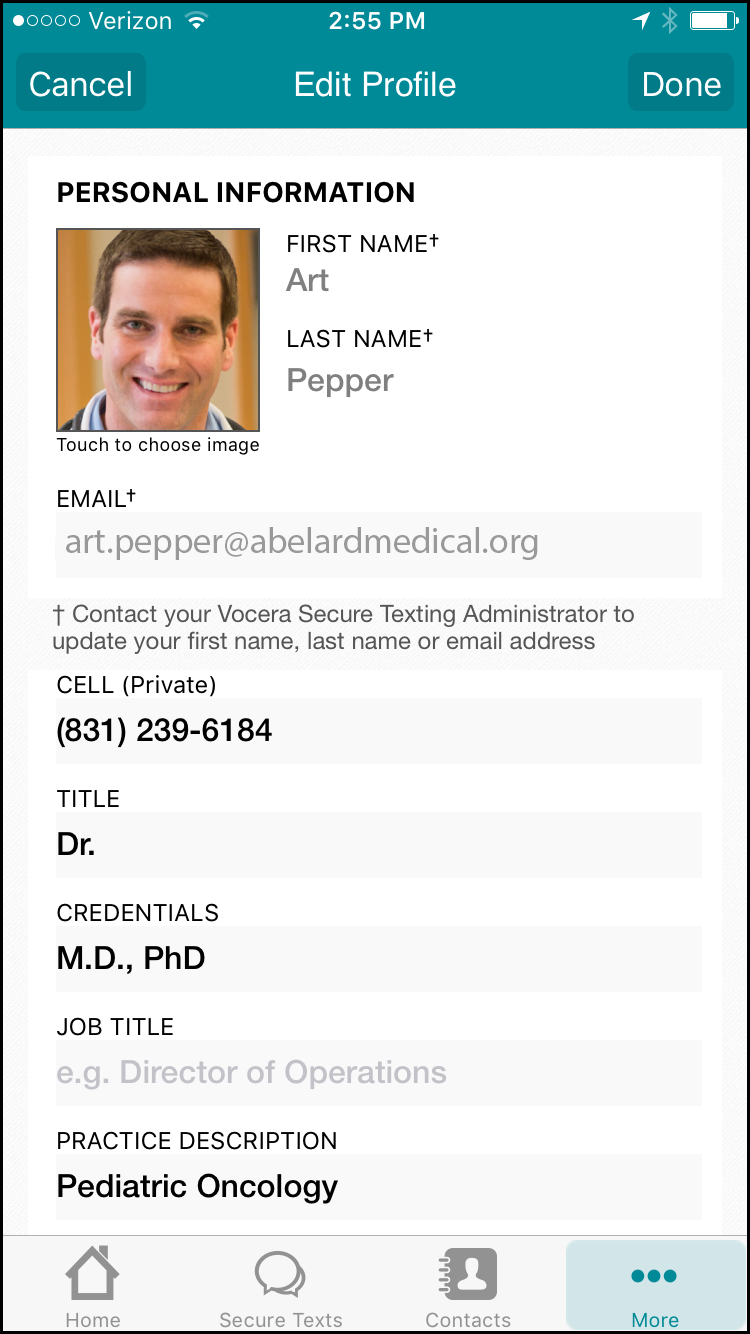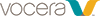You may want to update your profile as your practice, qualifications, and other professional information changes over time. You may also want to update your profile if you did not enter complete information when you registered as a first-time user.
To update your profile: