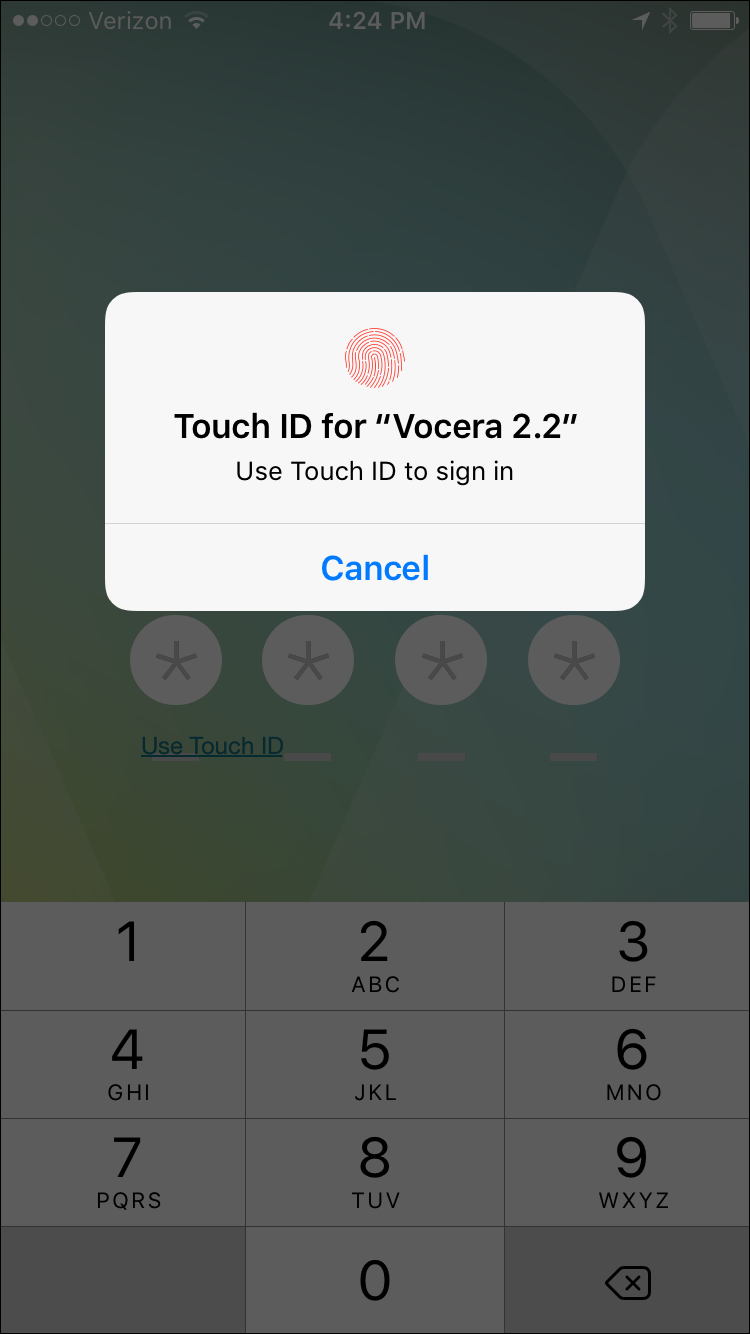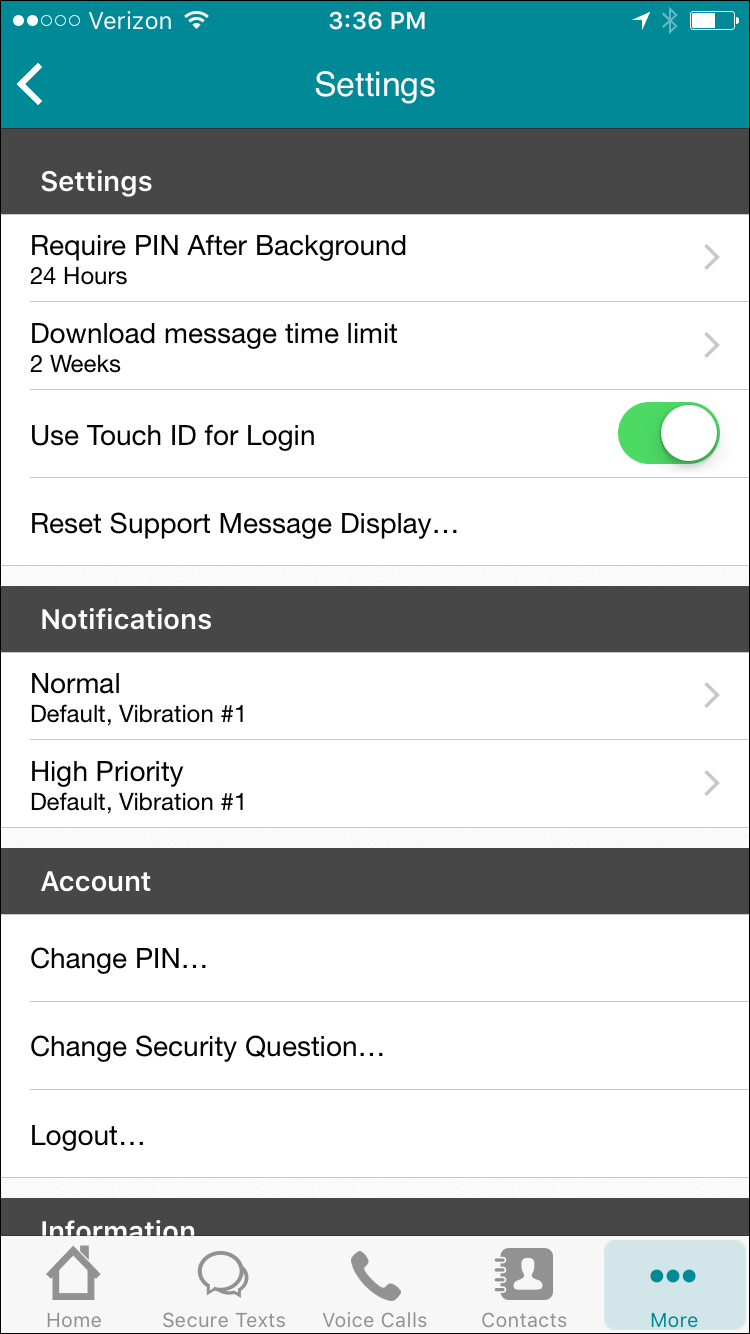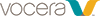A Touch ID allows you to save time by logging into the Handheld Client with your fingerprint, instead of entering the PIN. Touch ID must be enabled in your operating system before you can use it in the handheld client. The Touch ID feature requires iPhone 5s or greater.
To enable Touch ID
When Touch ID is enabled, you see the following screen when you attempt to access the handheld app: