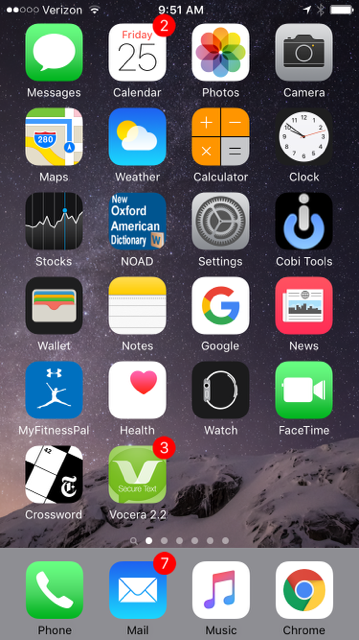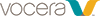When you are logged in, even if your VST handheld app is closed or running in the background, the operating system of your mobile device by default displays a notification when you receive a new text message. You can optionally change this behavior in your device's notification settings.
The first notification you receive display's the sender's name.
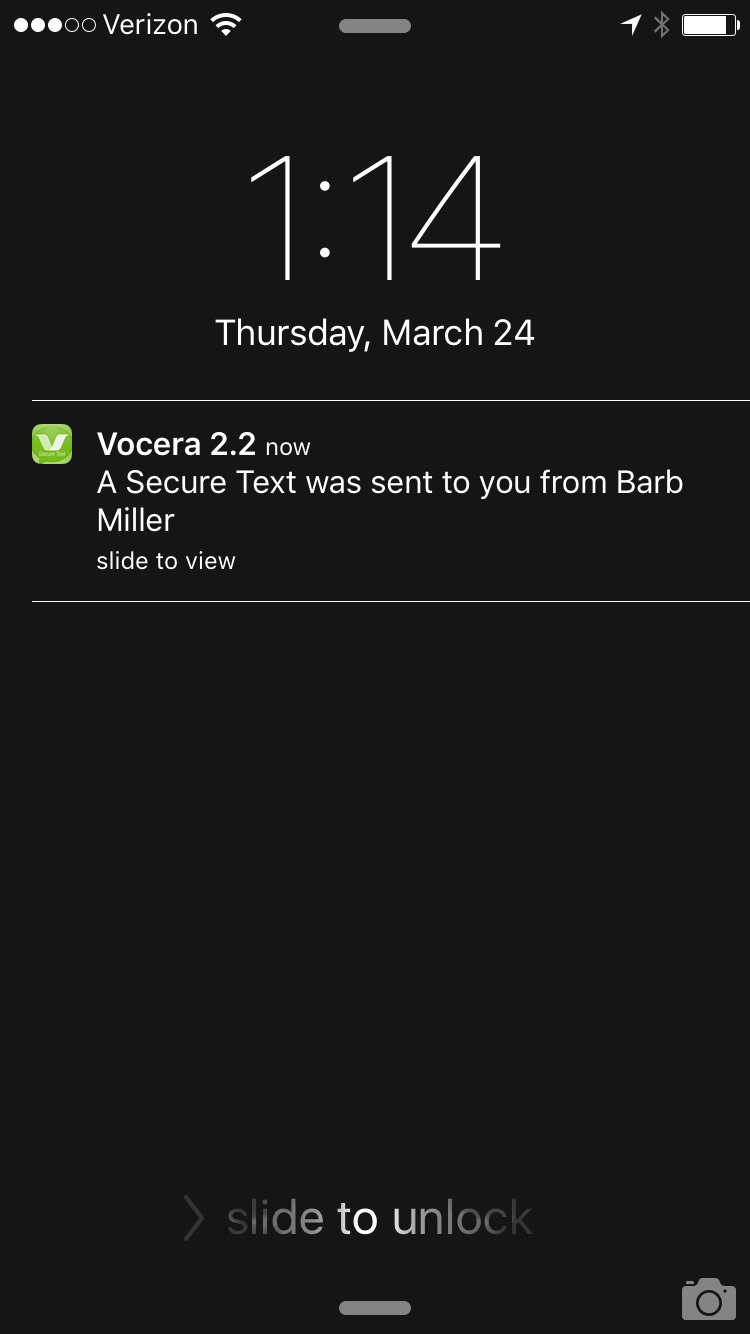
When you have multiple unread messages, the notification displays "New Messages".

Follow the instructions on the notification to open the app and view the messages.
Each unread message also increments the counter that appears adjacent to the icon of the handheld app on the mobile device's desktop.