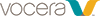Use the Secure Texts page or the Home page to reply to an existing message. Your new message is automatically appended to the end of the conversation with that user or group.
To reply to an existing text message:
-
On the Secure Texts page or the Home page, tap one of the
messages in your list of recent messages.
The Handheld Client displays the most recent messages in the conversation—a scrolling list of messages with the same subject, to and from the same recipient.

-
Optionally tap the Recipient icon
(
 )
at the top right of the page to change the subject or add recipients to the message. The icon may appear as a single
recipient's initials, a recipient's personal photo, or as a group symbol.
)
at the top right of the page to change the subject or add recipients to the message. The icon may appear as a single
recipient's initials, a recipient's personal photo, or as a group symbol.
-
Optionally tap the More icon
(
 )
to specify options (Add an attachment, set a priority, schedule a delivery, or choose a Quick Message).
)
to specify options (Add an attachment, set a priority, schedule a delivery, or choose a Quick Message).
-
In the field at the bottom of the screen, type the message you want to send.
You can enter up to 3000 characters.
Note: If the message does not contain a response field displaying the prompt "Type your message here", it is a terminated message; that is, all the recipients received the message, but they are unable to respond. VST terminates a message when the recipient list is too large. See How to Send a New Message for additional information.
- Tap Send to send the message.