You can modify the membership of a group or change its details any time after the group is created.
To update a group:
-
If you are not on the Update Organization page, navigate to it by selecting
Admin > Edit Organization from the menu at the top right of any page.
The Update Organization page appears.
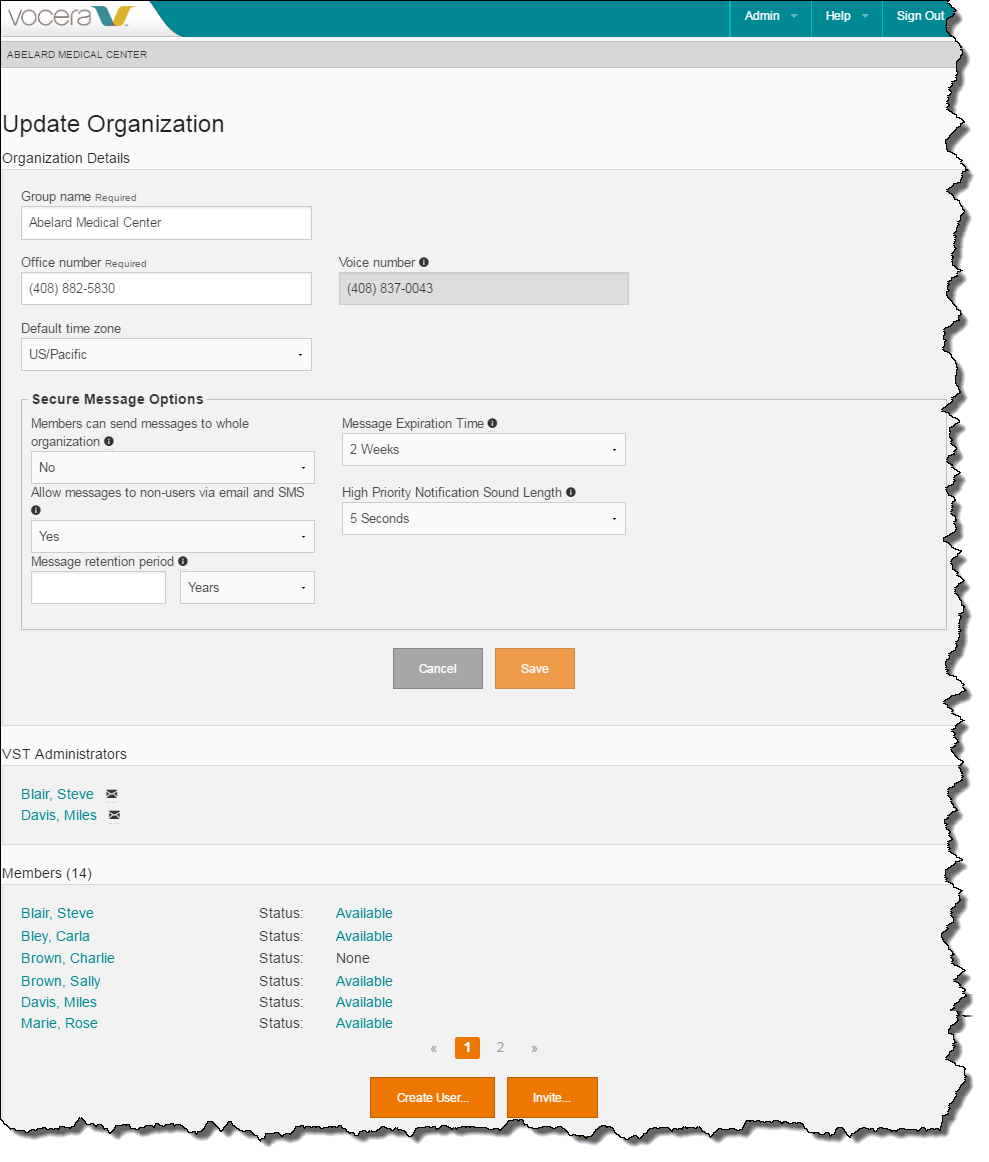
-
In the Sub Groups section, click the Edit link
to the right of the group you want to update.
The Update Group page appears.
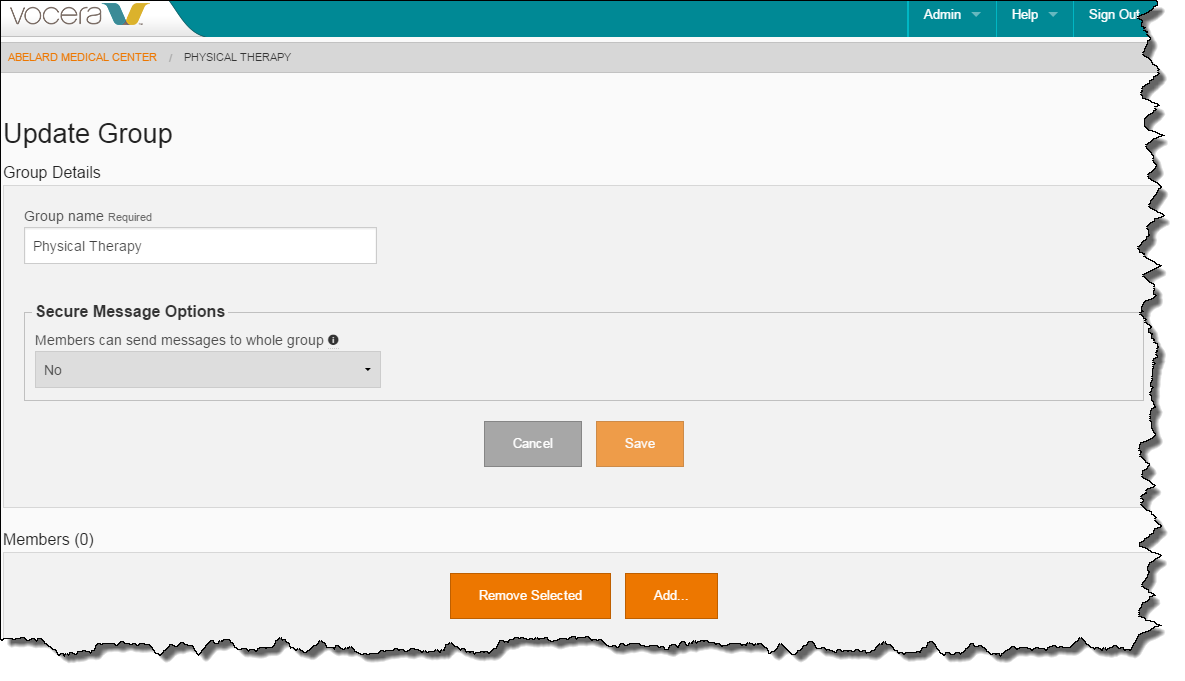
- If necessary, update the membership in the group as described in How to Manage Membership in a Group.
-
If necessary, update the details as described in Update Group Page Reference
and click Save.
The Update Group page refreshes and displays the new details.
