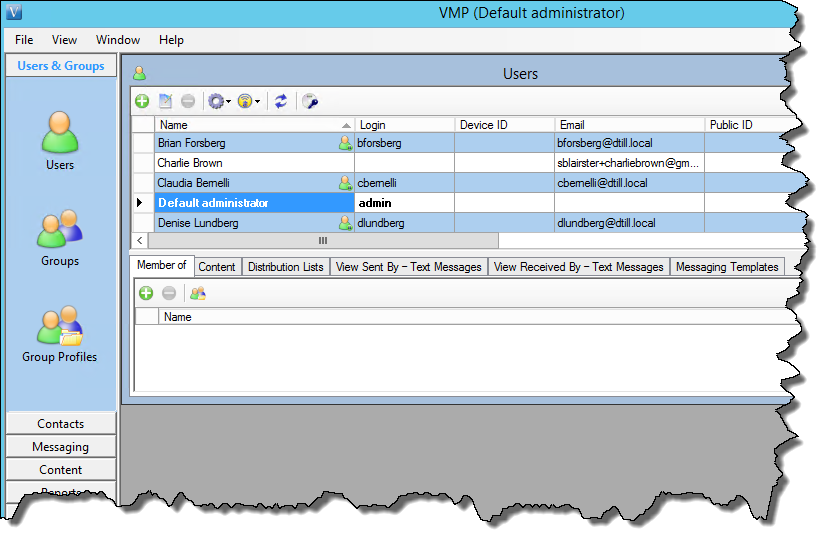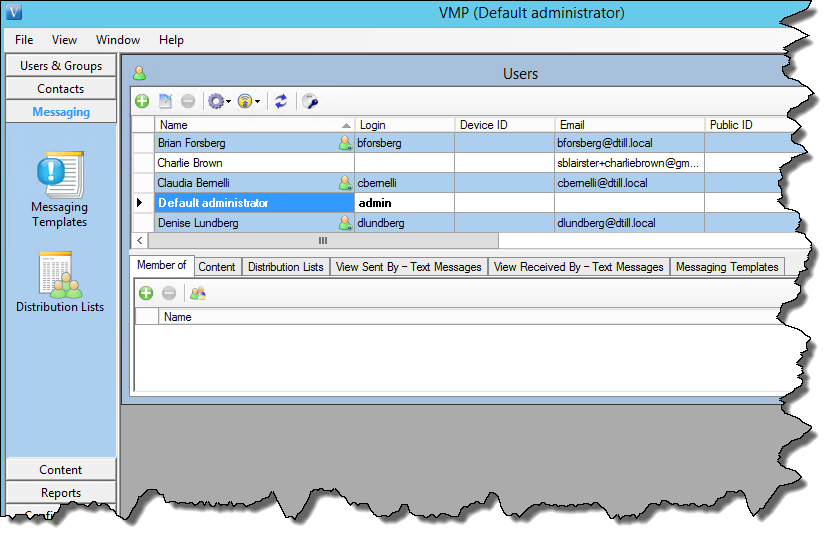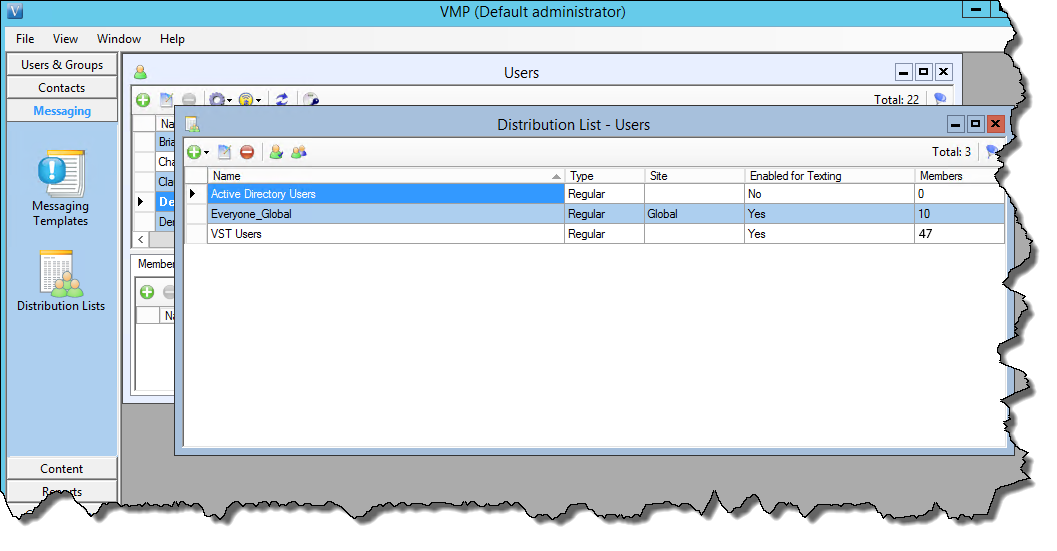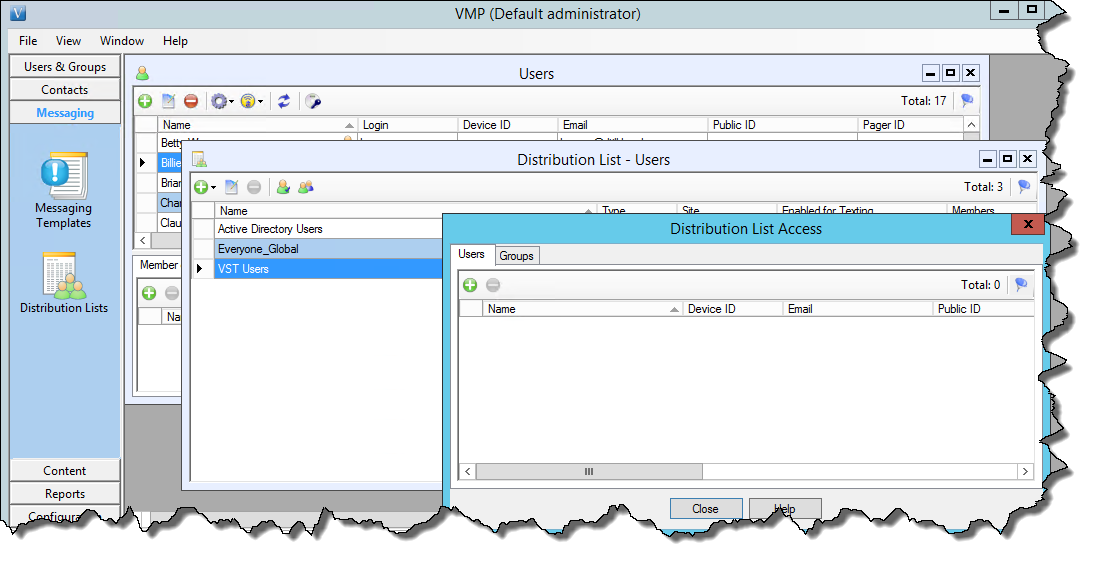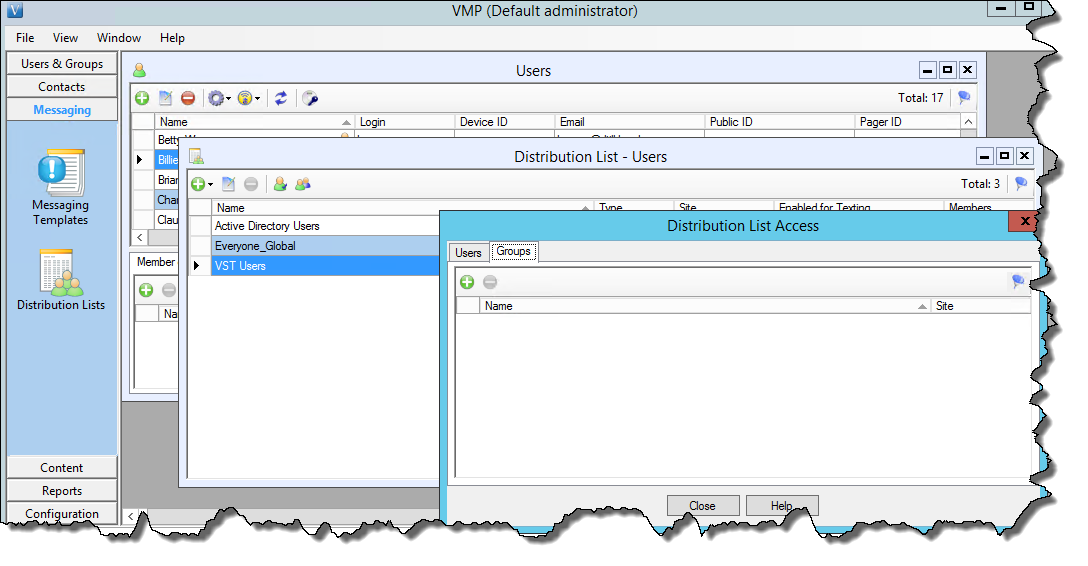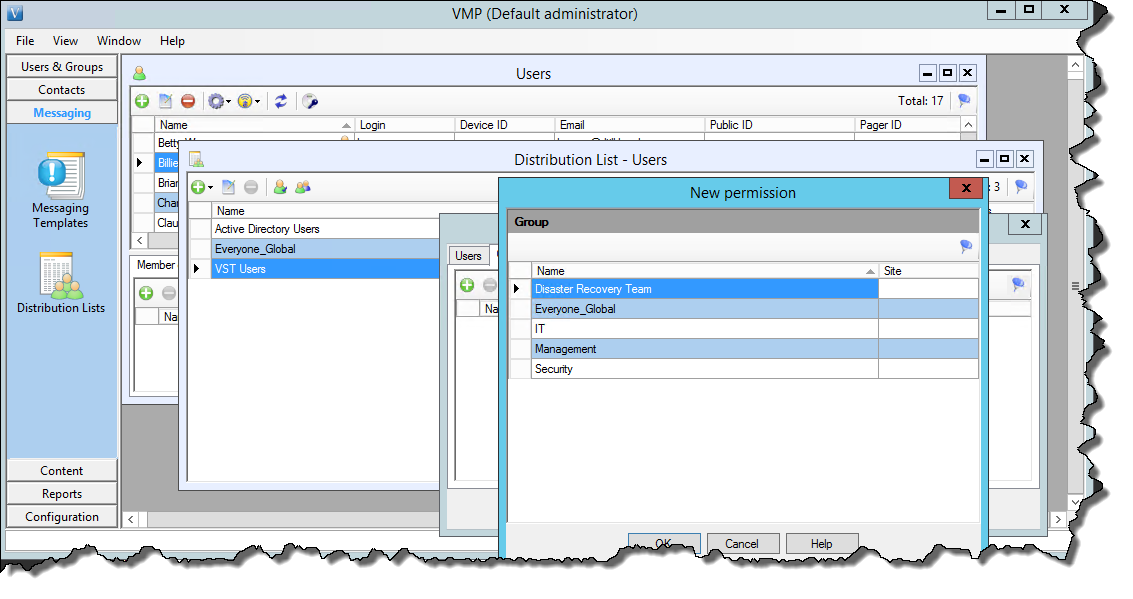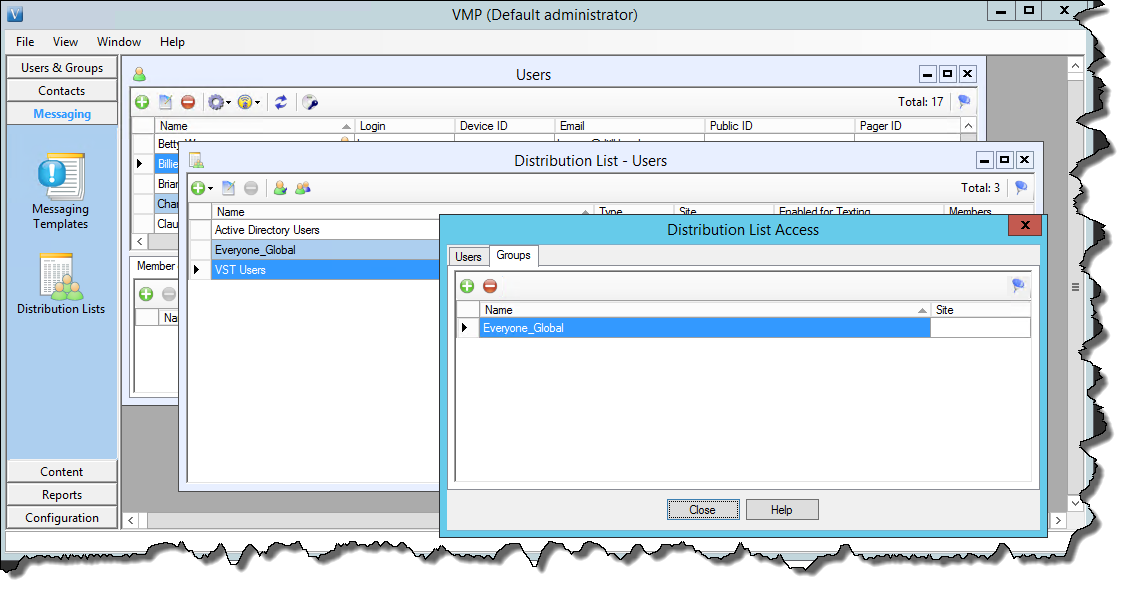The users in your own VST organization and its affiliates
appear as members of the VST Users distribution list in VMP.
Specify access control permissions on this DL to allow the VST
users to appear as contacts in the VCS Handheld Client.
VCS users will be able to send text messages to these users.
Provide VCS users access to the
VST Users distribution list to make the VST
users show up as contacts in the VCS application.
-
Launch the VMP Administrator
and log in as described in the
Vocera Messaging Platform Administration
Guide.
The VMP Administrator
and displays the Users & Groups module.
-
Click Messaging in the sidebar menu on the left.
A list of Messaging module views appears in the sidebar menu.
-
Click Distribution Lists in the sidebar menu.
The Distribution Lists - Users window appears.
-
Select the VST Users distribution list exists and click the
Manage Access icon.
The Distribution List Access window appears.
Note:
The remaining steps in this procedure show you how to grant all
VMP users the ability
to see VST users as
contacts. You can control access to this distribution list more finely as described in the
Vocera Messaging Platform Administration
Guide.
-
Click the Groups tab to grant access to this DL at the group level.
-
Click the Add icon.
The New Permission window appears.
-
Select Everyone_Global and click OK.
The Everyone_Global group Distribution List Access window appears.
The members of the VST Users distribution list appear as Contacts in the
handheld client of all VCS users.