The Secure Text page provides complete access to all the texting capabilities in the VST Web Client. Access the Secure Text page by clicking the Secure Text tab anywhere in the VST Web Client.
The secure texts screen shows a scrolling list of all the messages you have sent or received, ordered by date. A teal-colored dot appears to the left of messages you have not yet read. An exclamation mark to the right of a message indicates high priority.
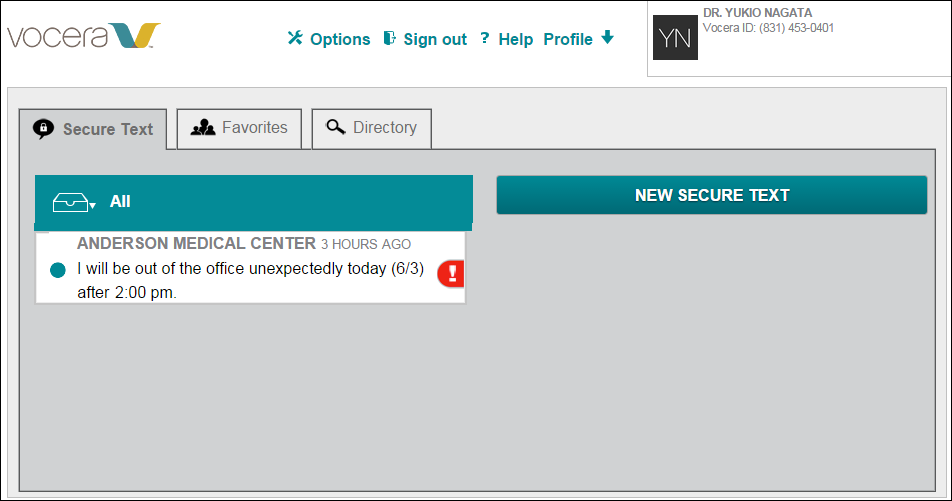
The client uses a message subject to sort messages to and from the same recipient into different conversations. For example, suppose you need to exchange messages with the same person while coordinating the discharge of two different patients. A subject keeps the messages sorted into different conversations, so you do not mix up the discharge discussions.
If you do not specify a subject, all messages to and from the same recipient appear in a single conversation.
