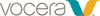If you have received an invitation to use Vocera Secure Texting, follow these steps to install the Vocera Secure Texting handheld client on your device and register it.
-
Open the email invitation that you received. In this invitation, locate the registration code, which is a six-digit
number. Make a note of this number, as you will need it later.
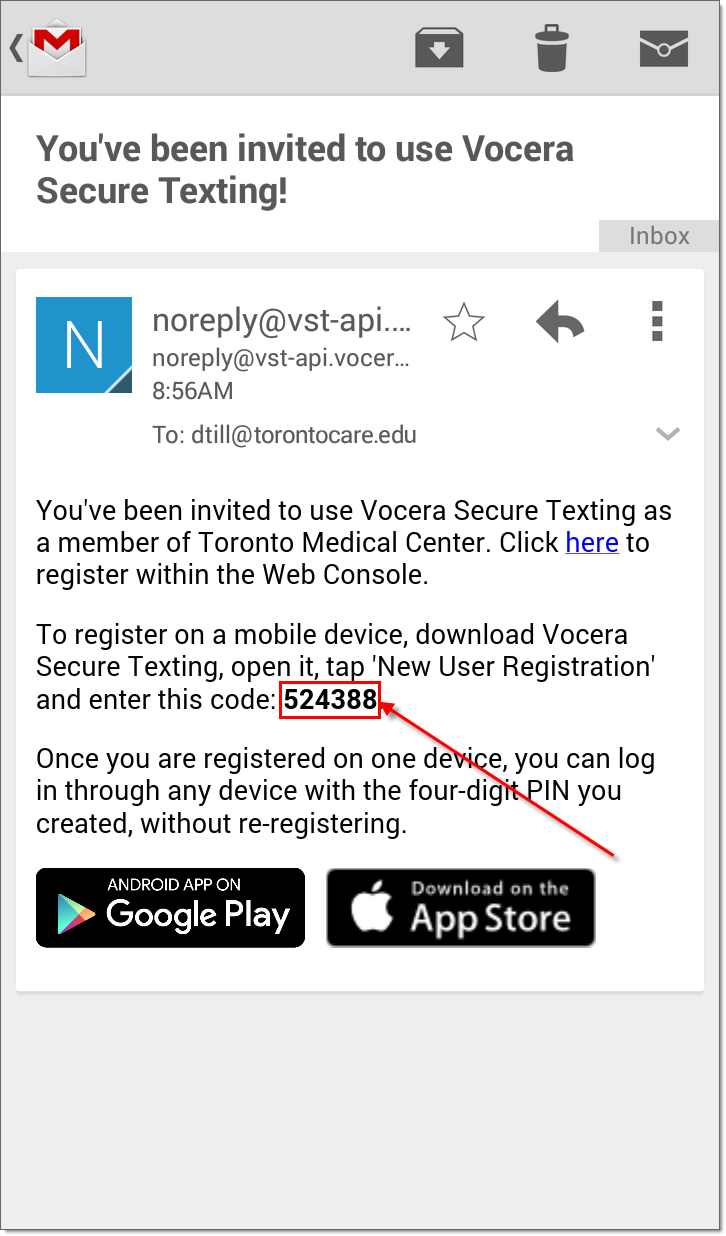
- Tap the Google Play link.
-
If a pop-up dialog appears asking you how you want to complete the installation action, tap Play Store
and Always.
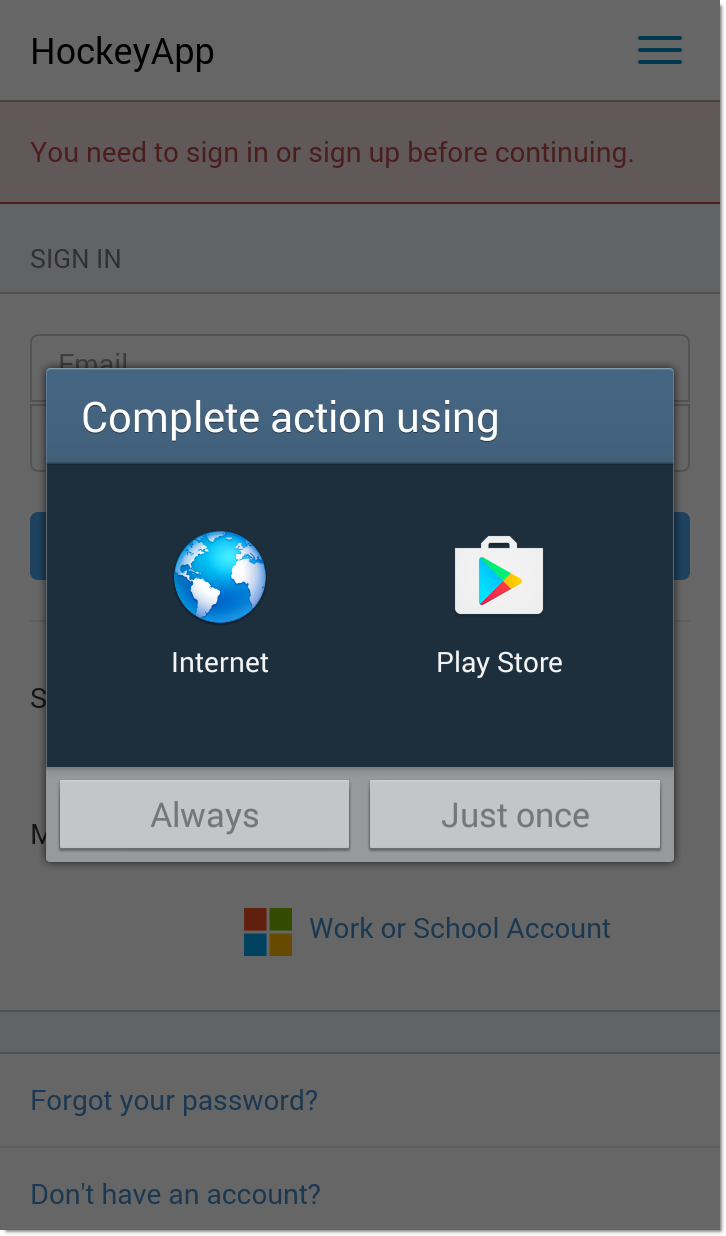
-
The banner page for the VST
installation appears.
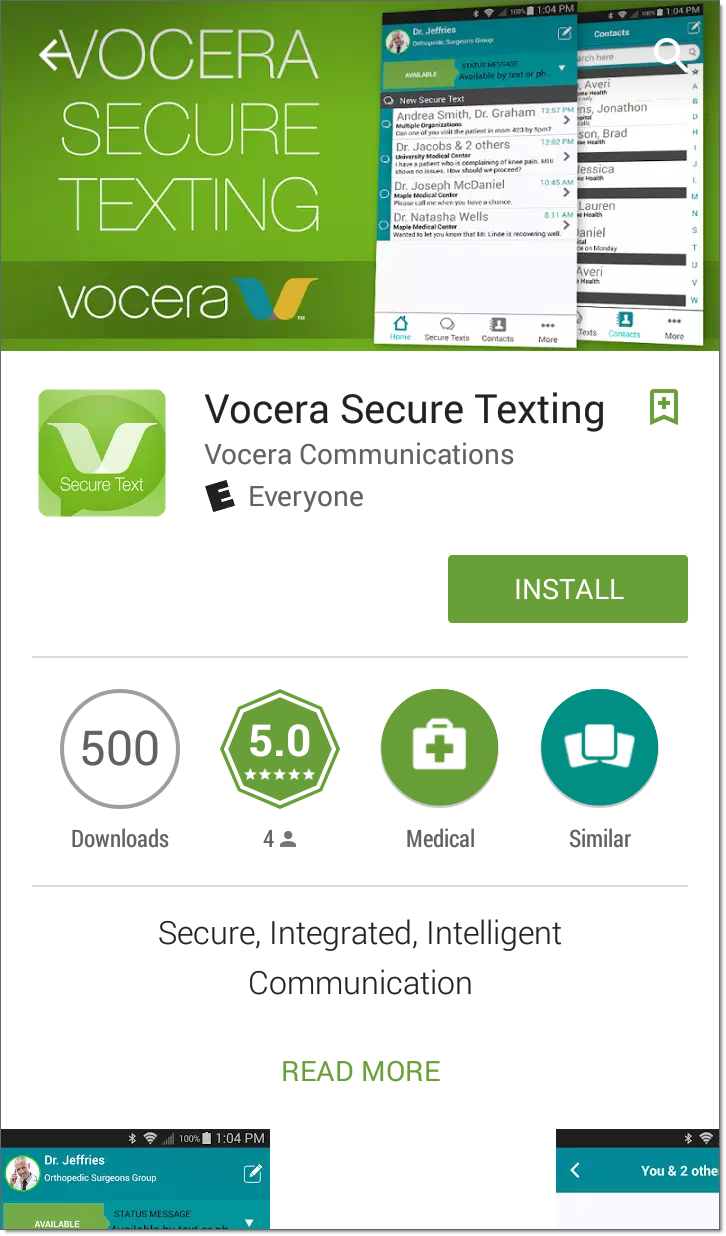
-
Tap Install. A screen appears, indicating that VST
needs access to some of your device's capabilities.
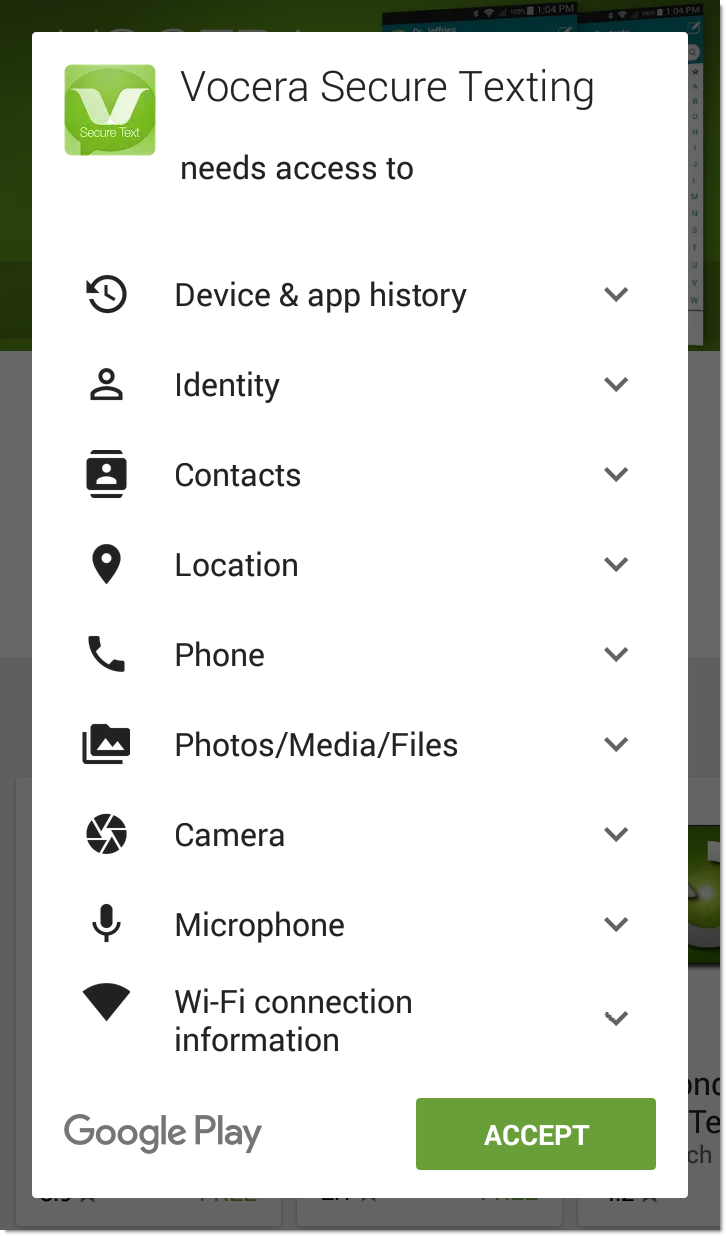
-
Tap Accept. Wait for downloading and installation to complete.
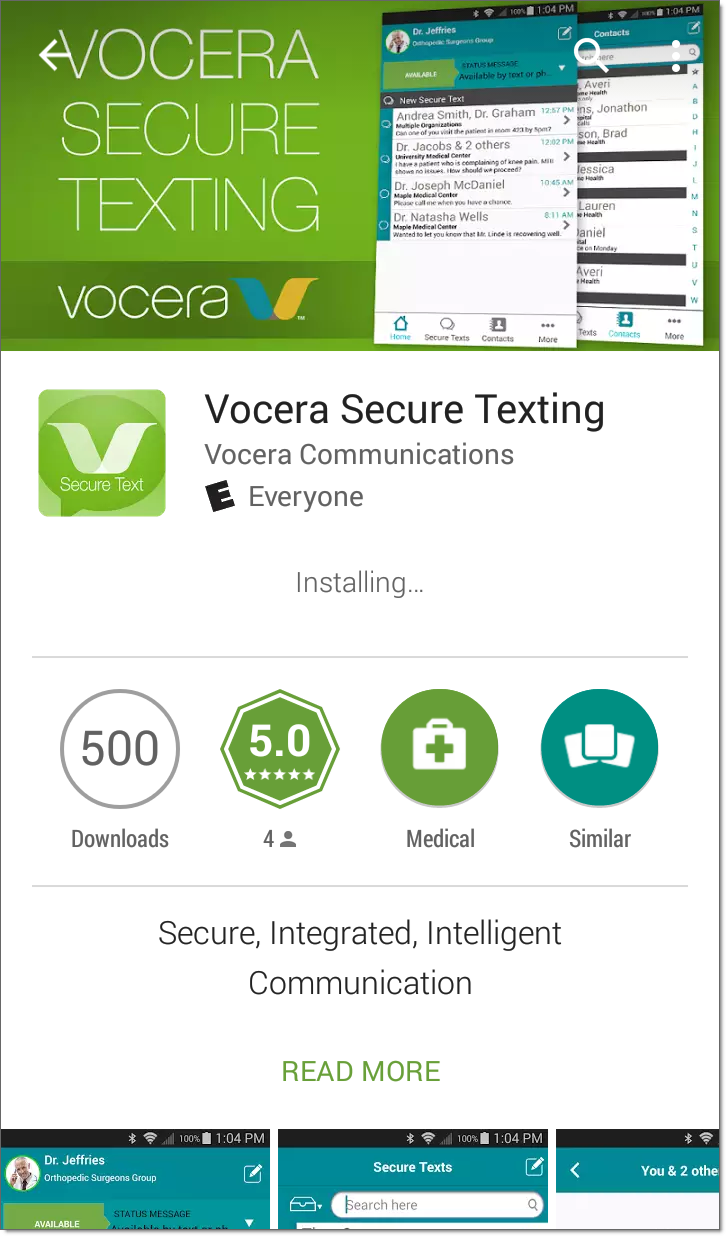
When installation is complete, the Uninstall and Open buttons appear.
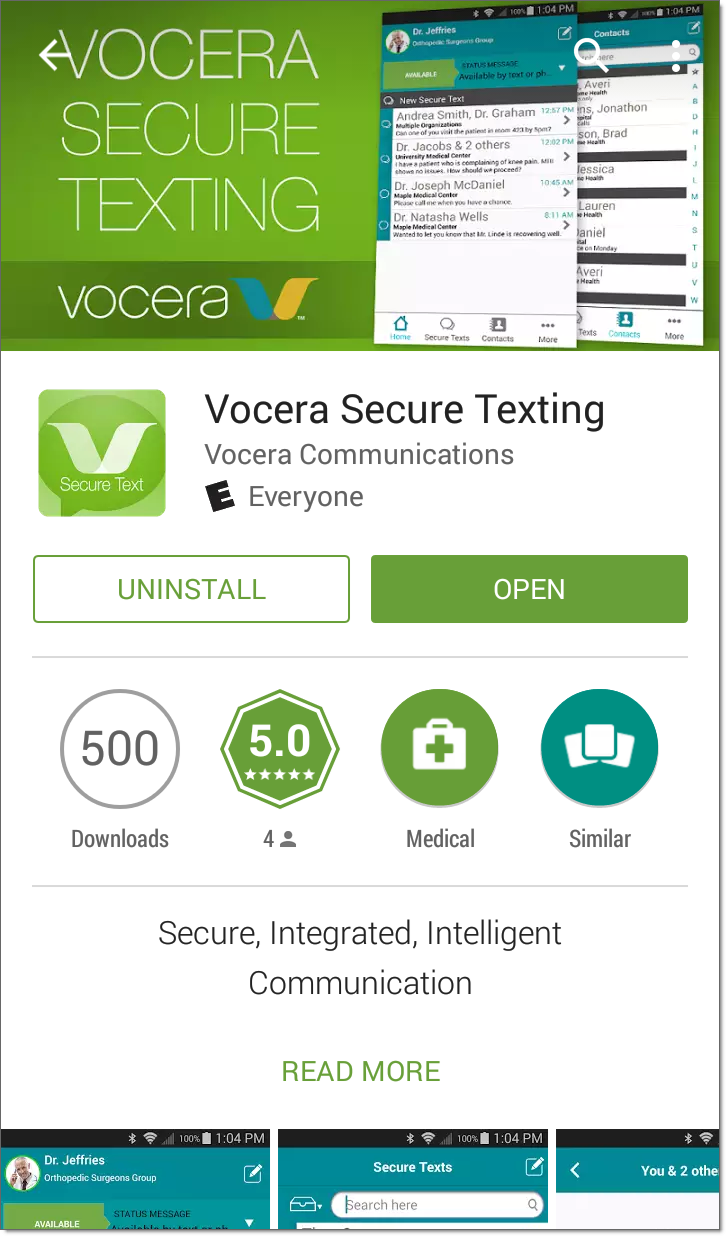
-
Tap Open to start the VST app
right away, or exit the installer.
If you exit the installer, tap the VST icon to start the app.
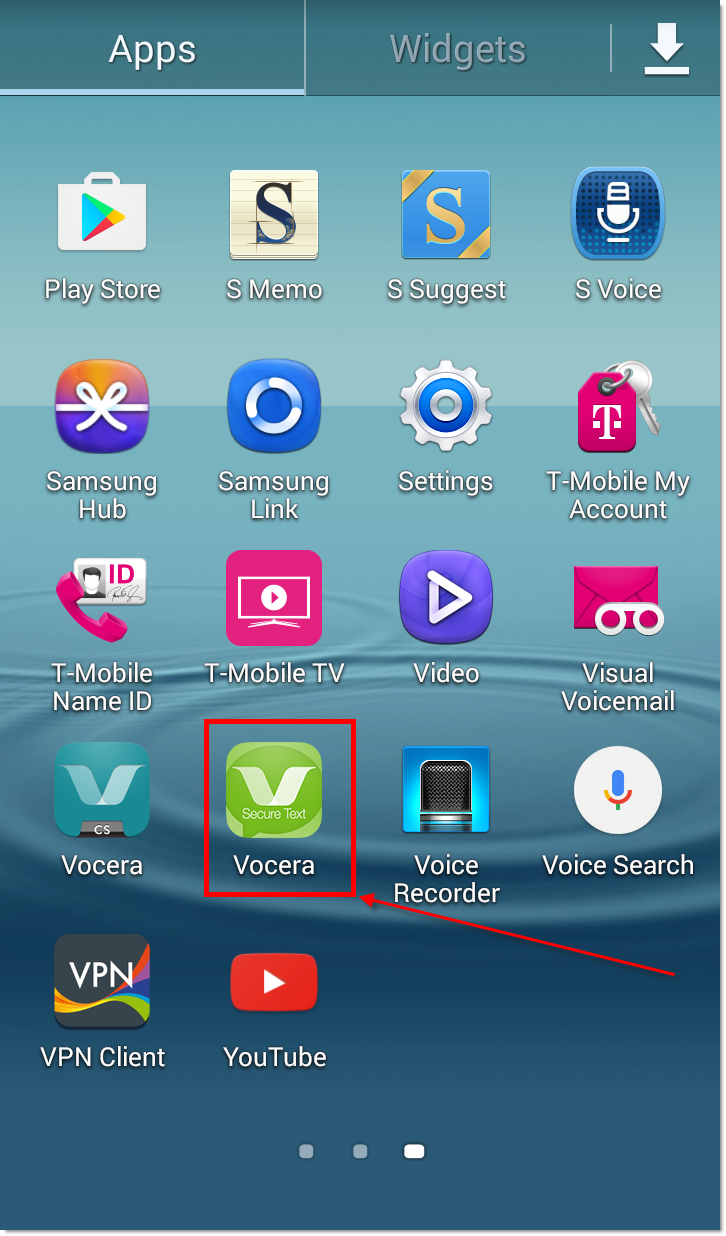
-
In the VST login screen,
tap New User Registration.
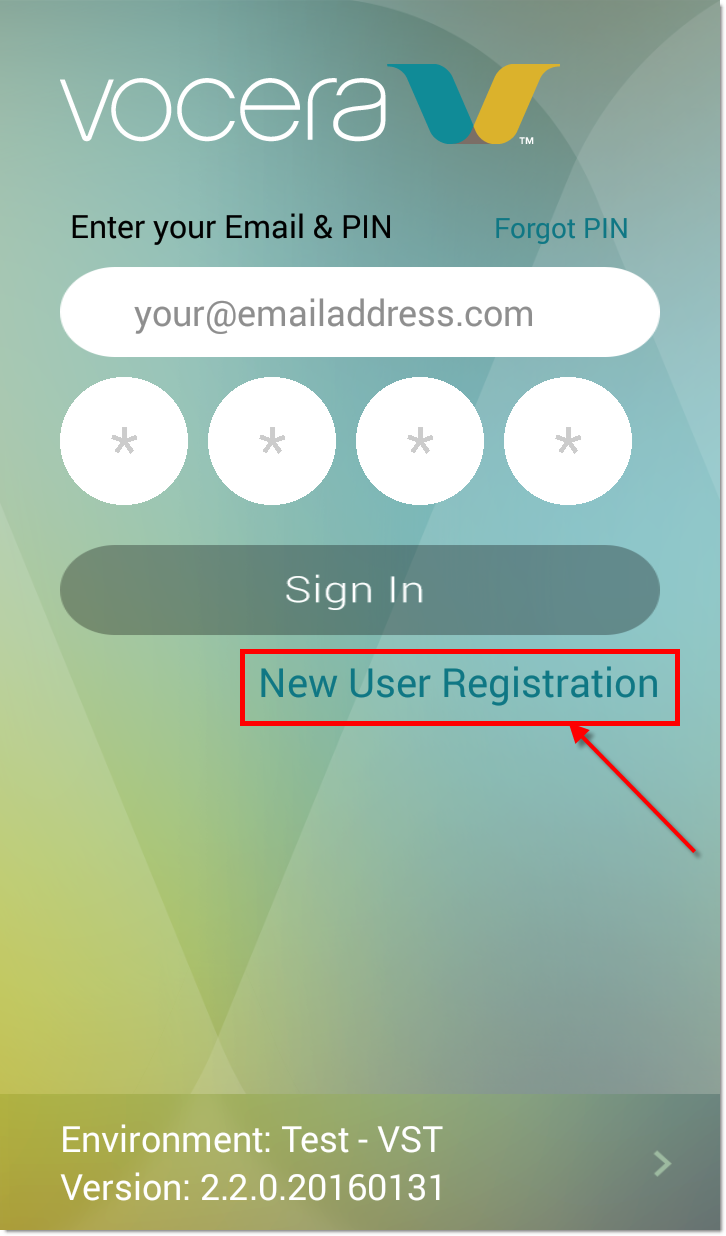
The license agreement appears.
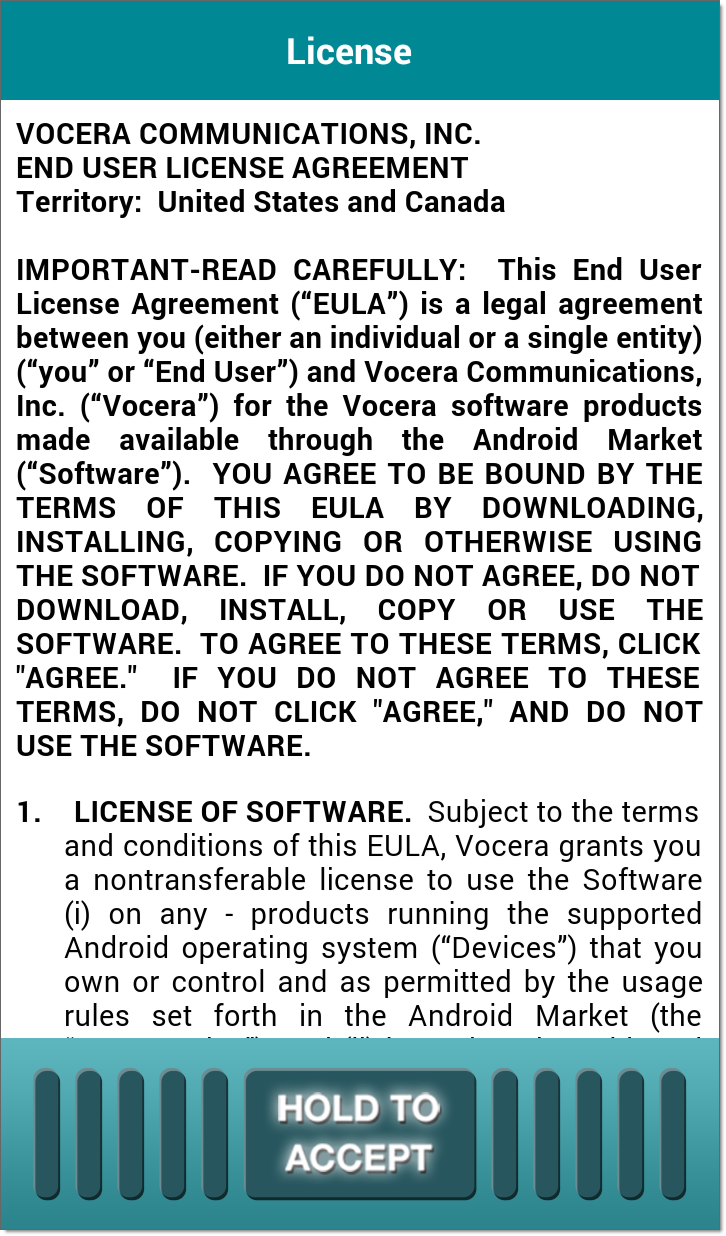
-
Tap and hold the Hold To Accept button until the Registration screen appears.
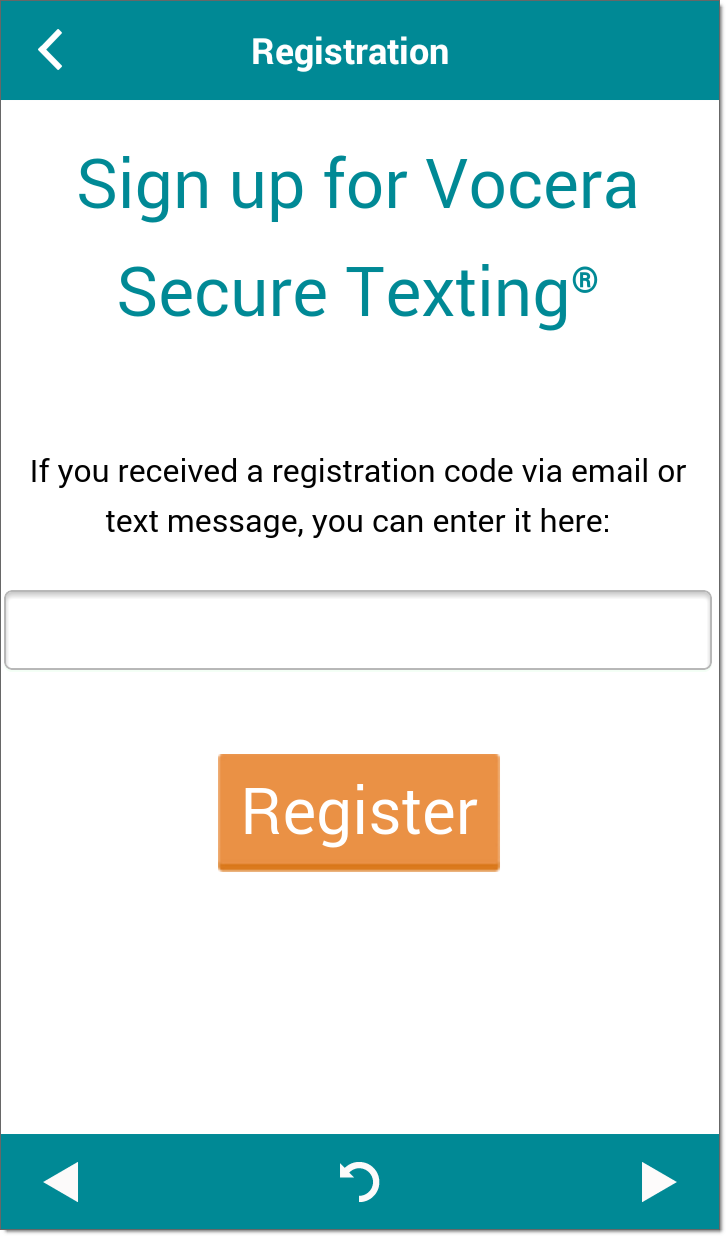
-
In the text field of the Registration screen, enter the six-digit registration code that you received in your email message.
Tap Register. The Registration screen now displays a registration form.
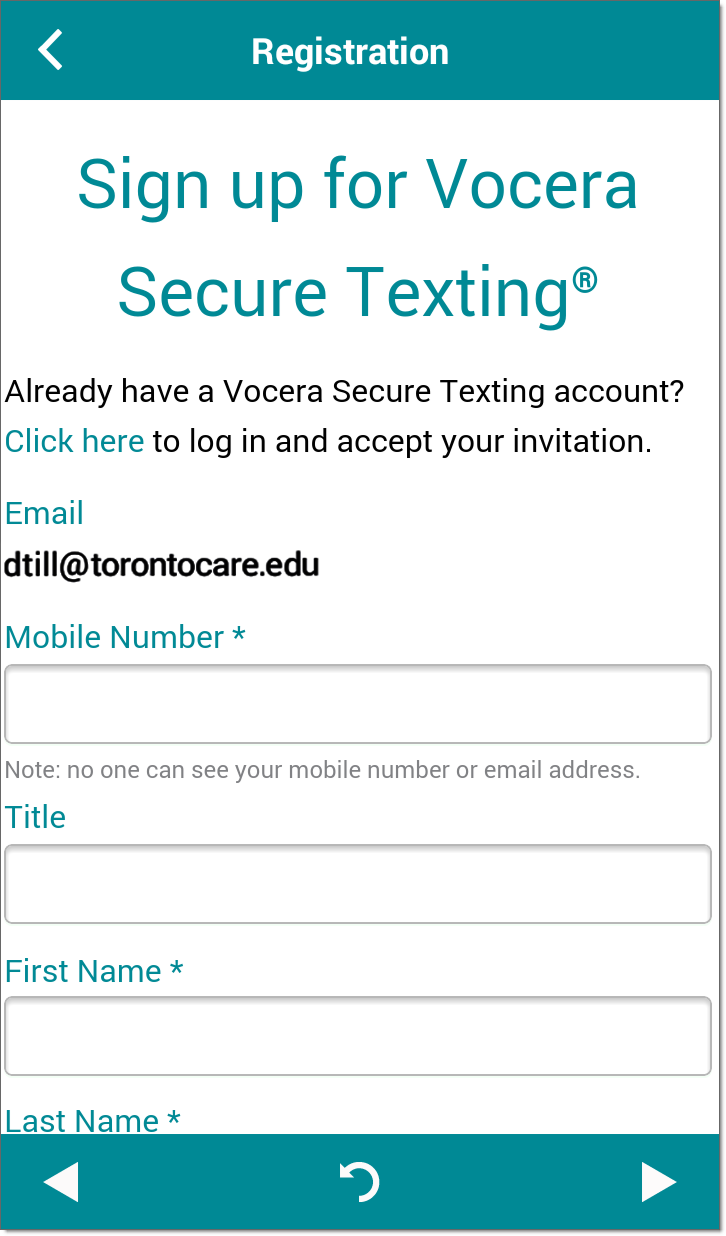
-
Provide the registration information, scrolling down in the form if necessary:
-
In the Mobile Number field, type the phone number of your device.
Note: Other VST users cannot see this phone number.
- In the Title field, type the title or honorific that is to be added before your name (such as "Dr."). This field is optional.
- In the First Name field, type your first name or given name.
- In the Last Name field, type your last name or family name.
- In the Qualifications field, type the qualifications that are to be added after your name (such as "M.D."). This field is optional.
- In the I am a field, specify whether you are a physician or a non-physician.
- In the 4-digit PIN field, type the 4-digit number that you will use to verify your identity when you log into the VST app.
- In the Verify PIN field, repeat this 4-digit number.
-
In the Mobile Number field, type the phone number of your device.
-
Select the I accept the terms of the license agreement checkbox, and then tap Submit. The
Registration screen now displays that registration has succeeded.
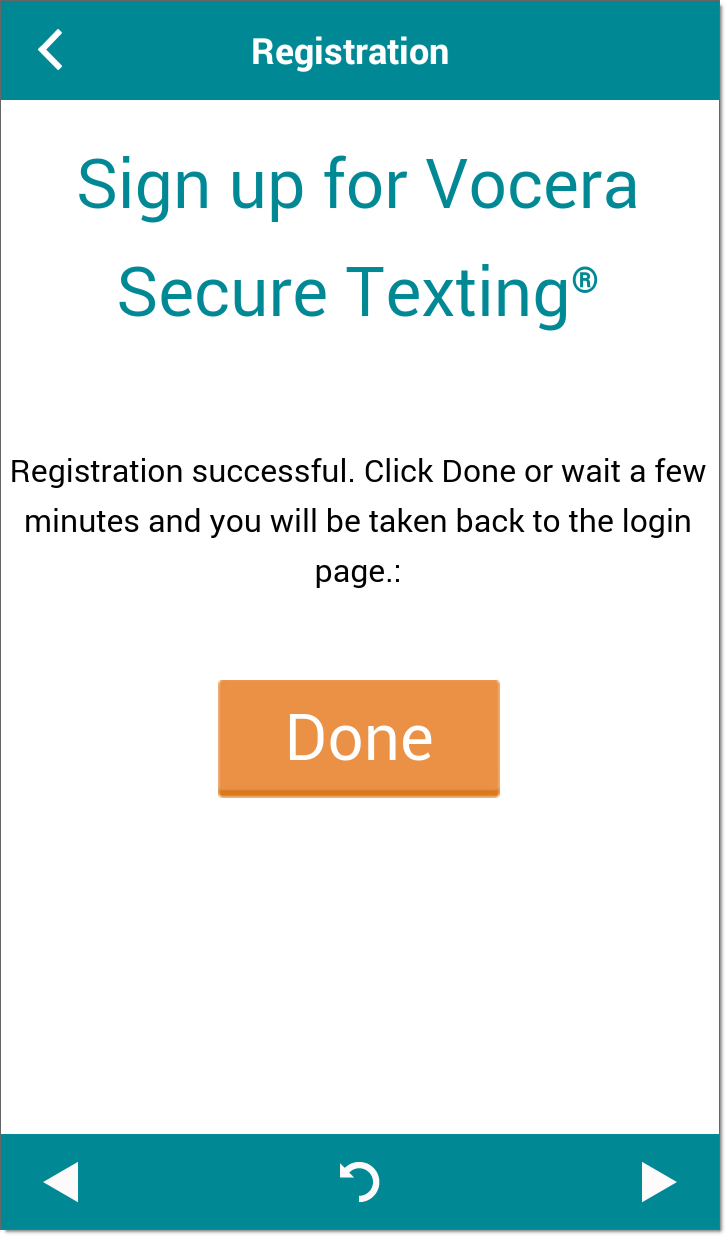
If you are not automatically redirected to the VST login screen, tap Done.