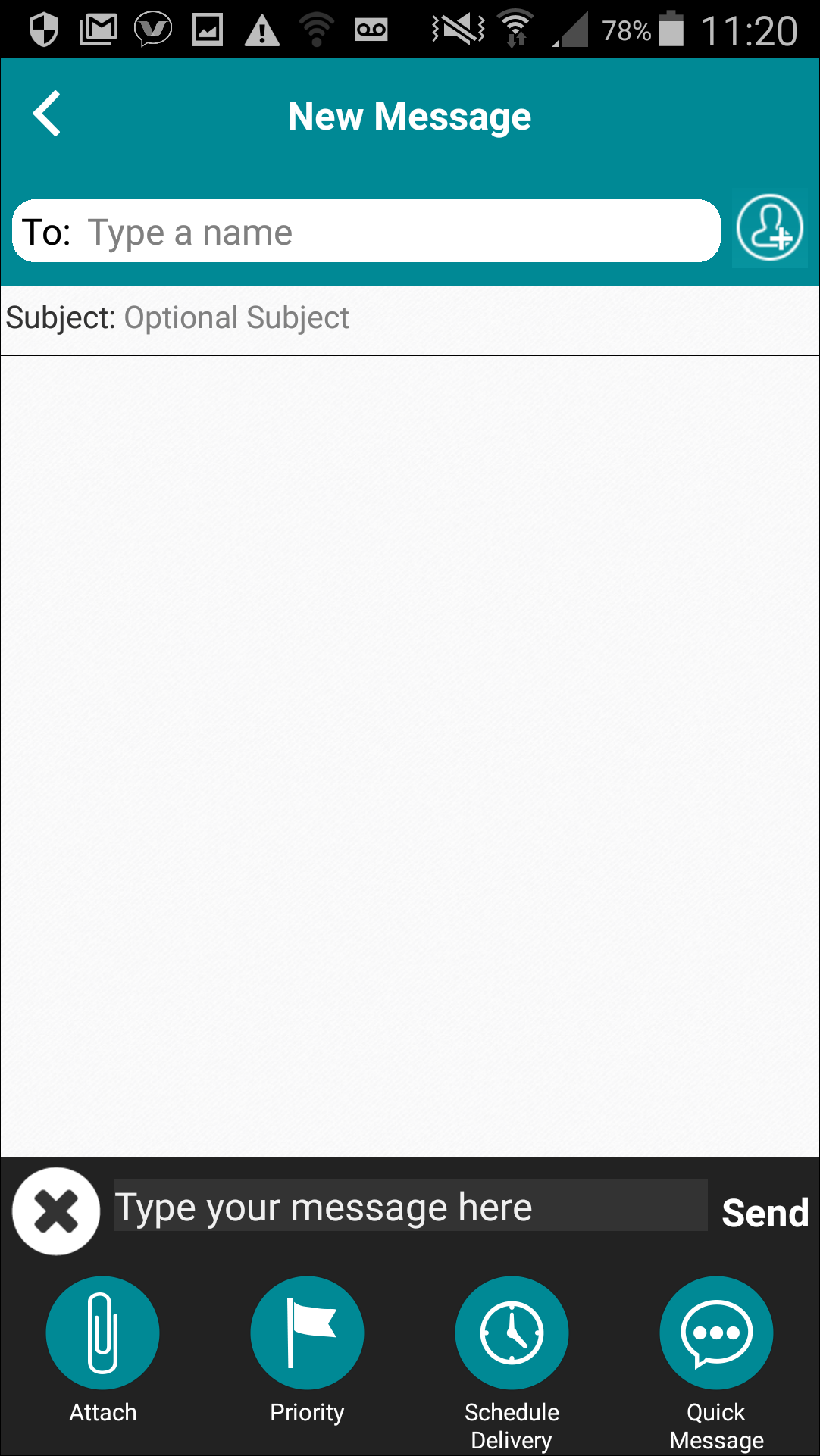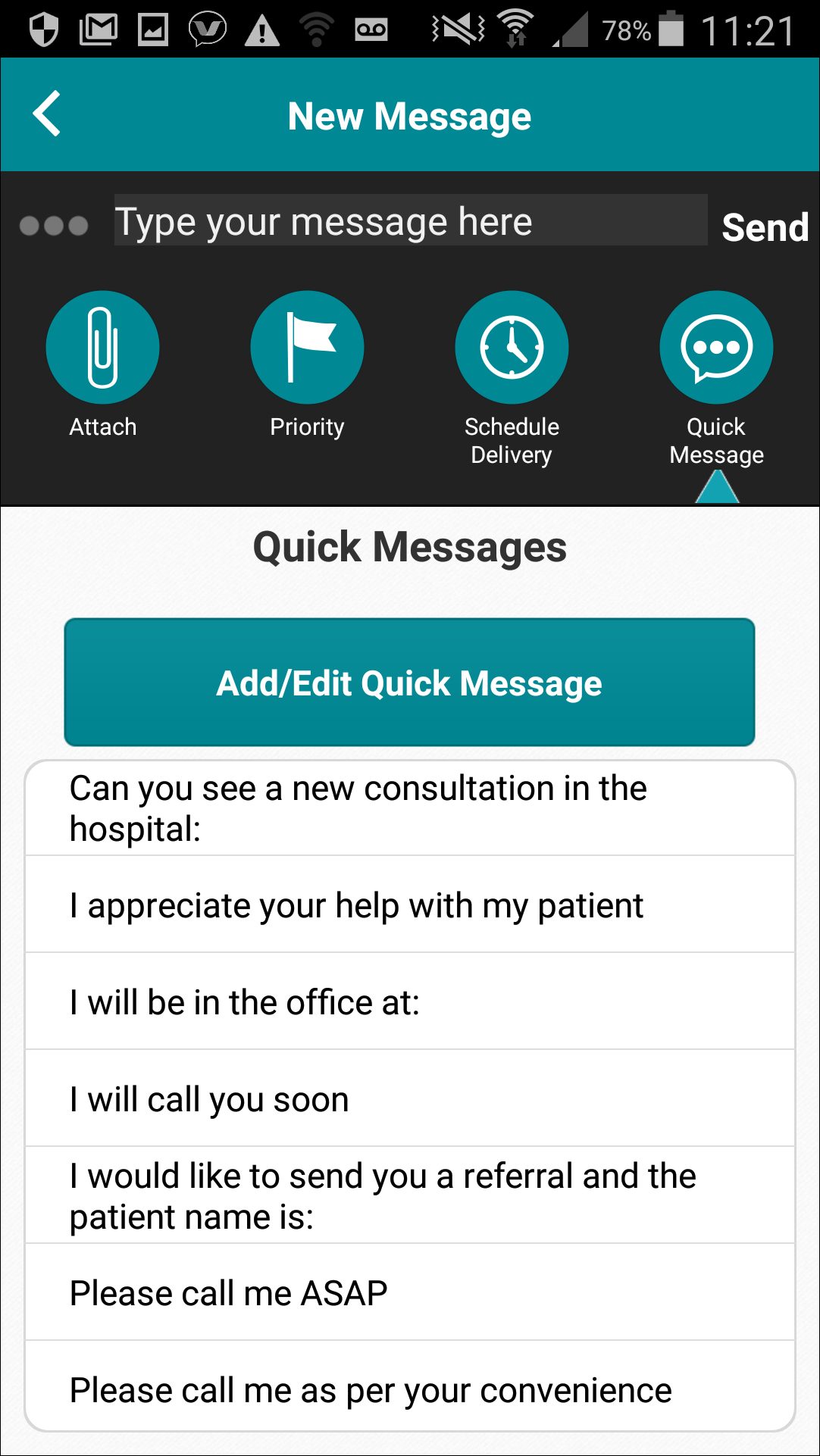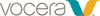You can use a Quick Message (a "canned" message based on a typical interaction) to save time either when you send a new
message or reply to an existing message. You can also create new Quick Messages for your own common interactions.
-
Before you type the text in a new message or a reply, tap the More icon
(
 ).
).
The list of message options appears at the bottom of the page.
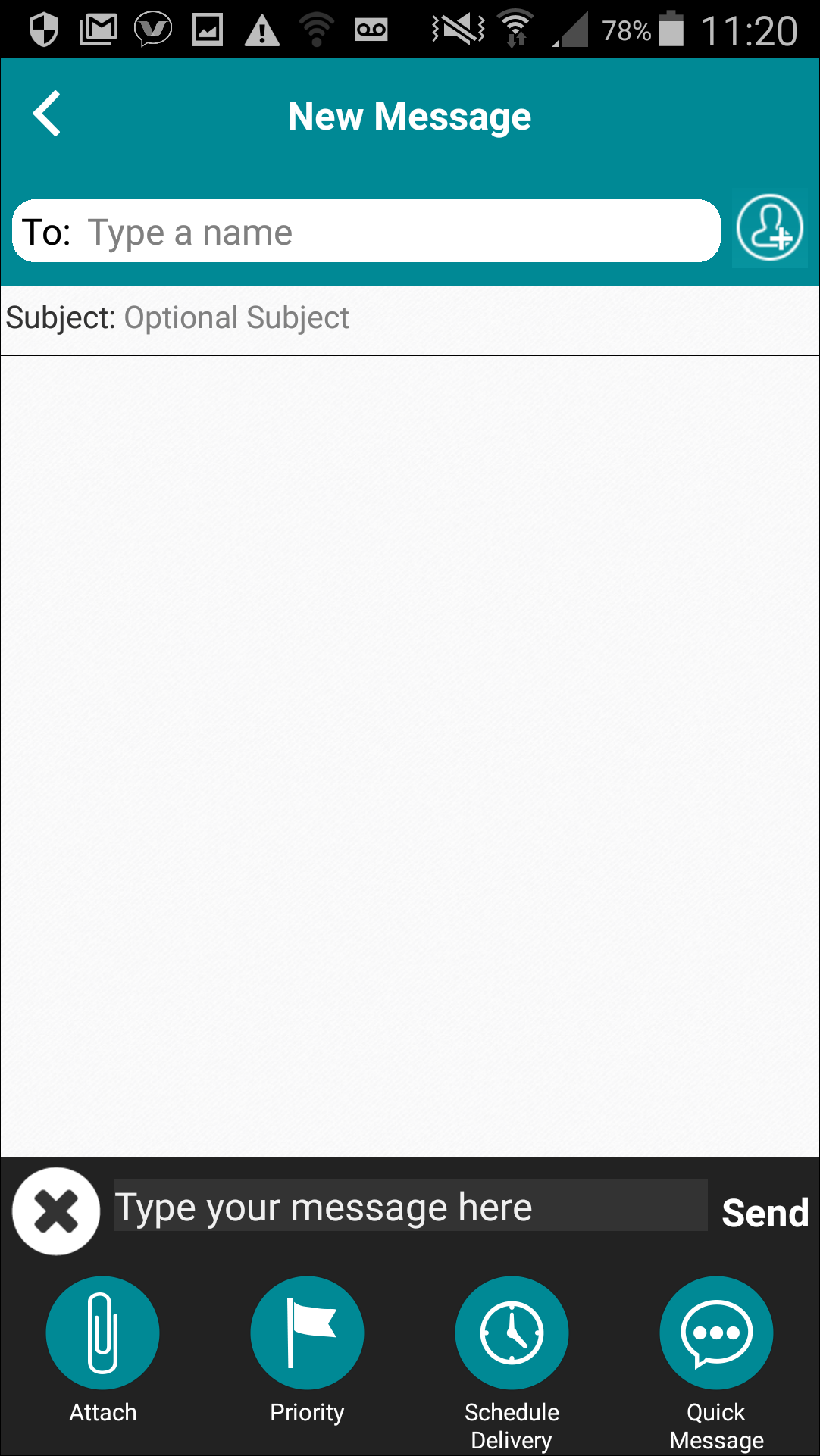
-
Tap the Quick Message icon.
The list of Quick Messages appears.
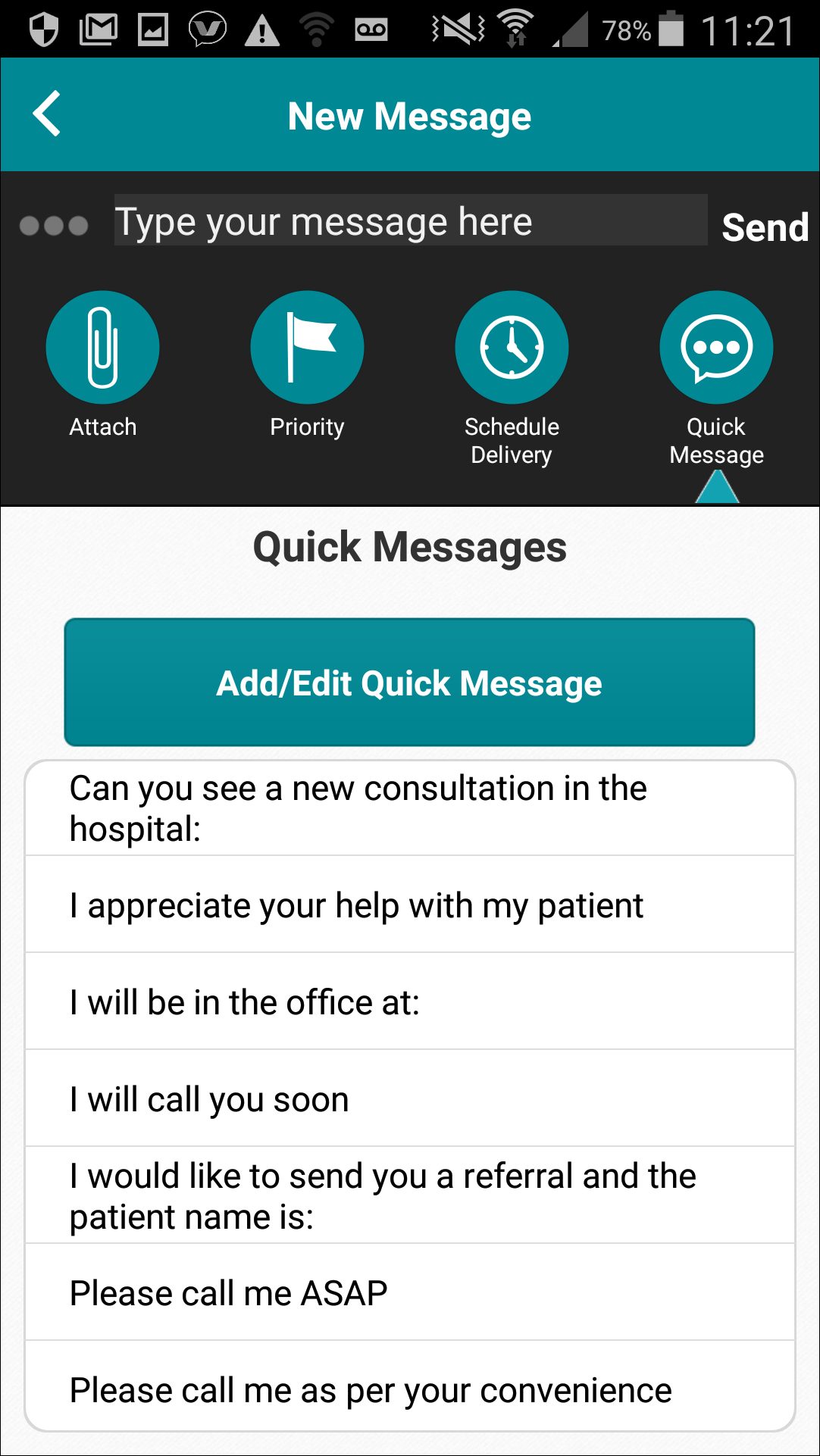
-
Scroll to find the appropriate Quick Message and tap to select it.
The message appears in the type-in box at the bottom of the page.
-
Optionally edit the text of the message.
-
Tap Send to send the message.