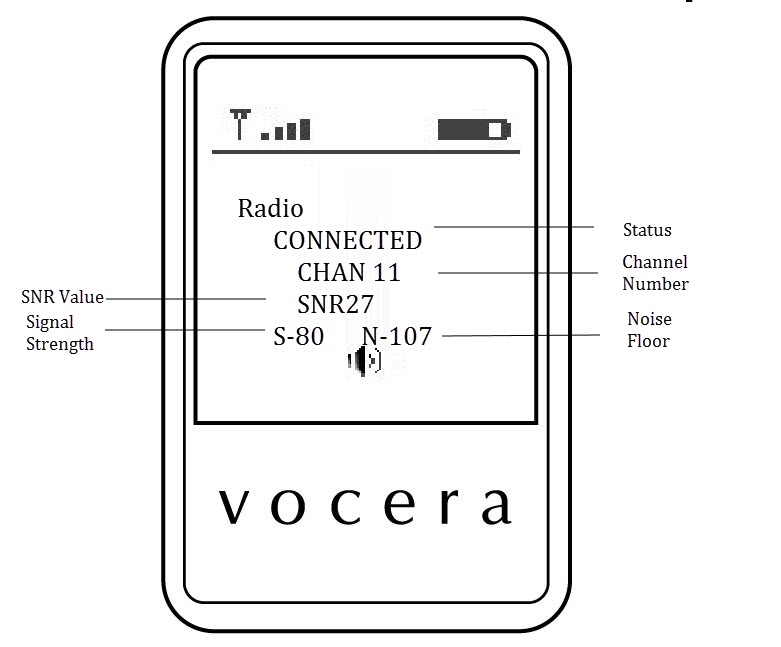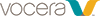It is important to understand the parameters contributing to the quality of the calls. These parameters help in defining the acceptable voice quality.
Each type of Vocera badge provides a different utility to evaluate the communication quality of the signal you receive from an access point.
The Vocera badge measures communication quality in Signal-to-Noise Ratio (SNR). The SNR values are not equivalent to traditional SNR values, which are normally measured in decibels. Instead, SNR values are based on a logarithmic scale ranging from 0 to 92, where 0 represents no signal and 92 is the strongest possible signal with essentially no background noise.
Use the Vocera badge survey tools to confirm that your access point coverage is sufficient to support the badge in all areas where it will be used. The Vocera system can maintain good voice quality in all places where the SNR value is greater than 25.
The Vocera utilities for evaluating communication quality are Layer 2 applications that do not require the badge to connect to the Vocera Voice Server or to acquire an IP address. Consequently, you can use it to confirm network coverage early in the implementation process, before the Vocera system is physically deployed.
To confirm communication quality levels throughout a site, perform the following: