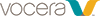To set up Access Points on the ACS, in the ACS web
interface, perform the following:
- Choose System Configuration >Network Configuration.
-
Click Add Entry to add an AAA client.

-
Specify the following values:
-
AAA Client IP Address—The IP address of your AP.
-
Shared Secret—Enter the AP shared secret key.
-
Authenticate Using—Select the type of security control protocol appropriate for your AP model.
-
- Click Submit.