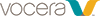The 802.11b/g standard provides the data rates, 1, 2, 5.5, 11, 54, 48, 36, 24, 18, 12, and 6 Mbps.
Enabling all 802.11b/g data rates allow a client to maintain a connection by switching among data rates. The badge can move farther away from the current access point and stay connected at a lower data rate. It also minimizes the instances of losing the connection and dropping packets.
The following illustration shows the 2.4 GHz spectrum.
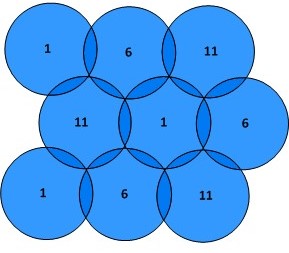
The following illustration shows 5 GHz band, with 20 MHz channels partially overlap. In addition, there are 25 channels with -B domain to use. This ensures that the same channels cells are not used.
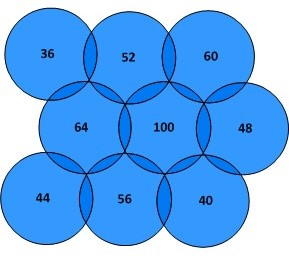
Many AP vendors now offer location-based services that require very densely deployed APs. Such services allow you to track many types of Wi-Fi devices, including Wi-Fi clients, RFID tags, rogue access points, and rogue devices. You may need to change the basic data rates to higher rates in an environment with location-based services.
Data networks have more tolerance for dropped packets than voice networks. Lost packets show up as dropouts or choppy audio. Hence, Vocera and other voice applications have the best performance when all data rates are enabled.