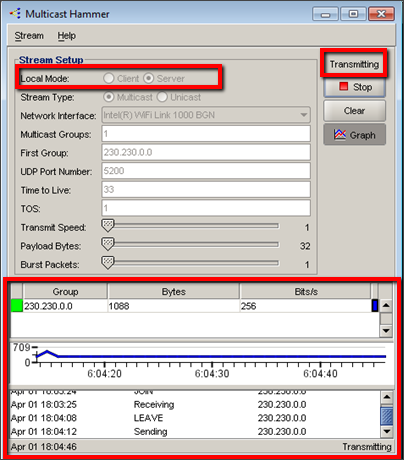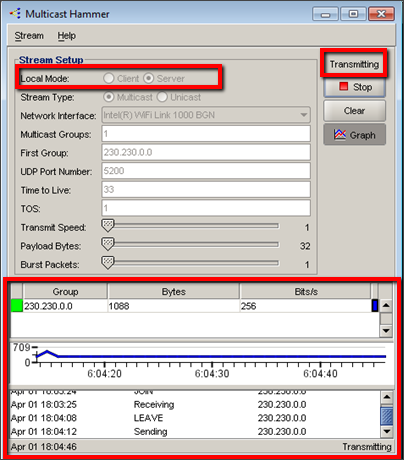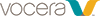To set up Nortel Multicast Hammer Tool Server, perfom the following tasks:
-
Launch the Nortel Multicast Hammer Tool on both the client device and the
server device.
The following screenshots display the client device.
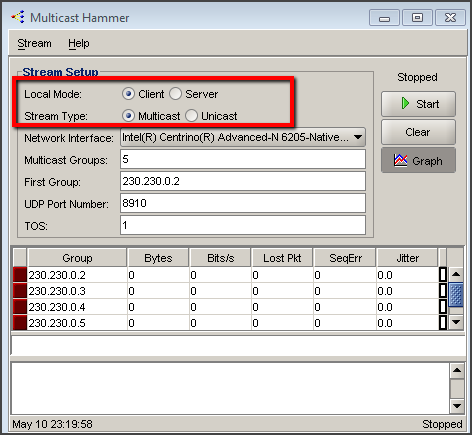
The following screenshots display the server device.
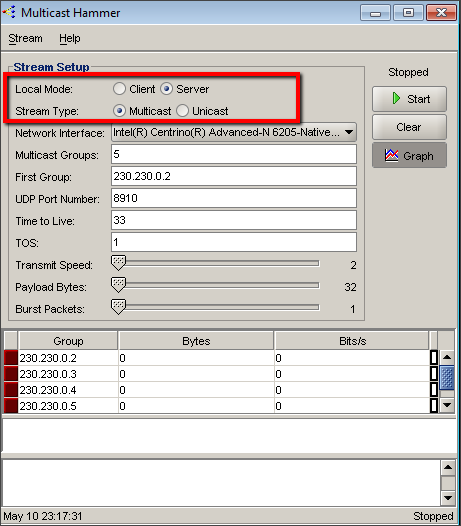
-
Identify and note the wireless adapter to be used for the multicast test from
Control Panel > Network and
Internet > Network Connections.
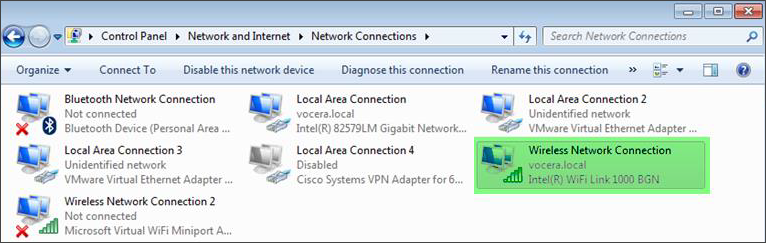
-
Select the desired network adapter from the Network Interface drop down
menu.
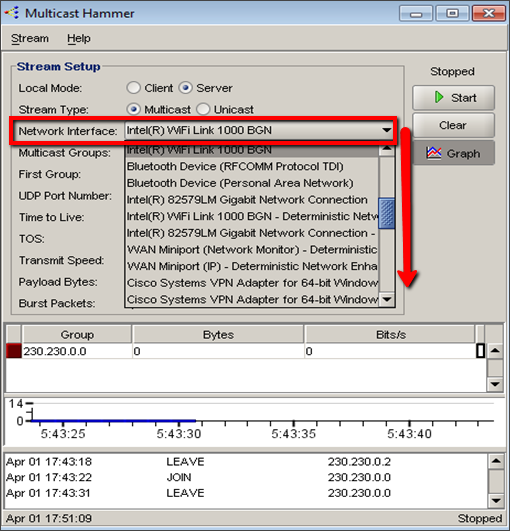
-
Input the same information on the server and the client device to set up
multicast groups as shown in the following screenshots.
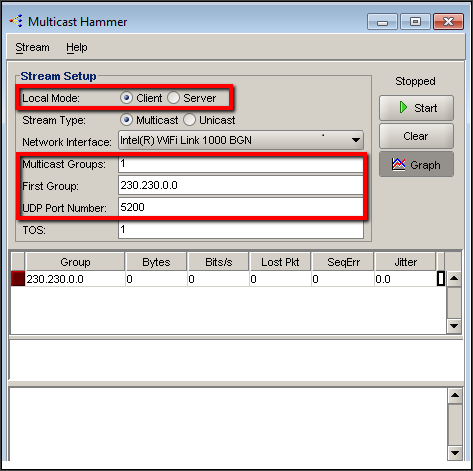
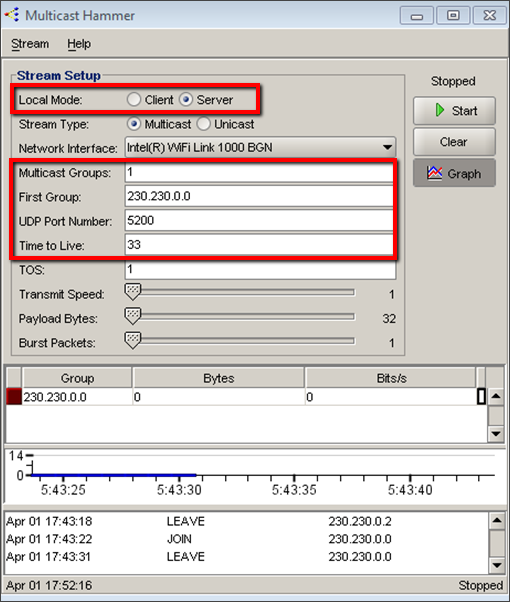
-
Select start on both the server device and the client device.
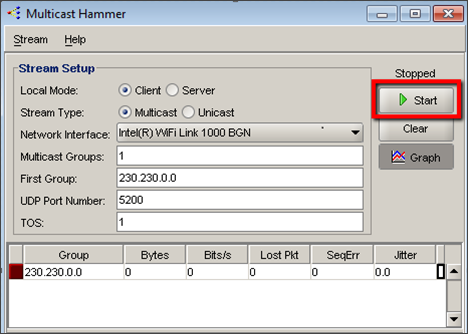
-
A successful test result are displayed as shows in the following
screenshots.