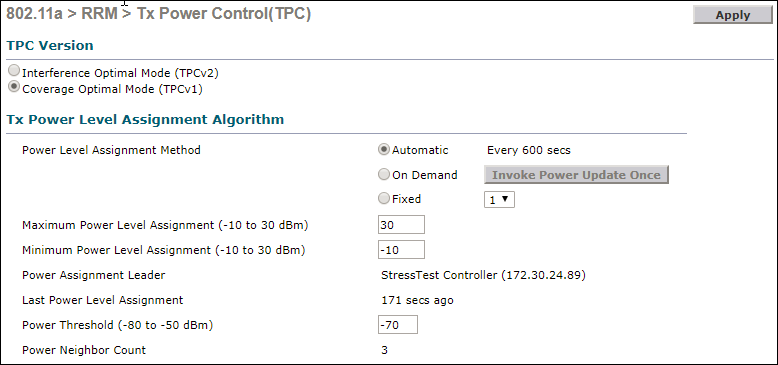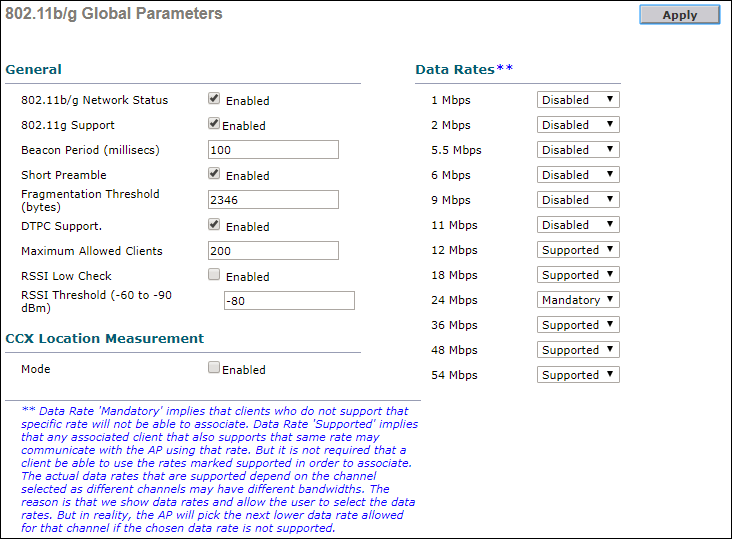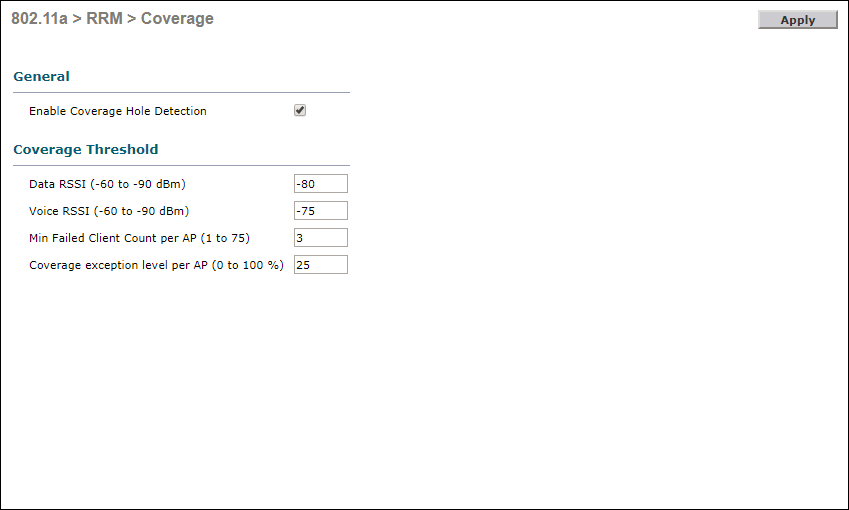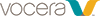802.11 a/n/ac and 802.11 b/g/n helps improve Radio Resource Management (RRM).
This section provides the best practice for Radio Configuration. You must design
your wireless network taking into account wireless clients with lower capabilities to
ensure that all device types are accommodated. For more information, refer to Power.
Note: Update the Cisco WLAN Controller software to the most recent version available.
For more information on the latest recommendations on Cisco WLAN Controller software
versions, contact Vocera Technical Support. If you are running Cisco Wireless LAN
Controller, you can use RRM by specifying maximum and minimum power level
assignments.
To configure 802.11a/n/ac or 802.11b/g/n on a Cisco Unified Wireless Network for the Vocera VLAN, perform the following task:
Note: The steps to configure 802.11a/n/ac or
802.11b/g/n are the same.