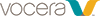The IEEE 802.11b/g ISM band have 14 channels with a width of 22 MHz. The bands must have a channel separation that helps to transmit signals from the adjacent APs to use non-interfering channels.
For example channel 1, 6, and 11 with a separation of 25 MHz are non-overlapping. This channel separation governs the use and allocation of channels in a multi-AP environment. Adjacent APs are allocated non-overlapping channels.
Channel separation for 2.4 GHZ
You can improve the performance of the Vocera badges by configuring them to scan only channels 1, 6, and 11. Channels 1, 6, and 11 are the only WiFi channels that do not overlap with one another and hence minimizes reconnect time while roaming.
To specify the default channels to be scanned, use the Wireless Properties section of the Badge Properties Editor for all badges. In the badge.properties file, ensure that you have set values for both B3.ChannelsToScan and B3N.ChannelsToScan. For more information, refer to the Vocera Device Configuration Guide.
Following is a simplified illustration of access points map in a network using channels 1, 6, and 11 only. The access point map do not have a constant radius, but have irregular coverage cell, due to environmental factors.
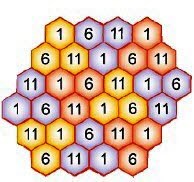
Channel separation for 5 GHZ
By default, the B3000n scans all 23 channels at 5GHz, which is time-consuming and inefficient. B3000n do not support US -B domain channels. B3000n does not support US-B domain channels.
To specify the 5 GHz channels to be scanned, use the Wireless Properties section of the Badge Properties Editor for all badges. In the badge.properties file, ensure that you have set the value for B3N.ChannelsToScan5G. For more information, refer to the Vocera Badge Configuration Guide.
Following is a simplified illustration of access points in a network using 23 channels.
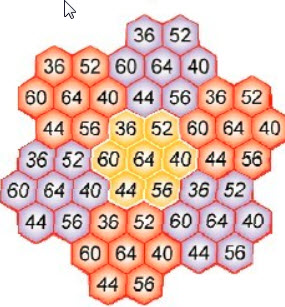
For further recommendations on specifying 5GHz channels, refer to Cisco Enterprise Mobility 8.1 Design Guide VoWLAN Design Recommendations.