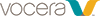To specify global authentication settings, in the ACS web
interface, perform the following:
- Choose System Configuration >Global Authentication Setup.
-
Under EAP-TLS settings, select the options as displayed in
the following screenshot:
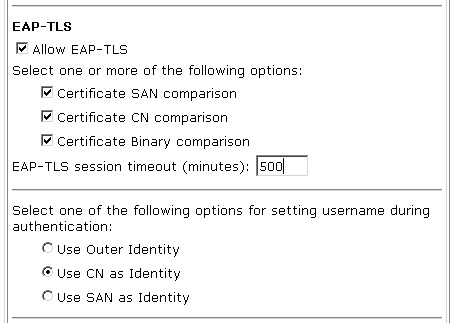
- Ensure that Allow EAP-TLS is checked.
- Select at least one certificate comparison option.
-
In the EAP-TLS Session Timeout field, Vocera
recommends specifying the duration of a full shift (in minutes).
For example, if a shift is 8 hours long, enter 500 (which allows for a 20-minute overlap in shifts).
-
Select an option for setting user identity.
Vocera recommends Use CN as Identity, which uses the Certificate Name as the username to search for in the database.
- Click Submit.