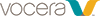802.11k on Cisco access points may help improve roaming on the Vocera Wireless environment.
To enable 802.11k , perform the following steps:
- Click Wireless to access the All APs page.
- Select one of the SSID.
WLANs > Edit SSID page is displayed.
- Click Advanced
- Uunder 11k enable the following options.
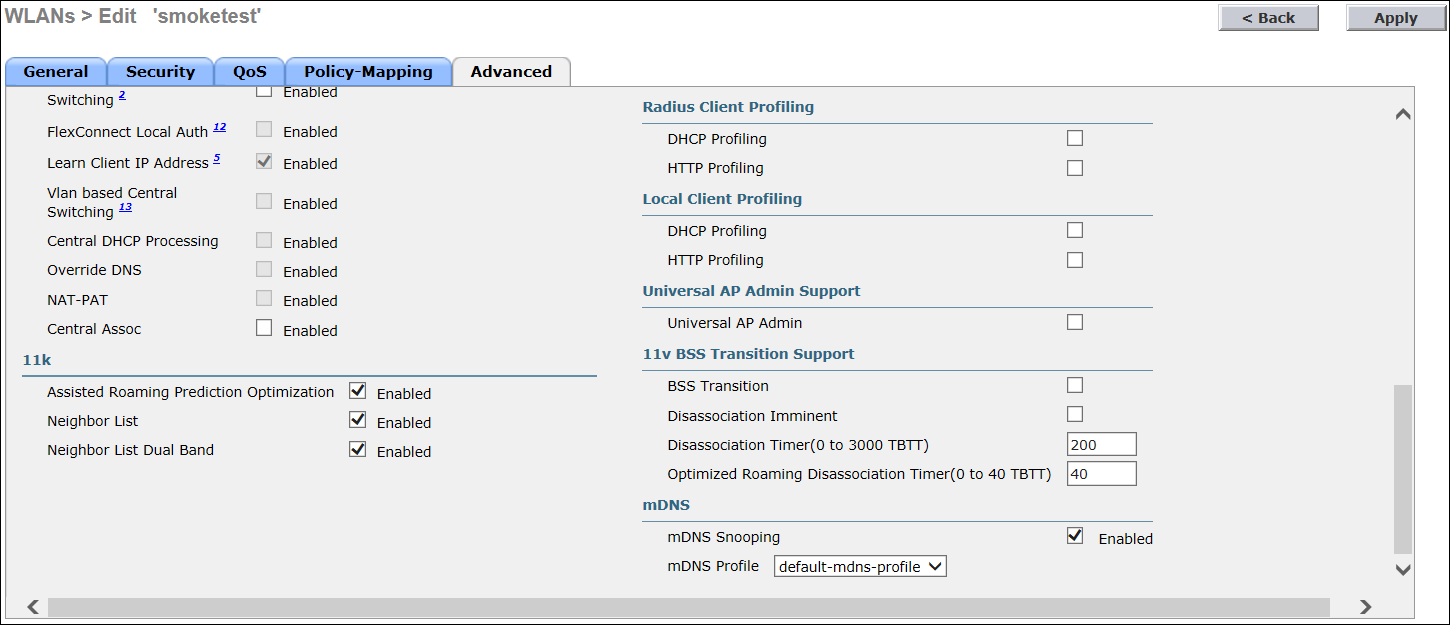
- Assisted Roaming Prediction Optimization
- Neighbor List
- Neighbor List Dual Band
For more information, refer to Cisco Wireless LAN Controller Configuration Best Practices .