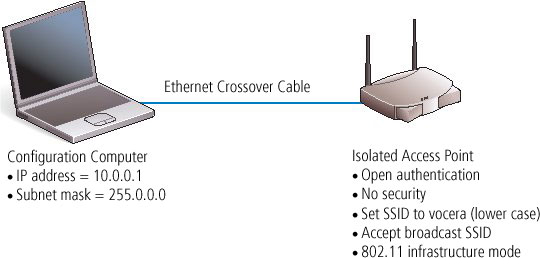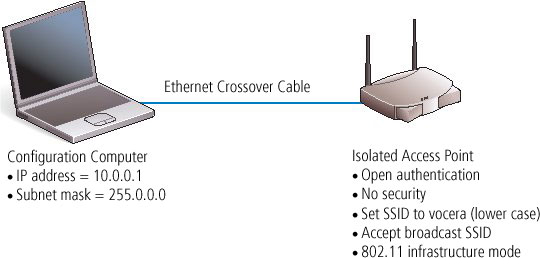To set up a badge, connect the configuration computer to an isolated access point—one that is not connected to the site’s network. The access point must be isolated from the rest of the network so you can set it up with a different SSID, and without compromising the site’s security.
This isolated access point allows a badge to connect to the configuration computer using default factory settings. This access point is a temporary set up that you use only to configure badges. Configured badges can connect to your wireless LAN by using your existing SSID and security system.
When you are finished, your badge configuration hardware should be set up as follows:
Figure 1. Badge configuration hardware