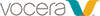The following figure outlines the process for sending short, plain text email messages to Vocera devices:
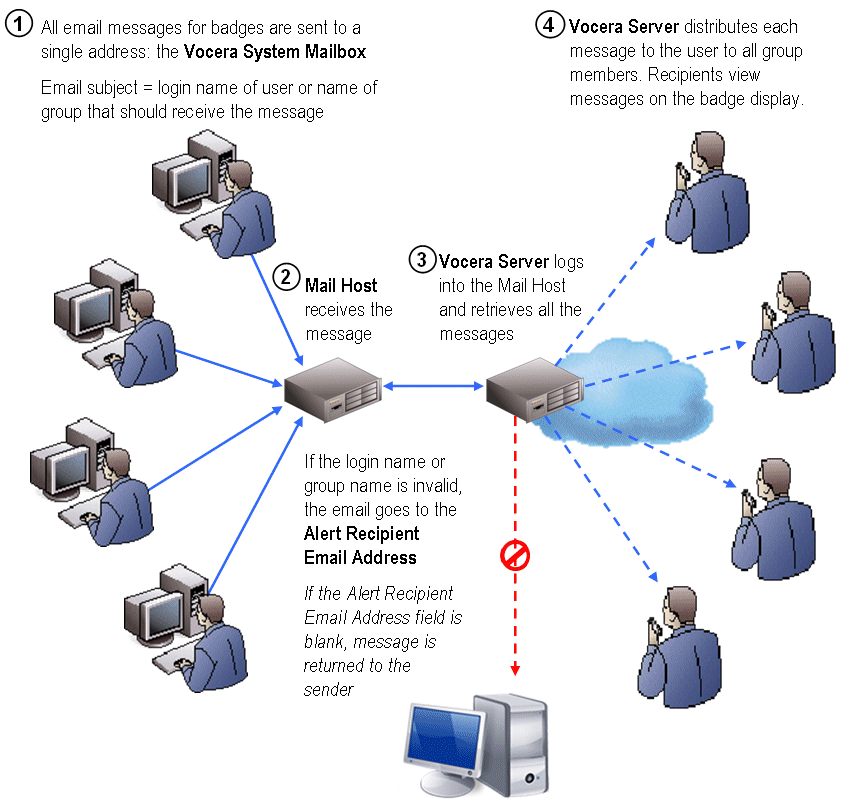
In the above illustration:
-
All email messages for Vocera devices are sent to a single address, the Vocera Mailbox. Email subject is a user ID or the name of the group that should receive the message. If the user ID or group name is invalid, the email goes to the Alert Recipient Email Address. If the Alert Recipient Email Address is not defined, the message is returned to the sender.
-
Mail host receives the message.
-
Vocera Voice Server logs in to the Mail Host and retrieves all the messages.
-
The Vocera Voice Server distributes all the messages, and recipients view them on their Vocera devices.
To send a text message to Vocera devices from an email account:
The Vocera Voice Server logs in to the Vocera system email account at regular intervals (usually every 30 seconds), downloads all the email in the mailbox, and distributes each message to the user or group whose user ID or group name appears on the subject line of the message.
See the Vocera User Guide for information about reading email messages on the badge display.