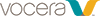After you have created a report, you can use the tools provided to edit, print, or export the report.
These tools are available in a toolbar at the top of the report:

The following table describes these tools.
| Tool | Description |
|---|---|
| Search for a word or text in the report. | |
| Select a printer and print the report. | |
| Print the report on the last selected printer. | |
| Set up the report pages for printing. | |
| Move around in the displayed report. | |
| Toggle between smaller and larger display views. | |
| Display more of the report in a smaller size. | |
 Zoom Zoom |
Specify the percentage size to use when displaying the report. |
| Display less of the report in a larger size. | |
| Go to the first page of the report. This appears only when you are not already on the first page of the report. | |
| Go to the previous page. This appears only when you are not already on the first page of the report. | |
| Go to the next page. This appears only when you are not already on the last page of the report. | |
| Go to the last page of the report. This appears only when you are not already on the last page of the report. | |
| Display multiple pages at once. | |
| Select the background color for the report. | |
| Supply a watermark for each page of your report. | |
| Export the document in the format specified in the dropdown menu. Depending on the format you specify, additional formatting options may appear. | |
| Include the document in an email message in the format specified in the dropdown menu. Depending on the format you specify, additional formatting options may appear. |