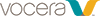From the Monitor View, you can search for messages, or select the source or recipient of a message.
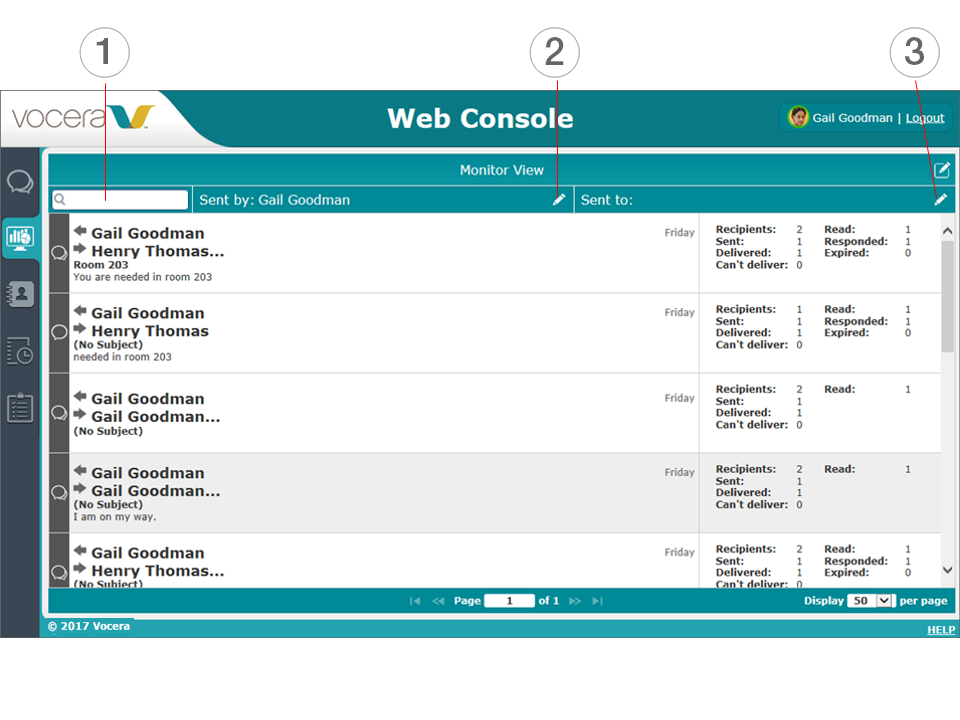
|
|
Use the search box to search for messages by:
|
|
|
The Sent by field. Click the pencil icon to create Sent By filters. |
|
|
The Sent to field. Click the pencil icon to create Sent To filters. |
For more information on using the Sent By and Sent To filters, see Filtering the Monitor View.
Note: You must use the VMP Administrator
to grant permission for a user to view messages sent or received by any other user.
See Allowing Users to View Messages for more information on
granting permission to view messages.