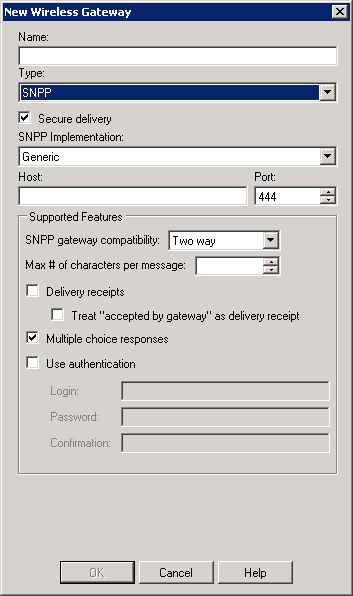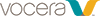For a deployment with SNPP protocol, you can use the VMP Administrator to configure the SNPP Wireless Gateway.
-
Start the VMP Administrator application:
All Programs > VMP > VMP Administrator
- Type admin (or your administrative credentials) in the VMP Login dialog, and click OK.
-
Select Configuration > Wireless Gateways.
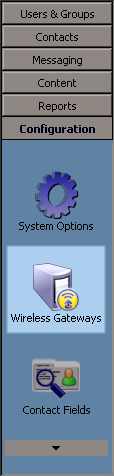
The Wireless Gateways window appears.
-
Click to highlight AT&T SNPP, and click
Edit.
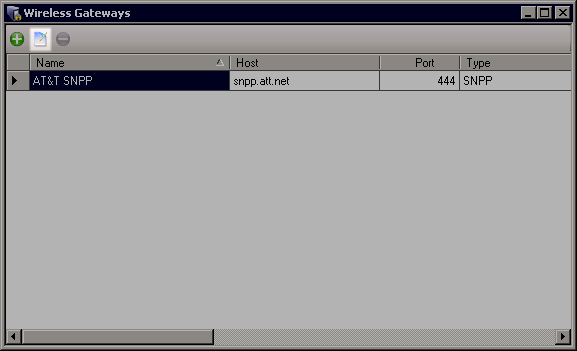
-
Select the SNPP Implementation from the dropdown list.
ATT, Sprint, and Verizon are pre-configured. For another implementation, select Generic and provide the following details:
Table 1. SNPP Configuration Options Option Values Name Name the SNPP implementation. Secure delivery Select this option if the channel is secure and the full message content can be delivered. If this option is not selected, only the message subject is delivered. Host Enter the host name. Port Specify the port number to use. SNPP gateway compatibility Select One way or Two way from the dropdown list. Max # of characters per message Enter the maximum number of characters allowed in a text message. Delivery receipts Select to activate delivery receipts if this option is supported by the provider. Treat "accepted by gateway" as delivery receipt Select this option if it is supported by the provider. If this option is selected, the message is deemed delivered when accepted by the gateway. Multiple Choice responses This option is selected by default. Leave this option active unless instructed otherwise by the provider. Use authentication If authentication is required to establish the gateway connection, click to activate this option and enter the login credentials.