The User Mappings page in the Tools section of the CTS Console displays all the user mappings that already exist in the two systems. In addition, if you set Send Unmapped Users in the connection definition to true, CTS creates a new row for each unmapped user in the subscribed system, allowing you to map the user manually.
In the following illustration, the User Mappings page displays mappings for a Rauland connection where the Vocera Voice Server and Rauland Responder have user IDs that vary systematically—that is, the Rauland system uses numeric user IDs, and the VS uses the same ID prefixed with a "u".
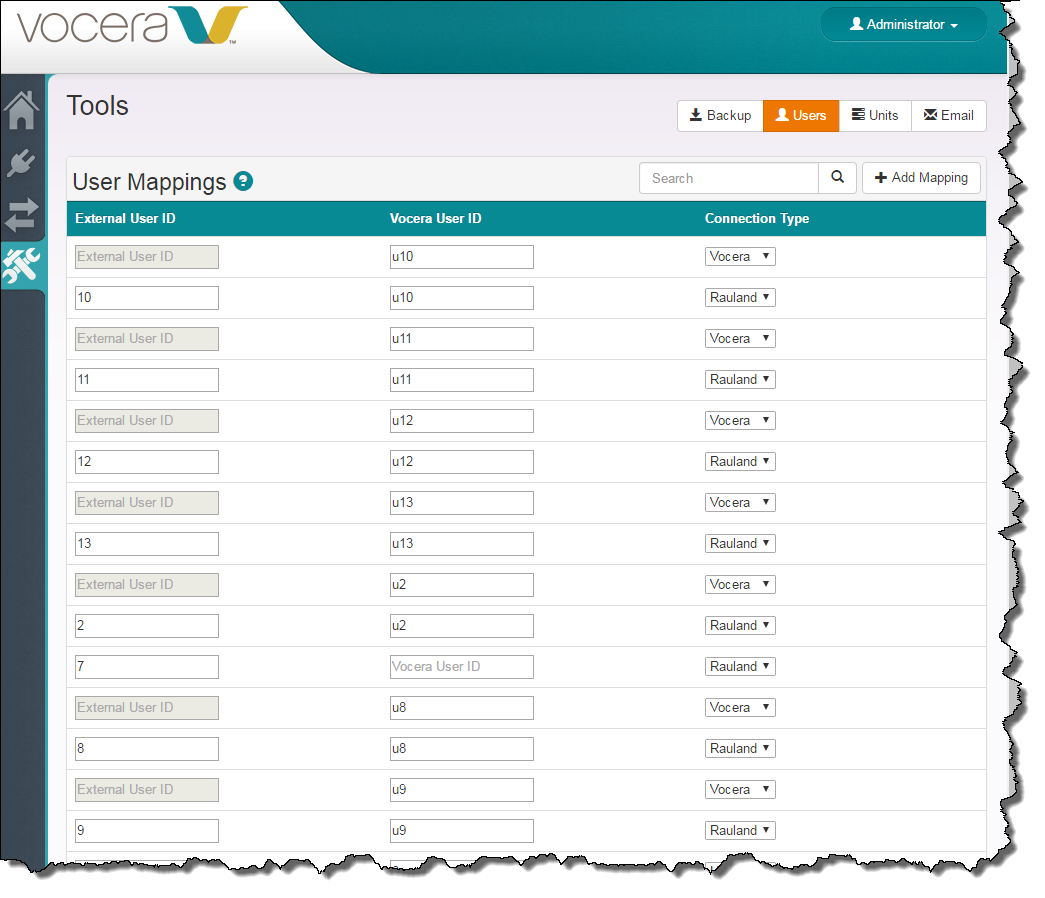
A pair of rows (one for a Connection Type of Vocera and one for a foreign end point) with the same Vocera User ID defines a mapping for a single user, as shown in the following illustration.
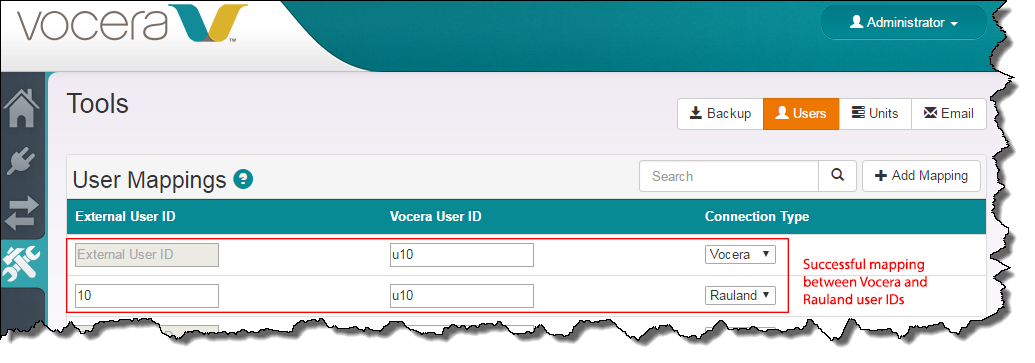
When the Connection Type is Vocera, the Vocera User ID column always displays the actual VS user ID, and the External User ID column always displays a disabled value. The user mapping is always in the context of the Vocera user, so the External User ID will always be disabled and without a value when the Connection Type is Vocera. When the Connection Type is set to the foreign end point, the values in the Vocera User ID column and the External User ID column specify the mapping that is currently being used.
Both the External User ID and the Vocera User ID must be unique for a given connection.

When a user is not successfully mapped, the External User ID column displays a value and the Vocera User ID column displays a null value with place holder text, as shown in the following illustration.
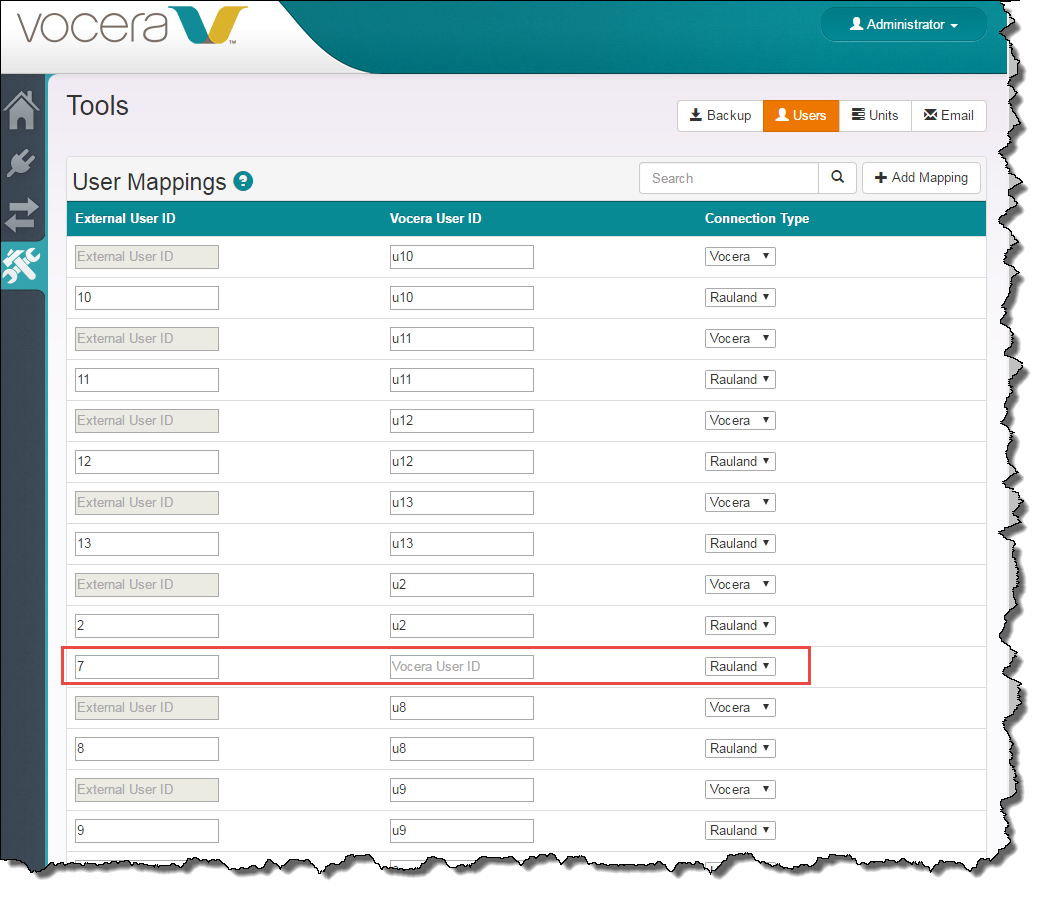
You can use the User Mappings page to provide a mapping for these unmapped users. See How to Edit a User Mapping for additional information.
Vocera Care Team Sync uses three criteria to attempt mapping of users between itself and a foreign end point, in the following order of preference:
An explicit combination of user IDs that is provided on the User Mappings page
The Inbound User Criteria Expression field of the New or Update Connection dialog box
The user name itself, if there is an exact and unique match with the first and last names
