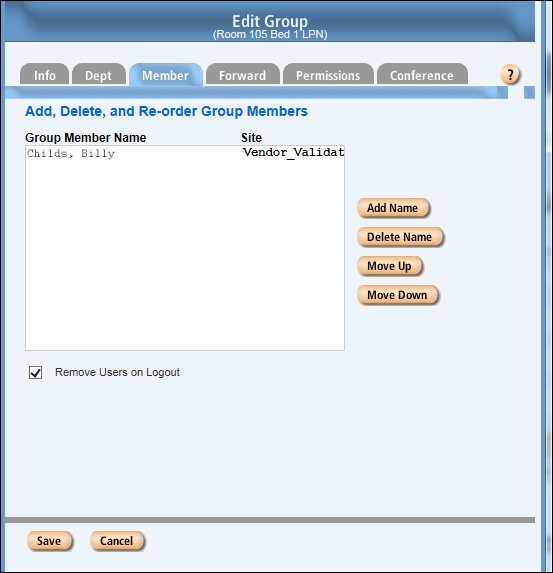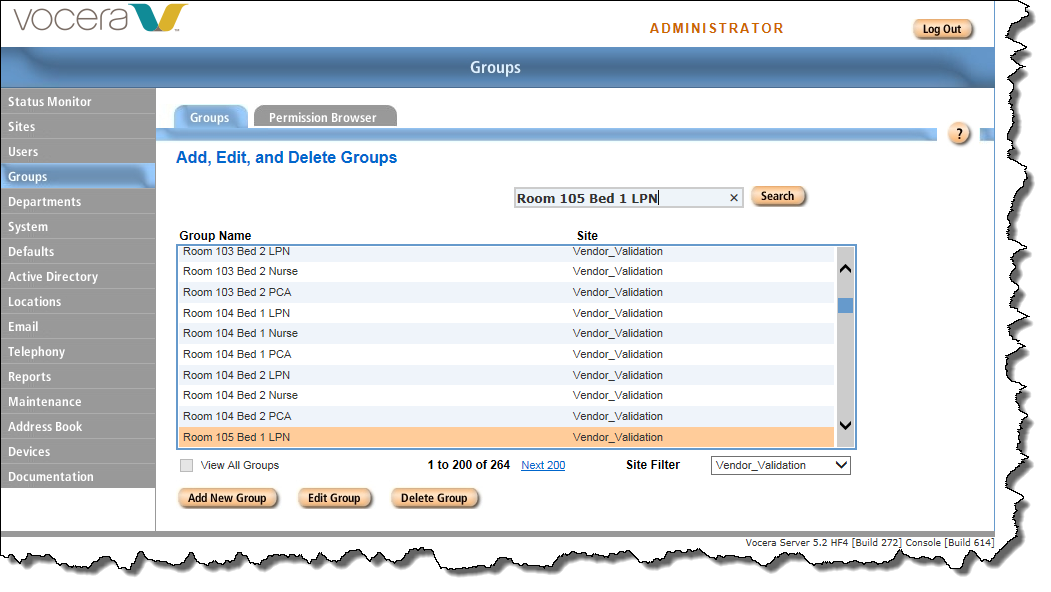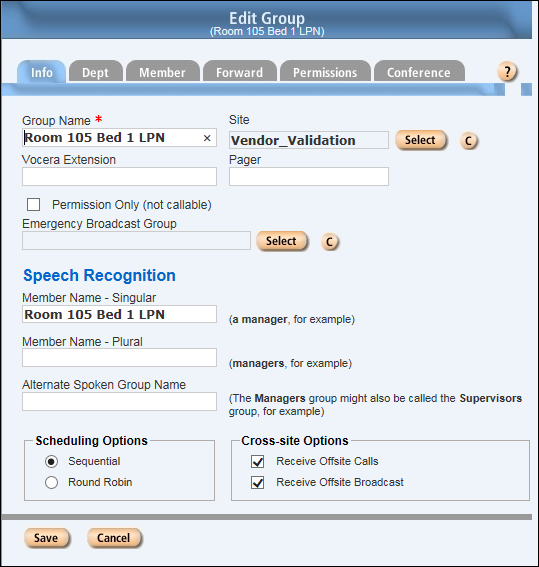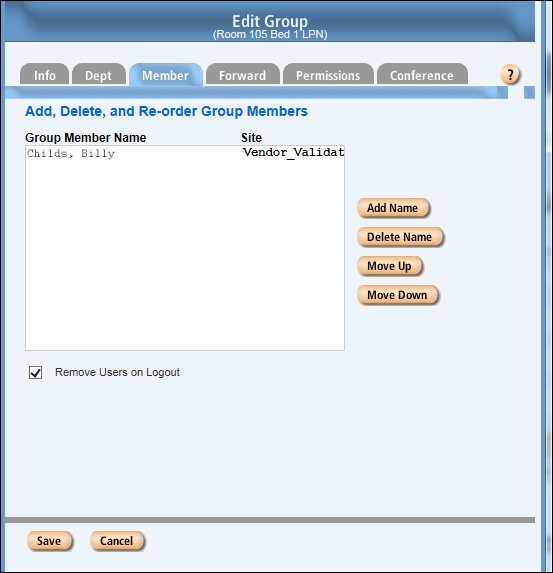If the foreign clinical system is the Source of Truth, the
Vocera Voice Server is the target system and
should be receiving assignments. Check the VS
to confirm that expected assignments are being made.
To confirm assignments in the Vocera Voice Server:
-
Log into the VS
Administration Console and click Groups
in the navigation bar on the left.
The Groups page appears.

-
In the search box, enter the name of a role-and-location based group that should have received an assignment and
click Search.
The group appears and is selected in the scrolling list of groups.
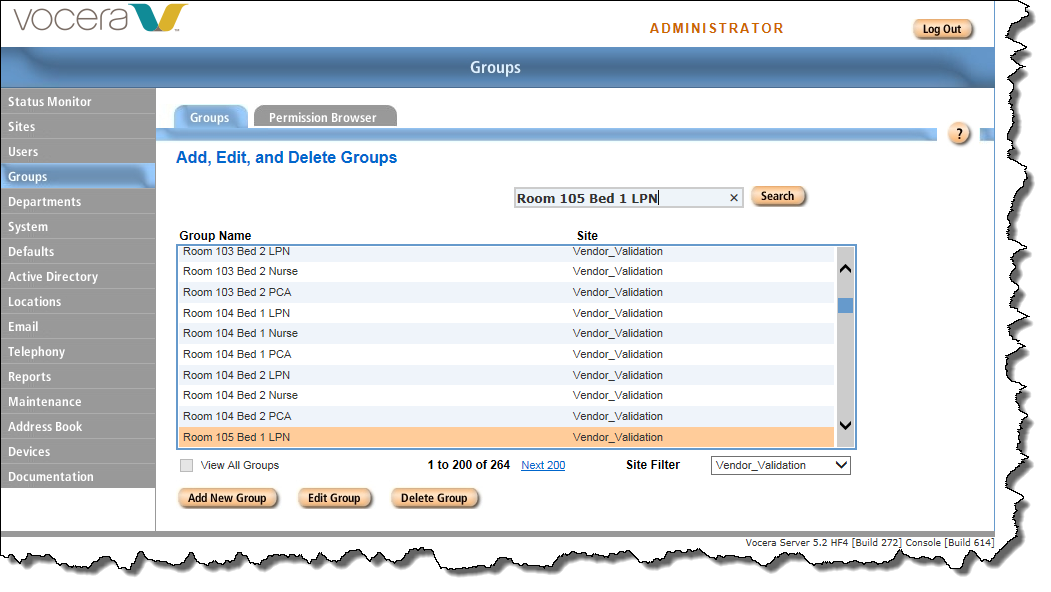
-
Click Edit.
The Edit Group dialog box appears.
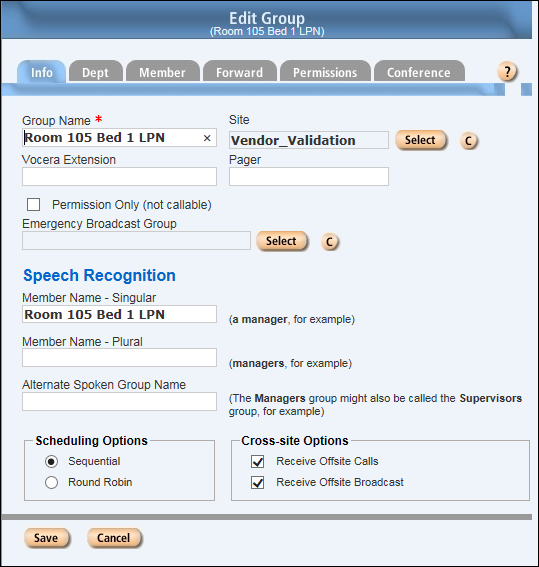
-
Click the Members tab.
The expected assignment should be visible in Members list.