The Tools page in the CTS Console allows you to perform various administrative and ancillary tasks for your CTS deployment.
Navigate to the Tools page by clicking the
Tools ( ![]() ) icon
in the navigation bar on the left side of the CTS Console.
) icon
in the navigation bar on the left side of the CTS Console.
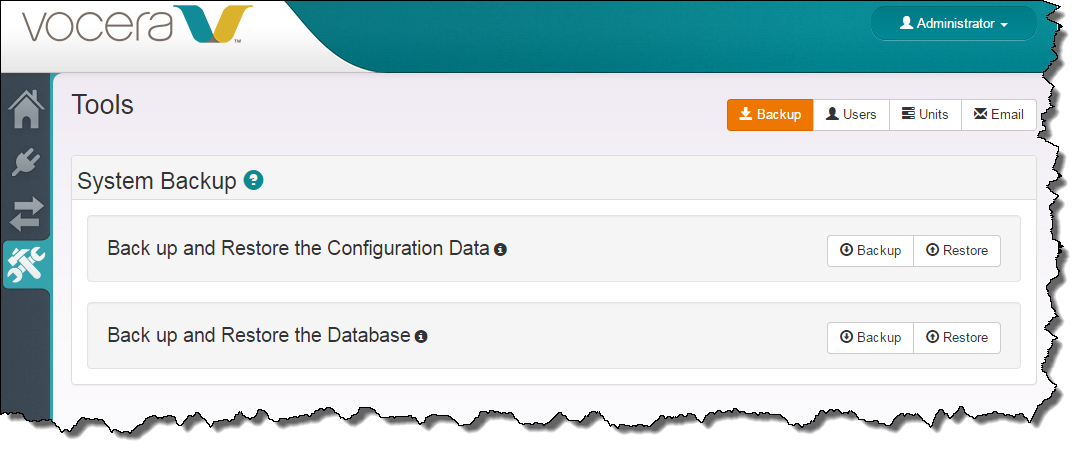
Buttons in the top-right section of the CTS Console provide access to each of the tools. By default, the System Backup tab is displayed initially.
