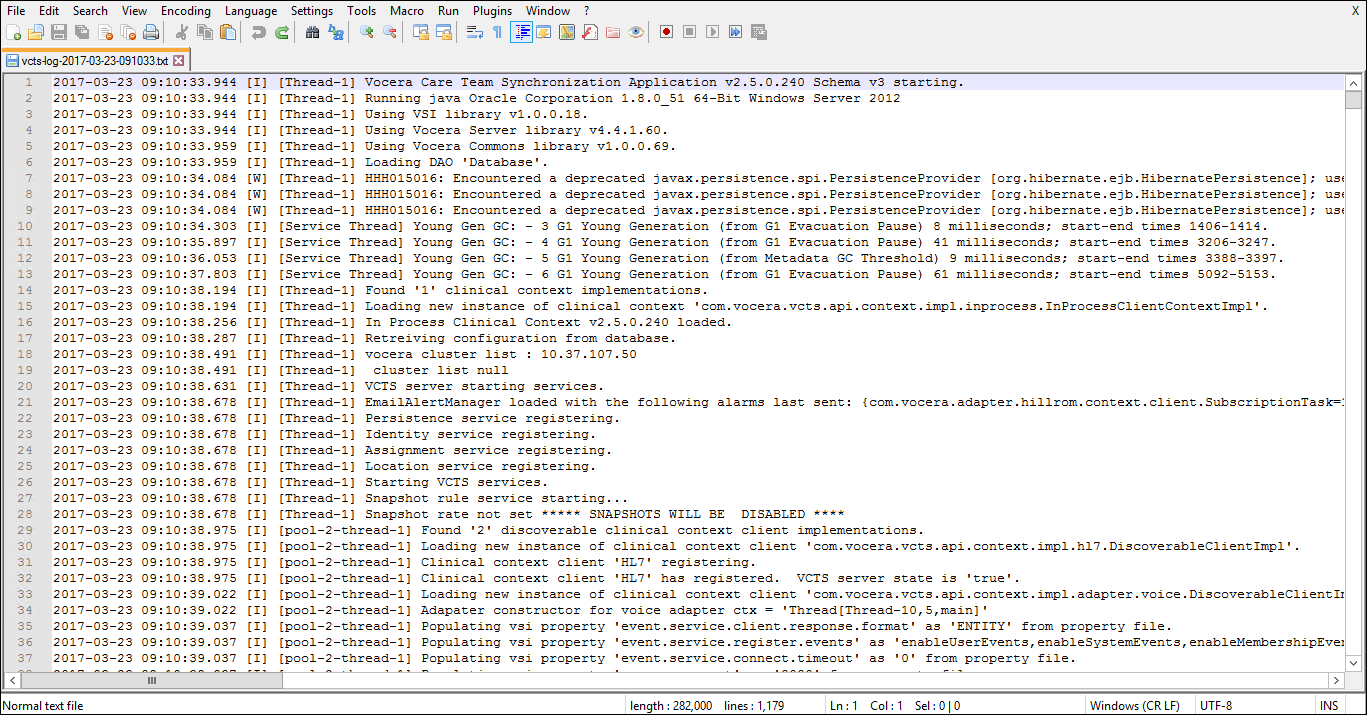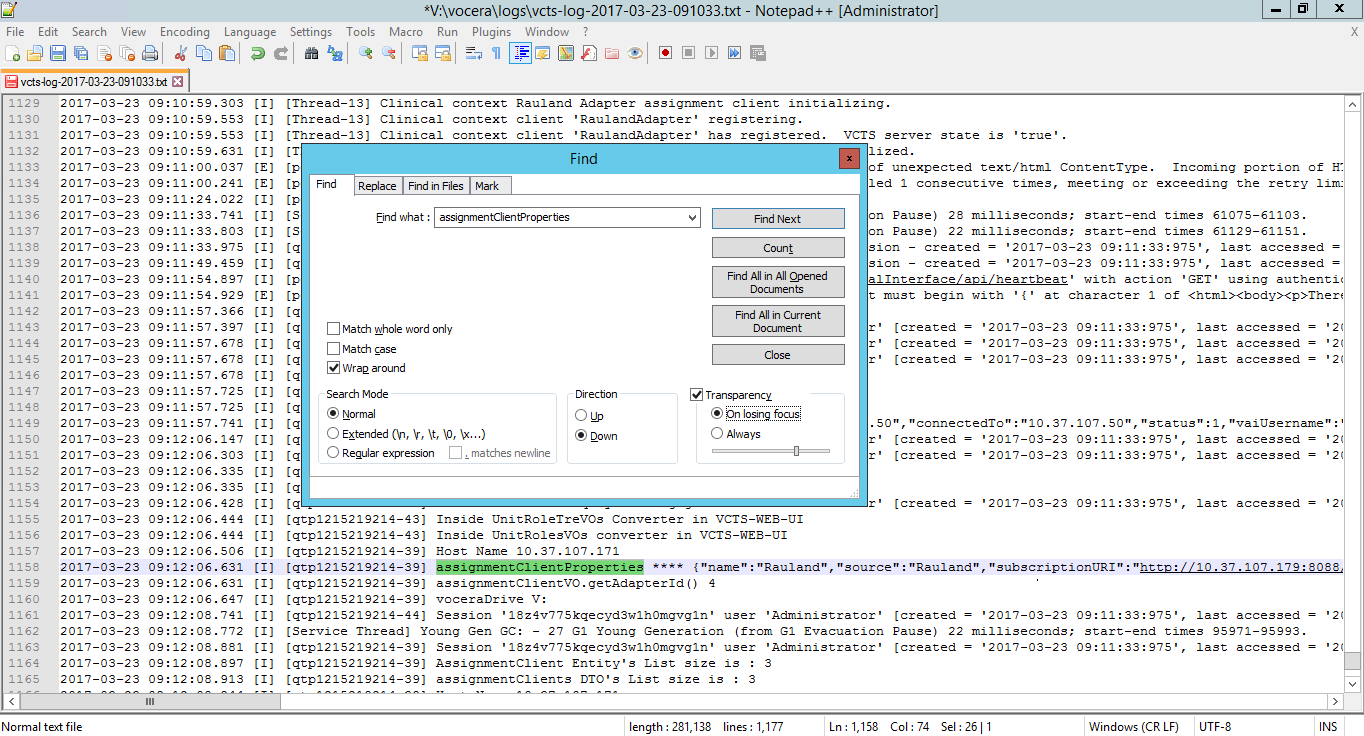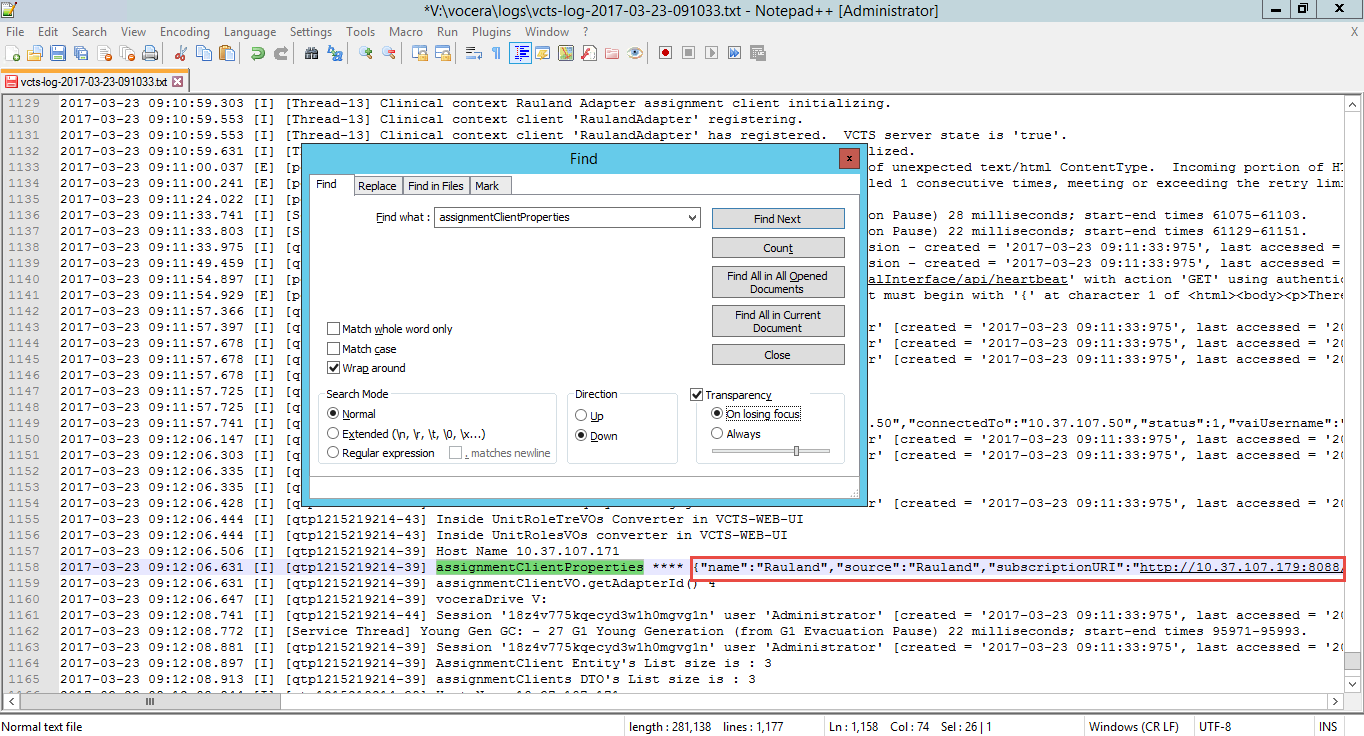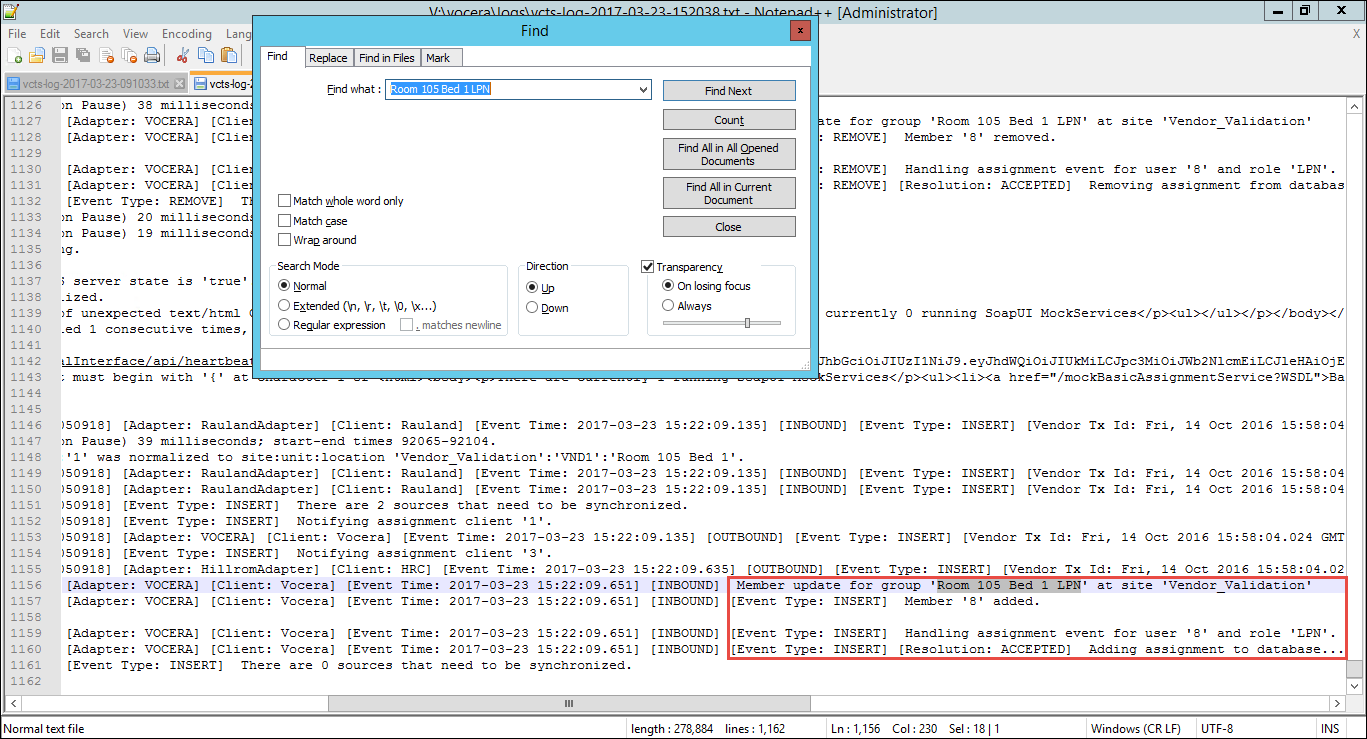Use the logs on the CTS machine to confirm that CTS has successfully connected with the foreign clinical assignment system and that it is receiving assignments.
CTS maintains logs in the \vocera\logs directory. The date and time that the each log file was created is specified in the file name as vcts-log-<date>-<time>.txt. CTS creates a new log at midnight every night, as long as an assignment client is connected.
To confirm connections and assignments in the CTS logs: