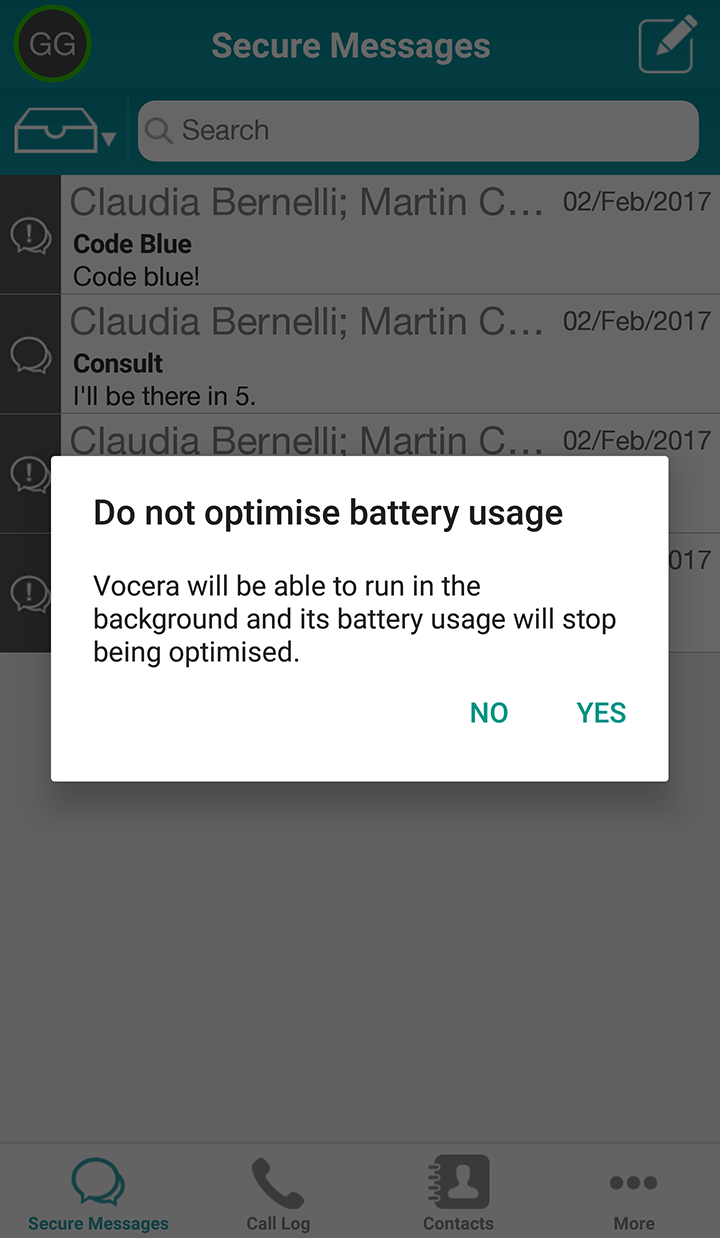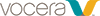If you are running VCS on an Android device running version 6.0 or later, Vocera recommends that you whitelist the VCS app to exempt it from battery optimization doze mode.
When you start the VCS app for the first time on a device that is running Android version 6.0 or later, and the app is not already whitelisted, a dialog box appears that asks you whether you want to add it to your battery whitelist. Tap Yes to add it to the whitelist.
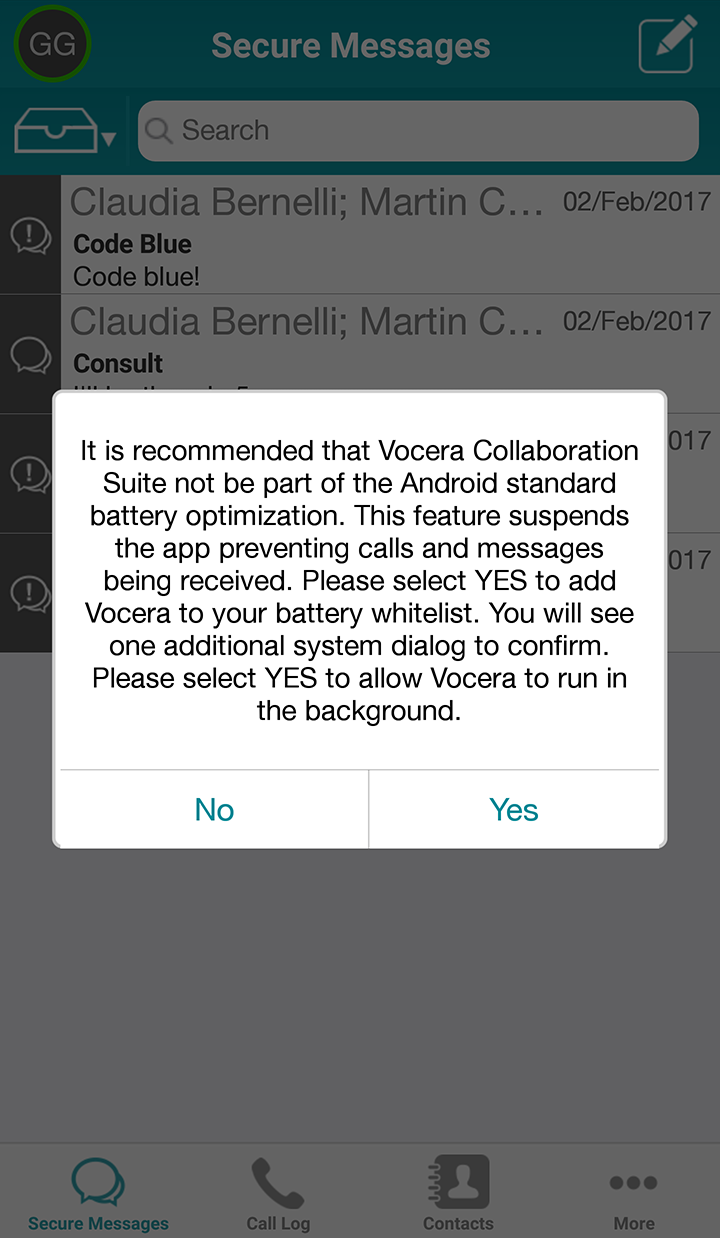
When an additional system dialog box appears, asking you to confirm, tap Yes again.