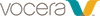From the Call module, you can make a Vocera call using the Genie.
-
In the navigation bar at the bottom of the screen, tap
 Call Log.
Call Log.
-
In the Call Log screen, tap
 Call.
Call.
-
From the Call screen, tap
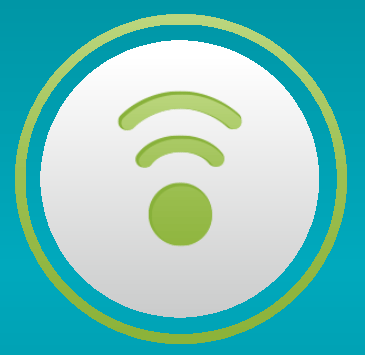 Call and wait for the Genie to answer.
Call and wait for the Genie to answer.
- Tell the Genie to "Call User's Name."
- When the call is answered, the Call in Progress screen appears.
If the person you are calling is already on a call, a tone will notify him or her that someone else is trying to call.
When you call a user who is not available, the call may be forwarded to another user or phone number. If no forwarding is set, the Genie tells you that person's status and asks if you want to leave a message.