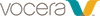Here is how notifications behave when you receive a call.
If you are in the VCS app, a screen appears that displays the name and photo of the incoming caller:
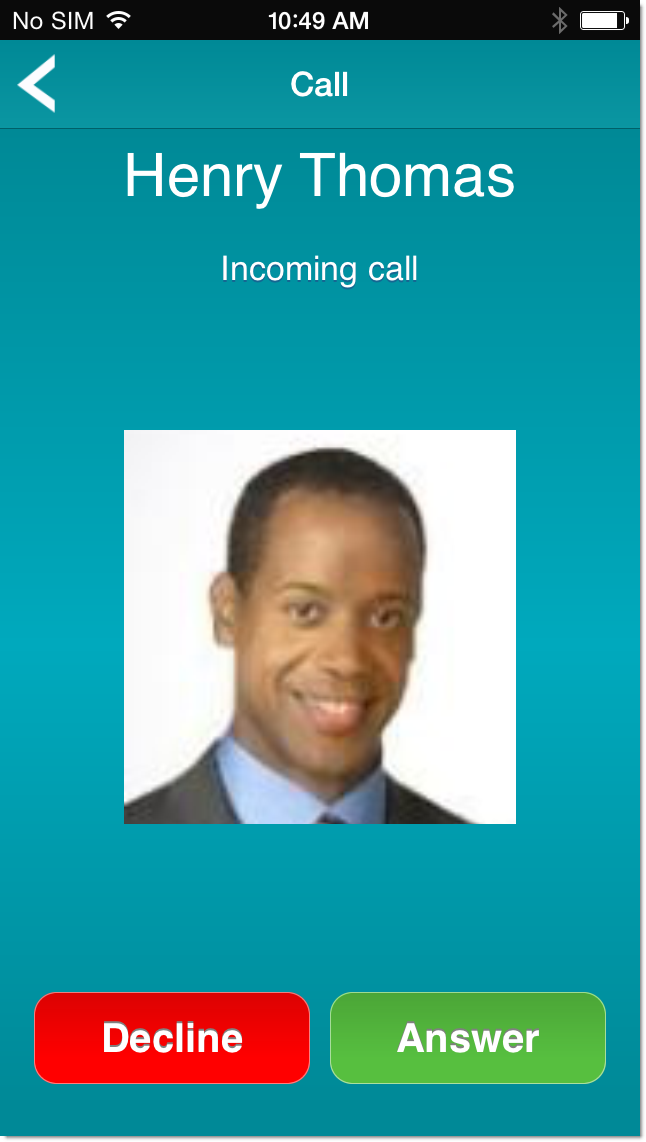
If you are in another app and the VCS app is running in the background, the notification that appears depends on whether you have enabled notifications, and the alert style you have specified.
If your alert style is Banners, a banner appears at the top of the screen:
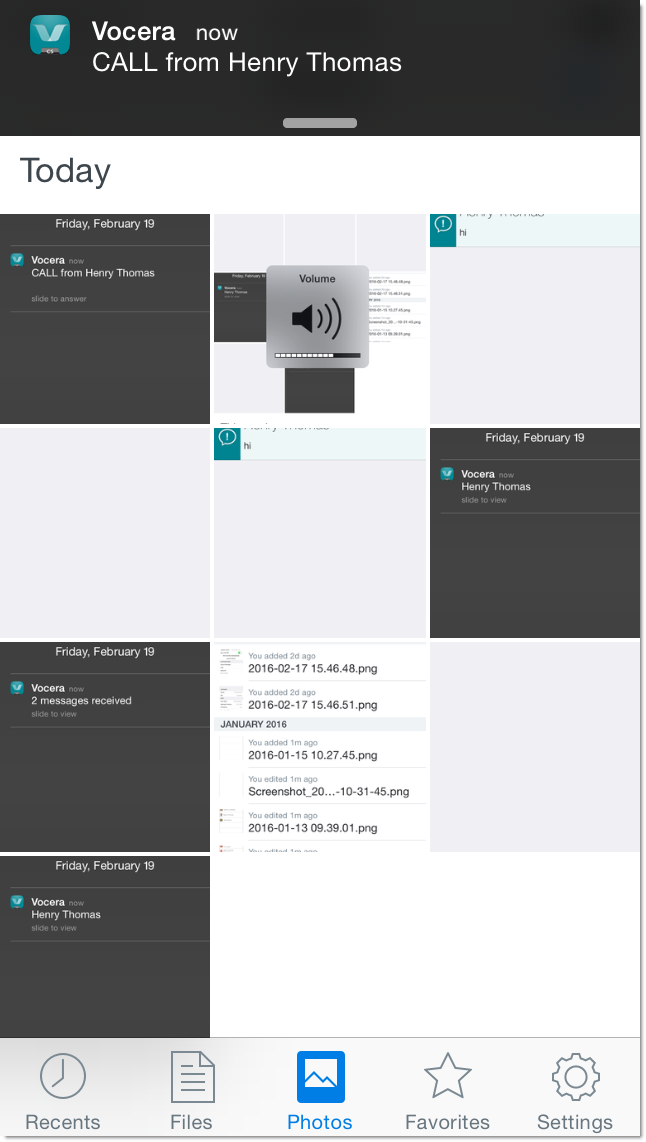
If your alert style is Alerts, an alert appears in the center of the screen:
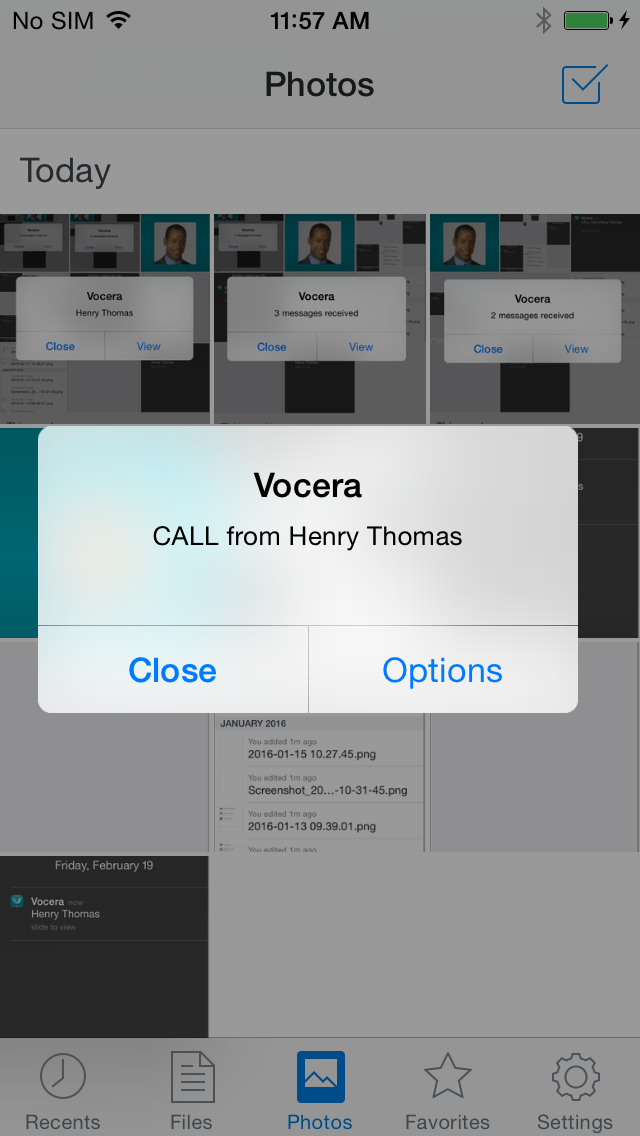
If your screen is locked, and your device is using a version of iOS older than iOS 10, a notification appears on the screen:
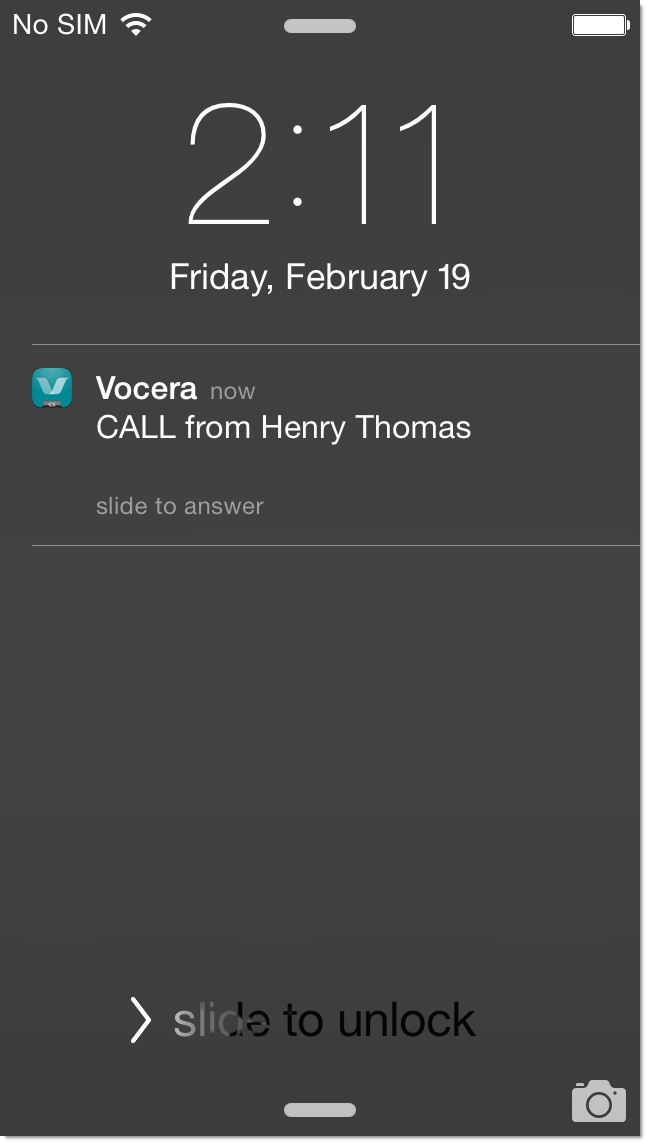
Swipe the notification to go to the VCS app and answer the call.
If your screen is locked, and your device is using iOS 10 or later, you can answer a call without unlocking your screen. See Answering a Call When the Device Is Locked for more details.
When in a call:
- If you are in a cellular call or a Vocera call, and you receive a call of the other type, you must hang up the first call before you can answer the other call.
- If you receive a normal priority message, you receive a notification but no tone or vibration.
- If you receive a high or urgent priority message, you receive a single vibration and no tone while in the call. After exiting the call, the tone and vibration are played for that message priority.