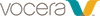If you call a Vocera user who is unavailable, you can leave a voice message that the
user can play later.
Note: If you have been sent a voice message, and you have not read it, the Call
icon on the Menu screen displays the number of unread voice messages.
-
When the Genie prompts whether to leave a message, answer “Yes.”
-
The Genie says, “Speak at the tone. When done, press the Call button.”
After the tone, say the message. When you are finished, do
not tap
End. Tap
Call
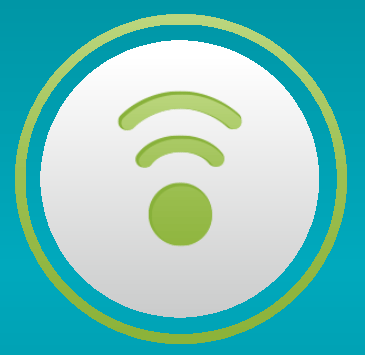
.
Important: If you tap End instead of tapping
Call, the message will not be sent.
-
The Genie prompts whether to send the message. Answer “Yes.” (or tap
Call again).
The Genie sends the voice message and then disconnects the call.
You can also leave a voice message using the Genie command Record a voice message.