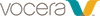When you tap a contact in the Contacts list or tap on a profile picture in a message conversation, detailed information for the contact appears.
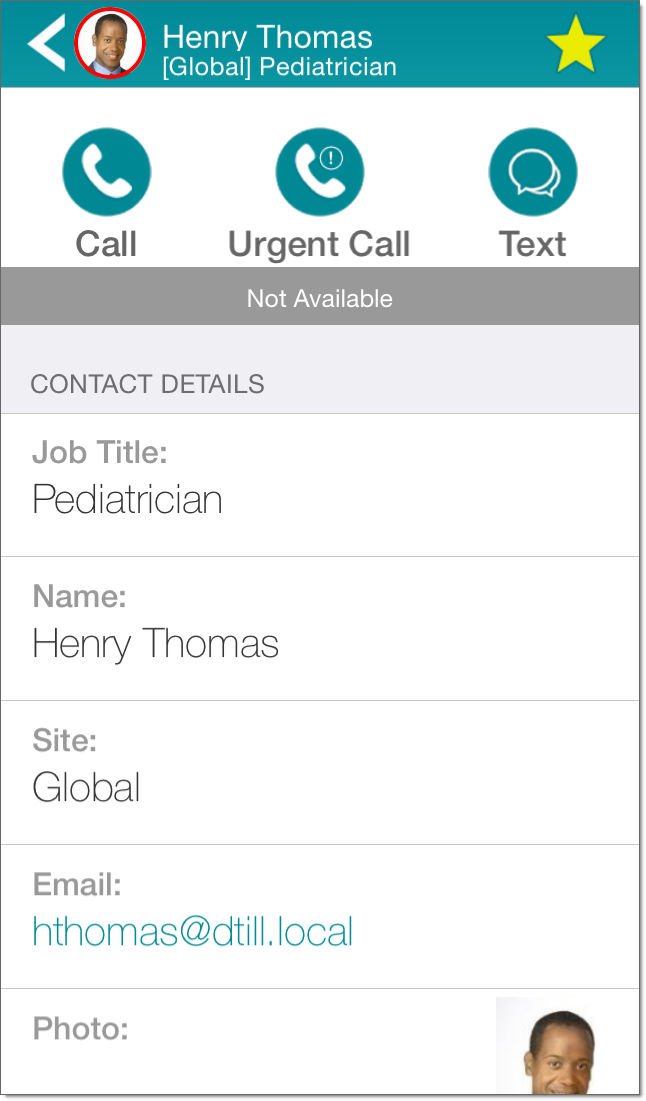
The profile picture for this contact is enclosed in one of the following colors:
- Green: The contact is available.
- Orange: The contact has set Do Not Disturb.
- Red: The contact is unavailable.
From a contact details page for an individual user, you can communicate with the contact in some or all of the following ways:
- Tap
 Call
to make a Vocera call
to this contact.
Call
to make a Vocera call
to this contact. - Tap
 Urgent Call
to make an urgent Vocera call
to this contact.
Urgent Call
to make an urgent Vocera call
to this contact. - Tap
 Text
to send a secure message
to this contact.
Text
to send a secure message
to this contact. - If email contact information is provided for this contact, tap the contact's email address to send an email message to the contact.
- If telephone or fax contact information is provided, tap the phone number to phone the client or send a fax message to the client.
Below the communication methods, a status line indicates the availability of the contact, and whether the contact has set Calls Forwarding or is Off Campus (available, but off the network).
From a contact details page for a Vocera group or Distribution List, you can communicate with the contact in some or all of the following ways:
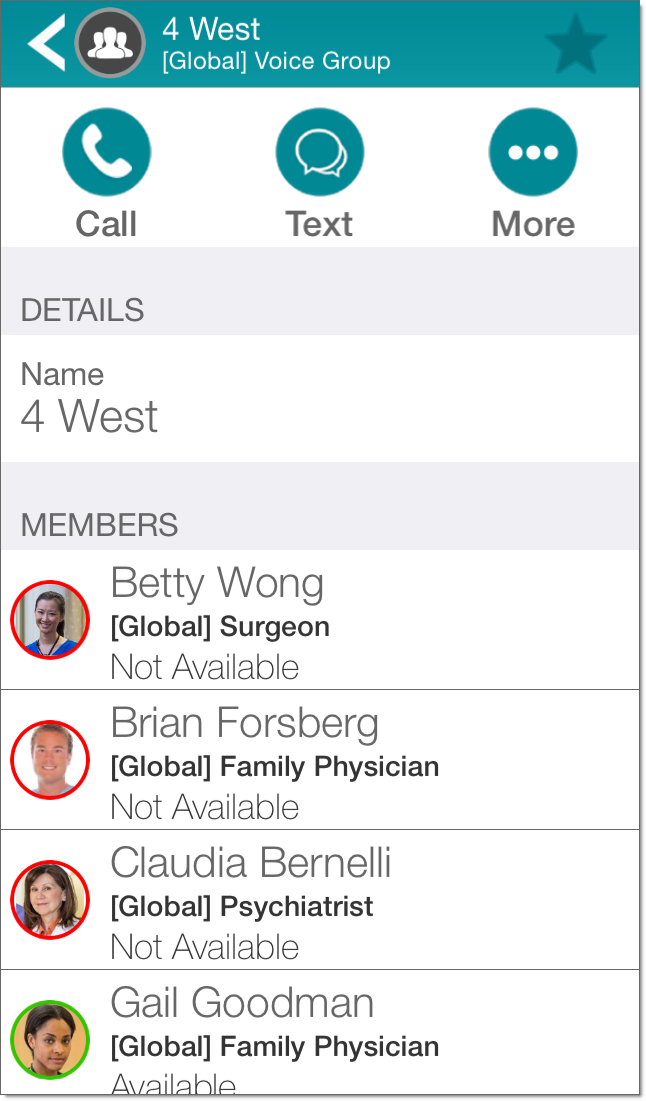
- Tap
 Call to make a Vocera call if the contact is a Vocera group.
You cannot do this if the contact is a Distribution List.
Call to make a Vocera call if the contact is a Vocera group.
You cannot do this if the contact is a Distribution List. - Tap
 Text to send a secure message.
Text to send a secure message. Tap
 More to view
additional communication options:
More to view
additional communication options: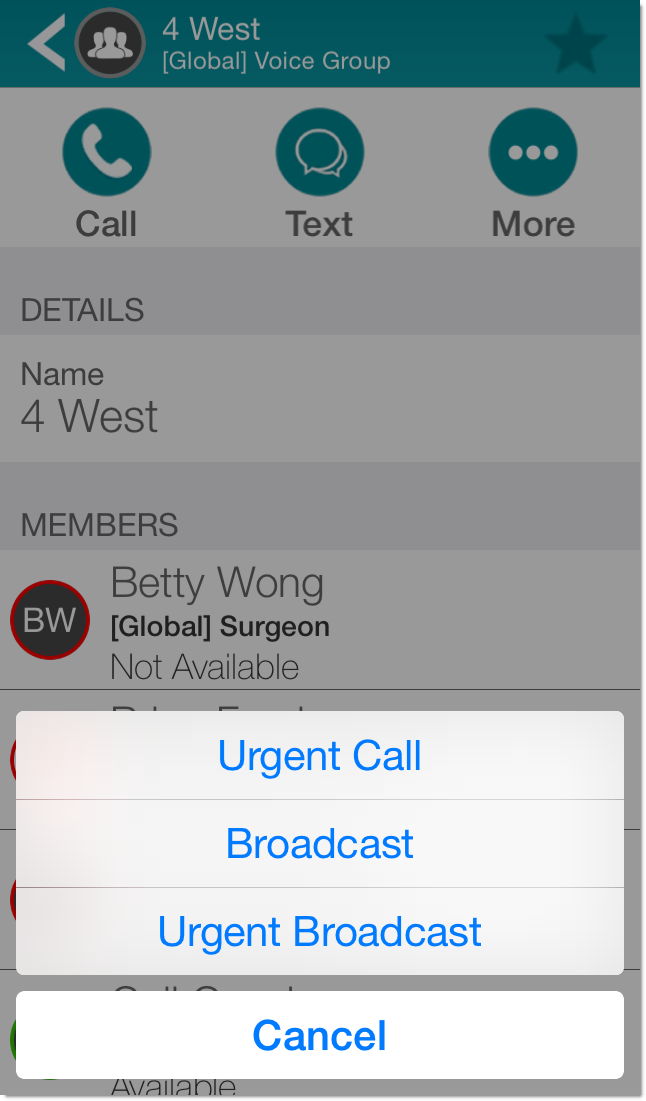
- Tap Urgent Call to make an urgent Vocera call.
- Tap Broadcast to start a broadcast.
- Tap Urgent Broadcast to start an urgent broadcast.
For more information on broadcasts, see Starting a Broadcast.