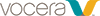The alarm level specifics, such as ring tone and display color, can be set up in this section.
Configurations can be set by group, unit, and alarm level. Refer to your Patient Monitoring system manual for alarm condition definitions and priority. Typically, you will find at least three different alarm conditions for physiological alarms and one or more levels defined for system alarms.
VAM maps each of these alarm conditions into various levels (for example, level 1 through level 4). You can configure the alarm behavior on the handheld device for each level that you define.
As part of the installation process, VAM configures the system to receive alarms in all the criticality levels in which the patient monitoring network generates them.
For each alarm level, you can set the following:
| Setting | Description |
|---|---|
| Ringing Tone | The tone used to announce the particular level of alarm. You can specify different ringing tones for Day and Night use. |
| Ringing Volume | The relative volume of ring in a scale of 0 to 100, with 0 being Mute. You can specify different ringing volumes for Day and Night use. |
| Color Effects | The color of the alarm notification, and the background color of the alarm displayed on the handheld. This is also the color in which the alarm is displayed on the administrative console. |
| Ring Play Count | The number of times the selected ring tone will be played by the handheld device when an alarm of that particular level is received. |
| Vibrating Alert | Sets the vibrating alarm on or off for that particular handheld. |
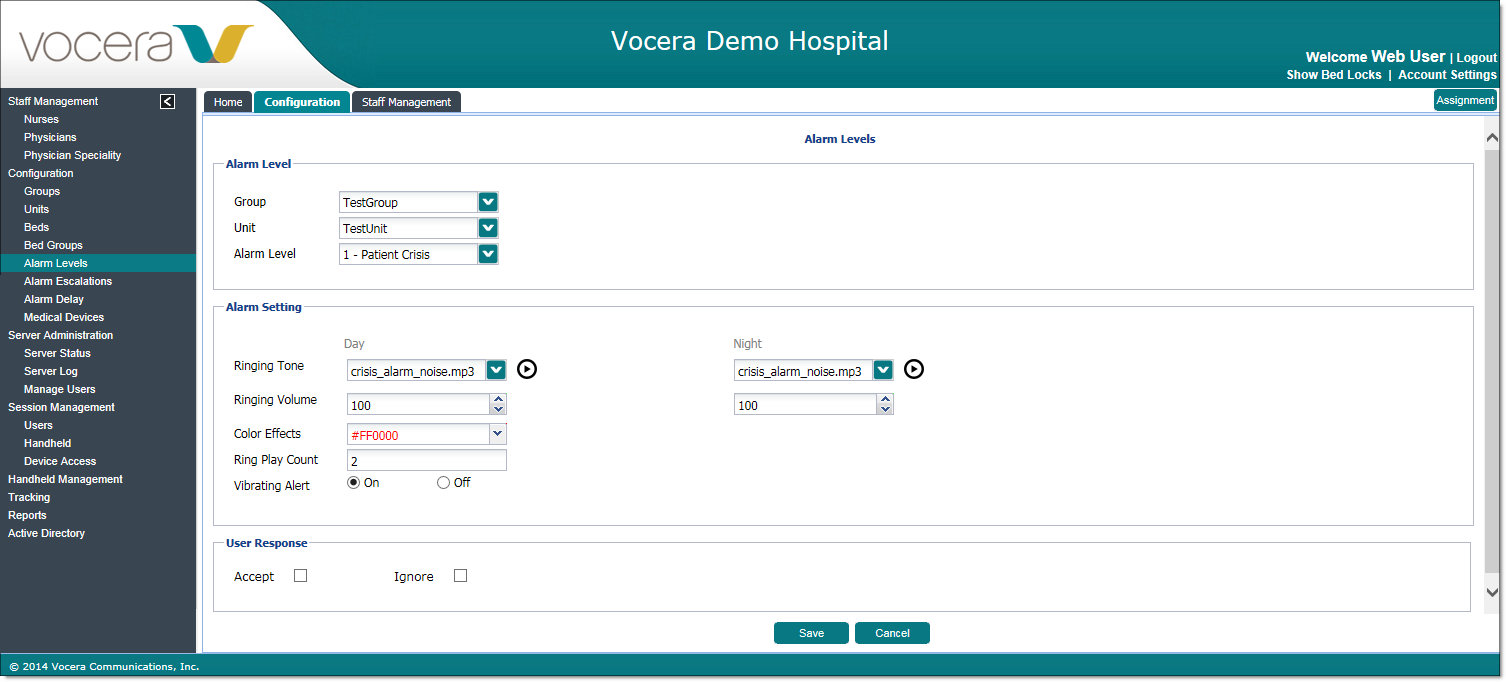
The ring tone and ring volume controls for the Night section take effect if:
- Day Night Ring Tone is enabled under Hospital Settings.
- The current time is between the start and end times defined under Night Shift Time under Hospital Settings.
If other information is being sent through the system, such as general paging or lab results, it should be classified as a separate level, and the ring tone and color of display should be distinctly different from those used for Alarms. Vocera recommends not using red or yellow for any purposes other than Level 1 and Level 2 alarms.
The ring tones available as default on VAM for Level 1, Level 2, and Level 3 alarms meet requirements of IEC 60601-1-8. Vocera recommends the use of these default ring tones.