802.11ac on Cisco access points enable or disable support of the different modulation coding scheme (MCS) settings. The MCS settings determine the number of spatial streams, modulation, coding rate, and data rate values.
To enable 802.11ac for Cisco CAPWAP access points, perform the following steps:
- Select Wireless>802.11
a/n/ac>High Throughput (802.11n/ac) on the Cisco WLC
Web User Interface. The following screen is displayed.
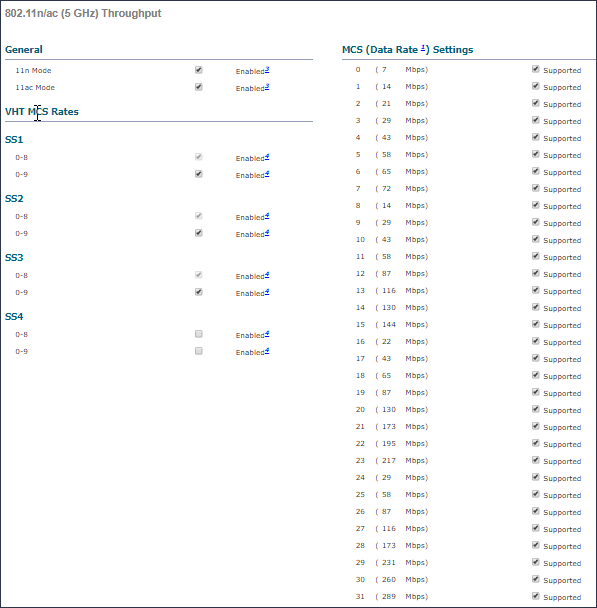
- Select General> 11ac Mode.
802.11 ac mode is enabled.
For more information, refer to Cisco Wireless LAN Controller (WLC) Configuration Best Practices .
