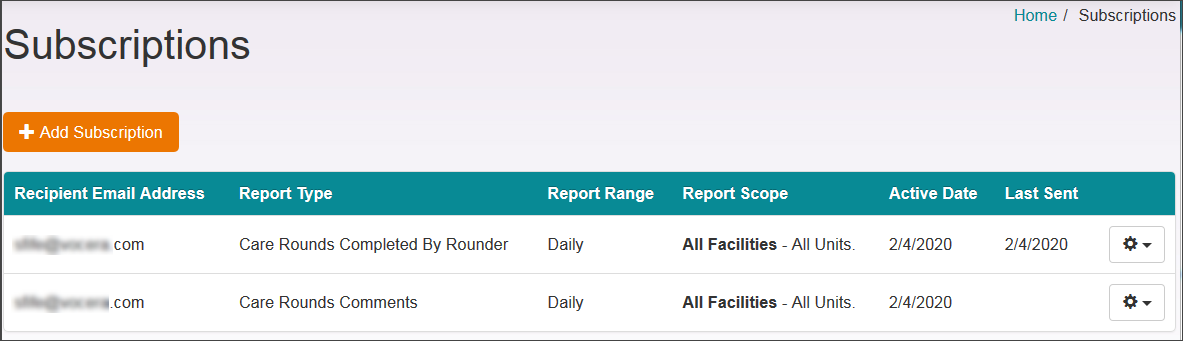VCE provides retrospective analysis of key data in predefined reports which can be scheduled for delivery to subscribers by email.
A number of reports have been created by VCE to accommodate popular requests made by customers. By default, these reports are provided in either a CSV or PDF output; such as the reports named Care Rounds Completed By Rounder (csv), and Percentage of Patients Who Received a Round(s) by Census (pdf).
With the proper authorization and access, in Manage Report Subscriptions you can select a report and then further define your subscription to the report. You can select a schedule (such as daily or weekly) for the report delivery, select the facility units to report on, and select all the rounding survey types to report on for your new subscription.
You can register your email account as the recipient for predefined reports. You can also subscribe as many email accounts as needed to be recipients of a report. For example, you might subscribe your team members to receive a weekly round report in order to ensure trending is tracked regularly in your team.
Scheduled report subscriptions are managed in Subscriptions in the VCE application, as shown in this example.