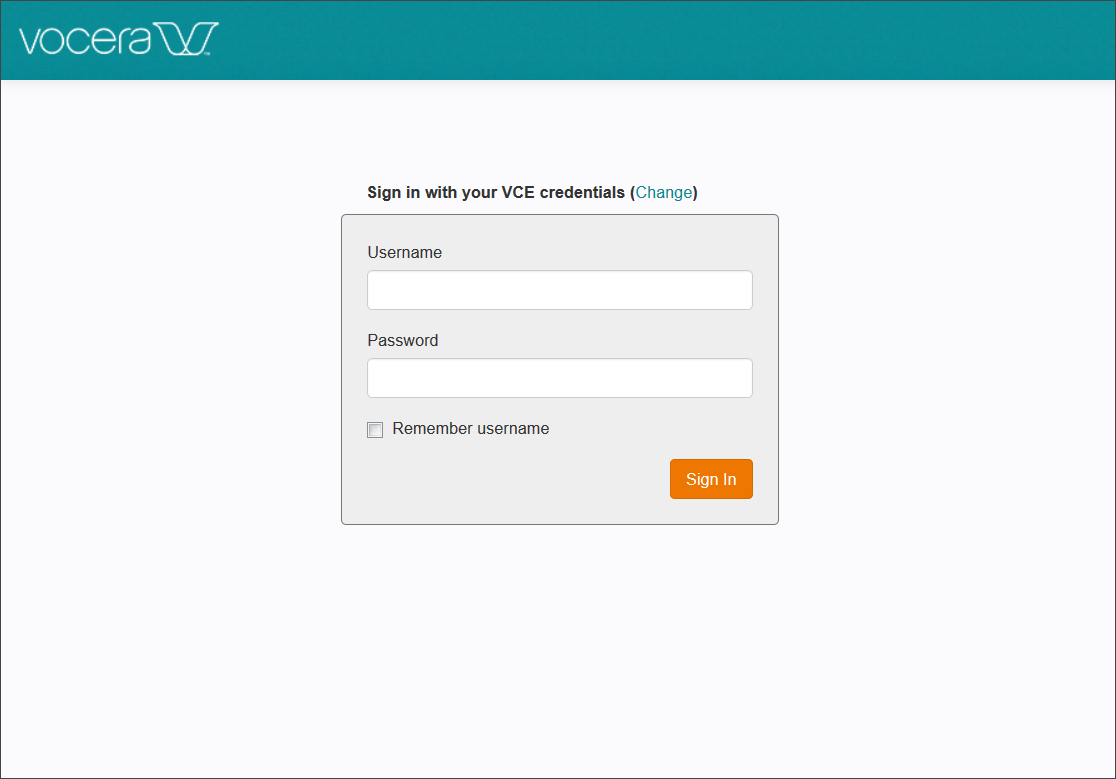Use your individual credentials to sign into your cloud-based VCE
instance in a web browser.
The "Sign in with your VCE
Credentials" dialog provides the option to sign in with your individual credentials,
or if specified by the Client Services Manager, an enterprise credential. Refer to
Signing into VCE using an Enterprise Credential for instruction.
-
Enter the username and password for your individual credentials in the fields
provided in the "Sign in with your VCE Credentials" dialog.
-
Check the Remember username box to autopopulate your
username on subsequent logins.
Select the Remember username checkbox if you are signing onto a personal
device that you will always use to access the application. When this
checkbox is activated, your username will be retained and you only have to
enter your password.
-
Select Sign in to access VCE.
The VCE
Home page displays.