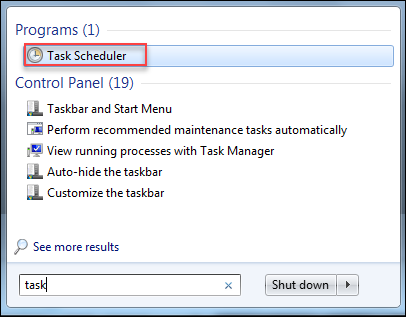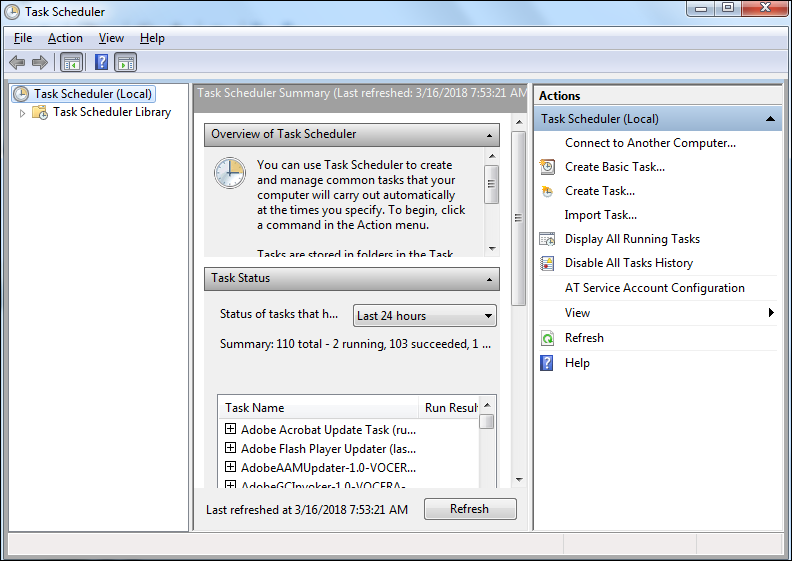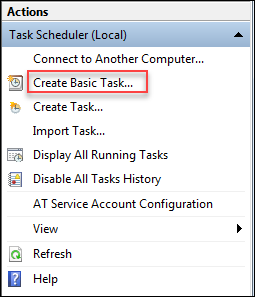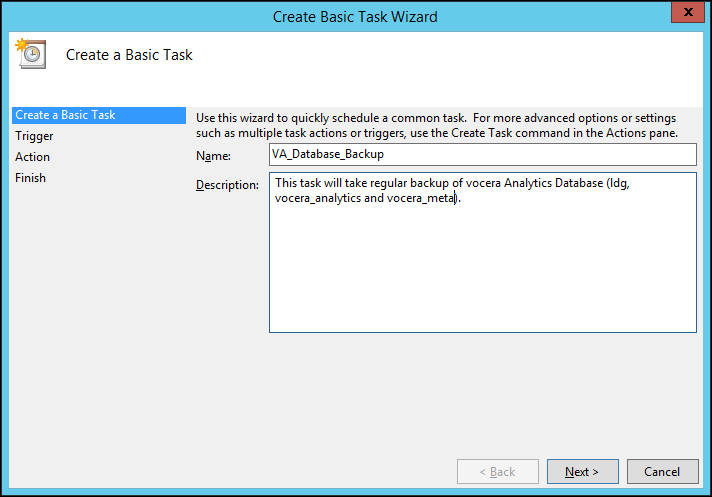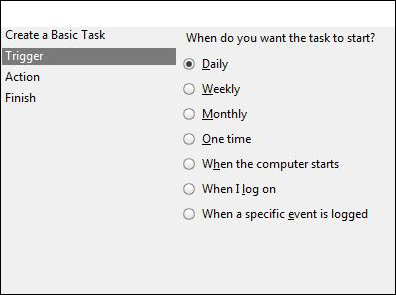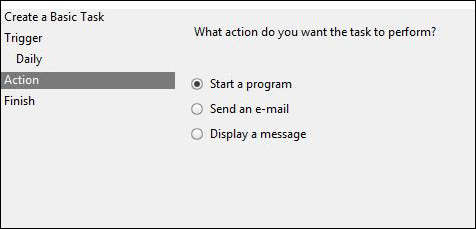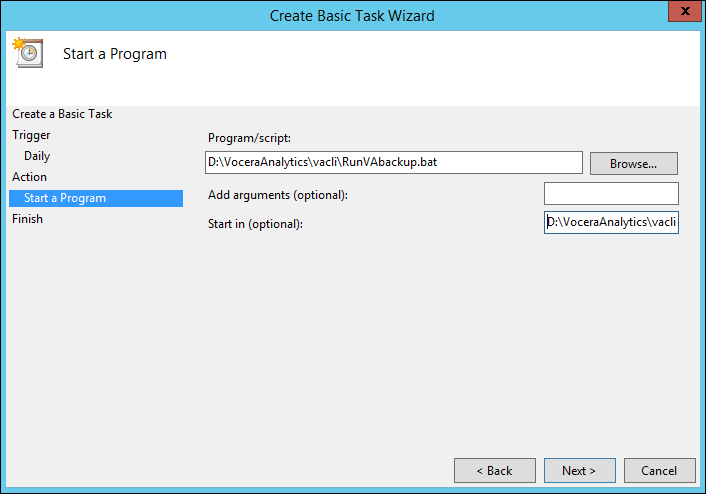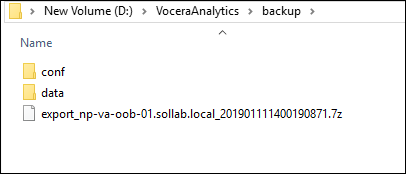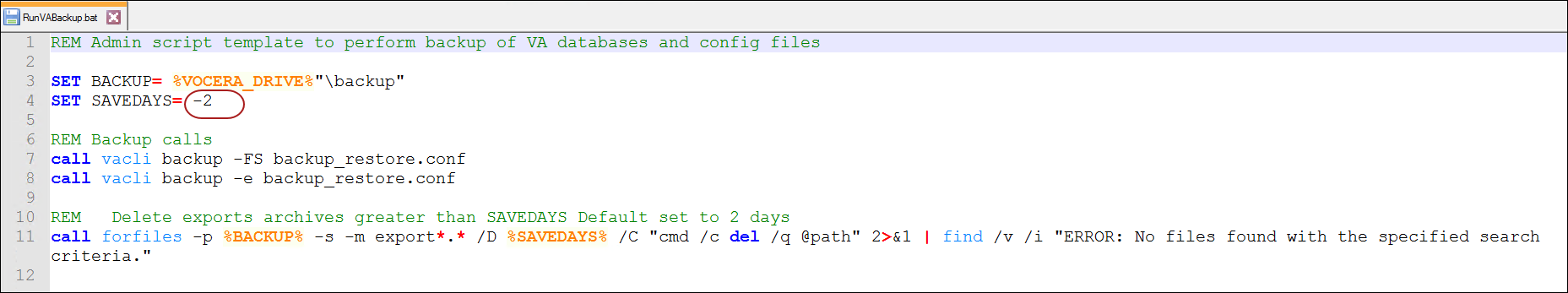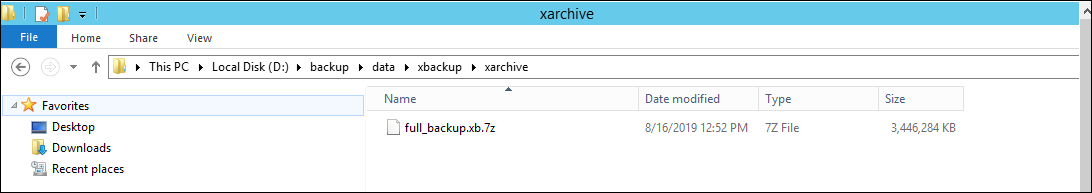You can schedule backups to occur automatically to avoid data loss. Scheduling is a one-time task and helps the administrator to store the backup in a designated location. This topic contains the steps to schedule a backup and verify if the backup is created.
To schedule a backup, perform the following steps: